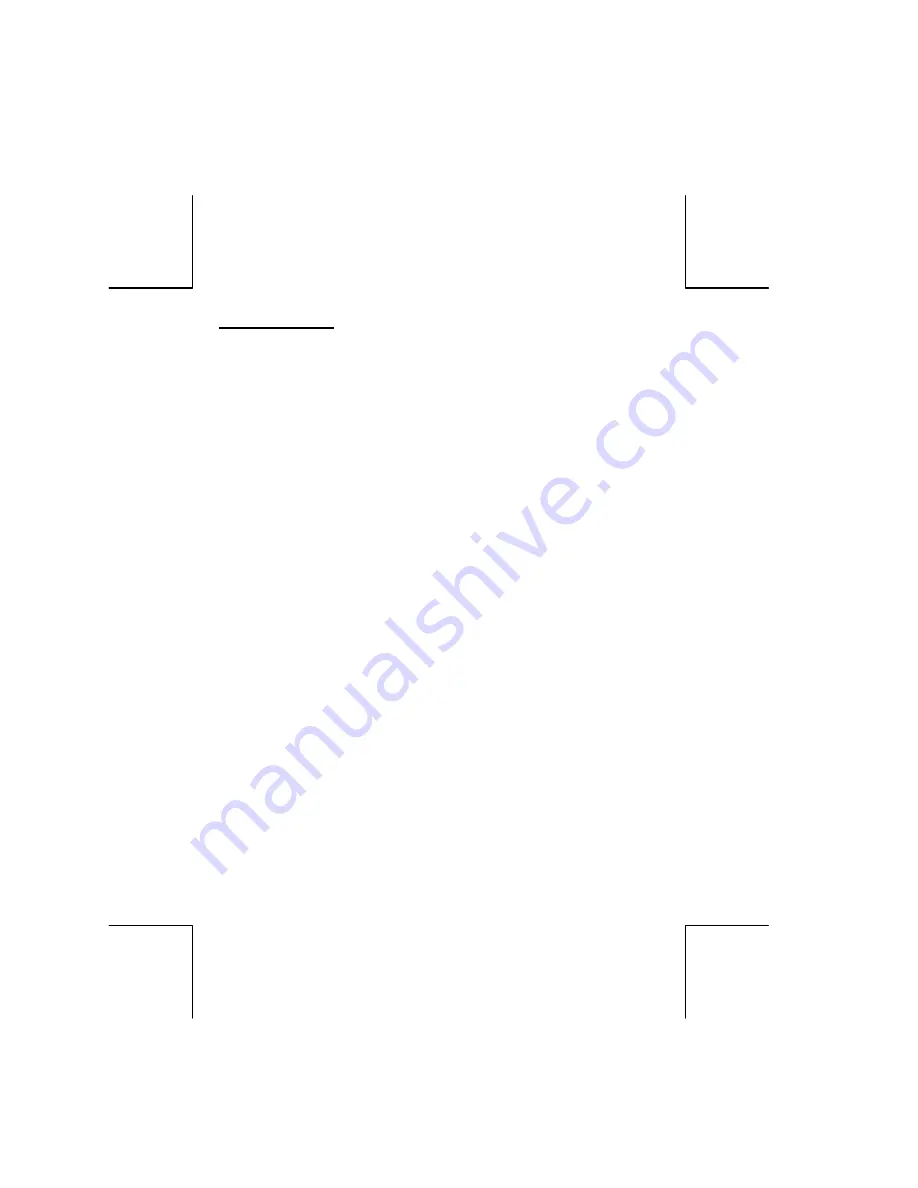
06089B-2
8
OWNER’S MANUAL
#
77519
ver.
06089B-2
Page: 8 ENGLISH CANADIAN VERSION
77519 English Canadian Version 06089B-2 ( For
Use With The EC96601 New CPU Only)
DESCRIPTIONS
Caller ID Controls:
Alphanumeric LCD panel -
A three-line, liquid crystal display (LCD) panel which displays
the following information:
•
Caller Name
•
Caller Phone Number
•
Time of Call
•
Date of Call
•
Repeat Call
•
Call Summary
•
Blocked Calls
•
Out of Area Calls
•
Message Waiting
•
Real Time Clock
•
Call Timer
•
IN USE Indication
•
Low Battery Indication
NOTE: Message Waiting is an optional messaging service provided by your local phone
company.
CALL BACK Button -
The EasyTouch
®
77519 can automatically call back the phone
number of a person who has called you on the telephone.
ERASE button -
Erases individual call records or all call records.
Review UP/DOWN buttons
- Allows you to view the call history list in either direction.
NEW CALL LED / Message Waiting
indicator
- Flashes to indicate that new calls have
been received or a Message Waiting signal was sent by your local phone company.
NOTES:
•
This LED will turn off once you have reviewed all your call records and Message
Waiting messages.
•
Message Waiting is an optional service provided by your local phone company.
Telephone Controls:
CALL BACK Button-
Automatically dials the phone number currently displayed by the
Caller ID.









































