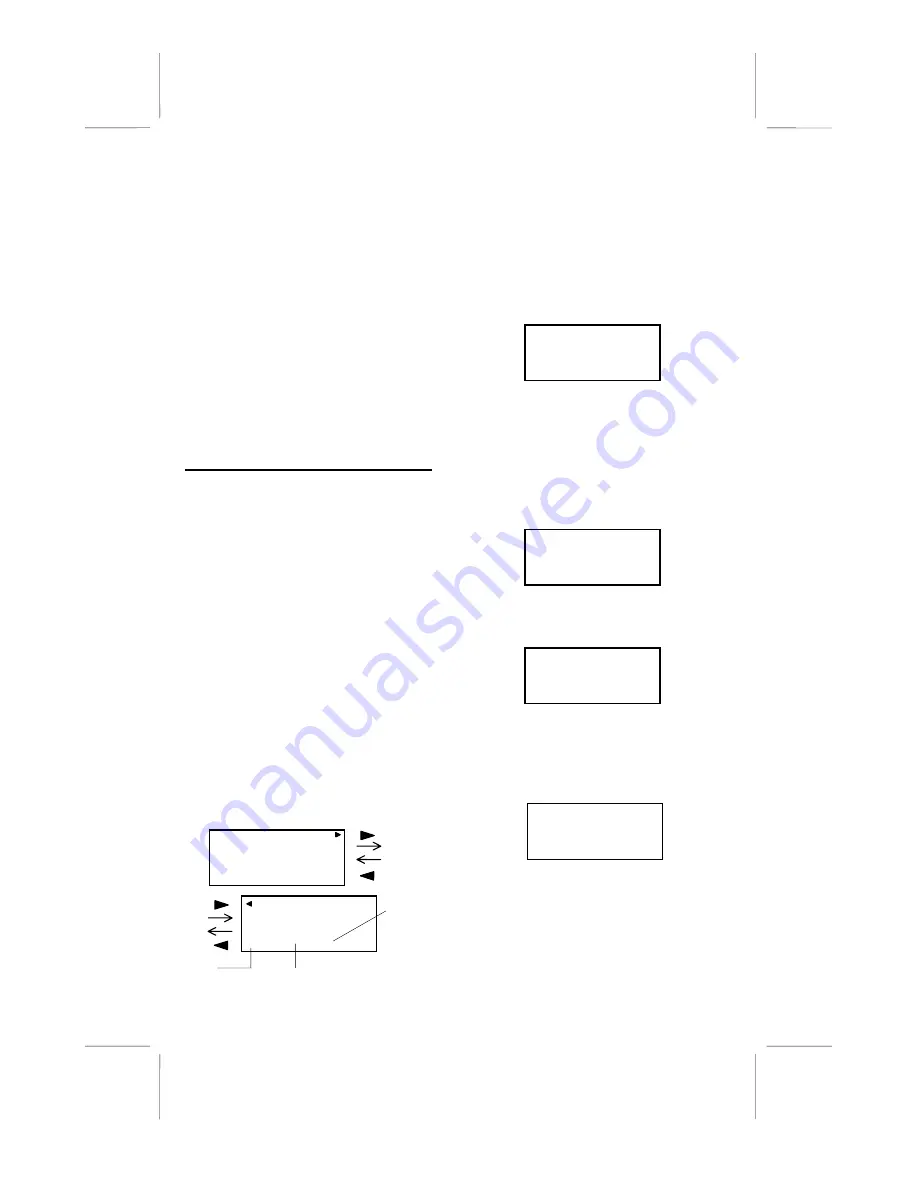
36882 English I/B ver. 11202A-1
11202A-1
16
OWNER’S MANUAL
# 36882
ver.
11202A-1
Page : 16 ENGLISH VERSION
SMITH
555-555-5555
12:00
PM
7/14
NEW
1
DATA ERROR
12:00
PM
7/14
NEW
0
TOTAL
0
PRIVATE
12:00
PM
7/14
NEW
0
TOTAL
0
MSG WAITING
12:00
PM
7/14
NEW
0
TOTAL
0
UNAVAILABLE
12:00
PM
7/14
NEW
0
TOTAL
0
security code combinations. Each
combination of the code is randomly
generated every time the handset is picked
up.
Resetting Security Code and Channel
Communication between the handset and
the base unit may not be possible in any of
the following situations:
1. After a power failure.
2. After relocating the base unit by
disconnecting the AC adaptor.
3. The handset goes out of range from the
base unit.
To reset, place the handset on the cradle of
the base unit for five seconds.
CALLER ID OPERATION
This telephone automatically displays an
incoming caller’s name and telephone
number together with the date and time of
the call. It records up to 80 calls and stores
the data in Memory.
IMPORTANT
:
Subscription to Caller ID
(CID) service from your local phone
company is required for using the Caller ID
features of the
unit. Other optional services
such as Message Waiting and Caller ID
Call Waiting can be ordered from your local
phone company.
Viewing Caller Information during
Incoming Calls
When there is an incoming call, the name
and the telephone number of the caller will
automatically appear after the first ring
.
Press the SHIFT RIGHT button to view a
name of more than 11 characters.
OR
Caller’s telephone number will appear
if the caller’s name is not available.
OR
“UNAVAILABLE” will appear when
Caller ID information is not available.
The origin of the incoming call does not
support the Caller ID system (including
international calls).
OR
“DATA ERROR
” will appear when the
Caller ID information was received
incorrectly or only part of the data was
received.
NOTE:
When an error is received, none
of the data from this call is saved in
memory.
OR
“PRIVATE ” will appear if the caller’s
name and/or telephone number is blocked.
OR
“MSG WAITING
” will appear when a
Voice Mail Message has been received
and is stored by the Message Waiting
service provided by the telephone
company.
“MSG WAITING ” (Message Waiting)
The Message Waiting LED indicator will
blink green when there is a message for
you from your telephone company if you
have subscribed to Voice Mail message
service and if you have requested Visual
Message Indication from your local
THOMPSON SM
555-555-5555
12:00
PM
7/14
NEW
1
Time
Month/Date
Number of
new calls
recorded














































