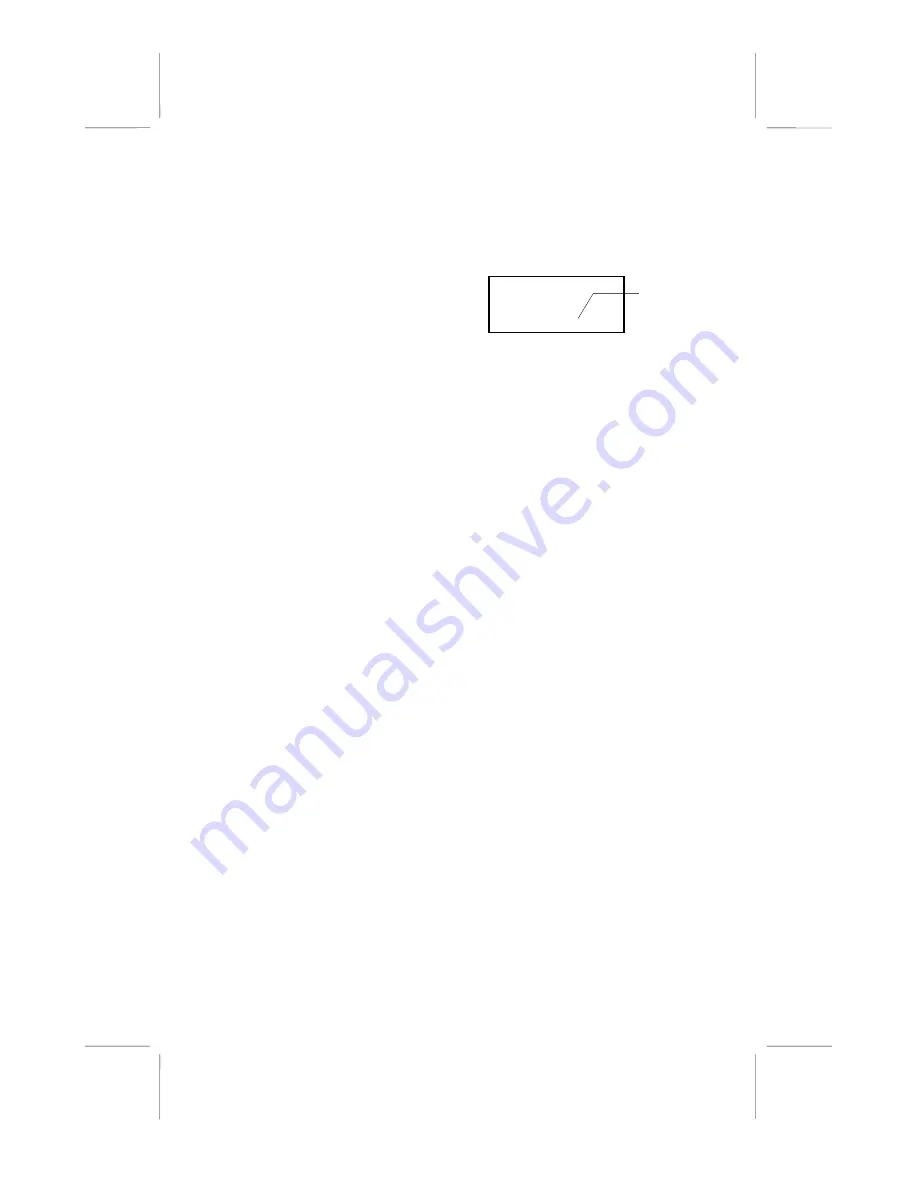
36882 English I/B ver. 11202A-1
17
11202A-1
OWNER’S MANUAL
# 36882
ver.
11202A-1
Page : 17 ENGLISH VERSION
NEW CALL:
03
12:00
PM
7/14
NEW
03
TOTAL
20
telephone company. “MSG WAITING” will
appear on the LCD panel in STANDBY
mode. (To remove the MSG WAITING
indicator, see page 22 for detail.)
NOTE:
This function requires voice mail
subscription from the local telephone
company. Furthermore, the local phone
company must provide a type of voice mail
signaling called “FSK” (Frequency Shift
Key). Not all telephone companies have the
visual message waiting feature available.
Please contact your local telephone
company to check if this is available in your
area.
Call Waiting
When you subscribe to Call Waiting service
from your local telephone company, this
telephone will display the name and number
of the second caller while you are having a
conversation with your first caller.
When a new call comes in while you are
talking, you will hear a notification beep
from the handset and the volume is
momentarily muted. The new caller’s name
and phone number, if available, appears on
the display.
1. When you receive a “Call Waiting” call
and you want to connect the call, press
the EDIT/FLASH button and start
talking with the second caller. The
active call will be placed on hold.
2. Press the EDIT/FLASH button to
alternate between calls.
3. Press the TALK button or place the
handset on the base unit to end the call.
“C - F” (Forwarded Call)
Appears on the upper left-hand side, when
the incoming call has been assigned to your
telephone number.
“L-D-C” (Long Distance)
Appears on the upper left-hand side, when
the incoming call is a long distance call and
the service is provided by your local
telephone company.
Caller List
This phone automatically stores the last 80
calls received. It records call information
such as caller’s name and telephone
number together with the date and time of
the call. The NEW CALL LED indicator
will blink red to indicate that you have a
new Caller ID call stored in memory.
Viewing the Caller List
1. With the handset in STANDBY mode,
press the SCROLL UP or DOWN
button.
2. Any unviewed (new) calls will be
displayed first. The most recent call
will be displayed. The information on
the call will be displayed with the
name, number, date, and time that the
call was received.
3. To scroll to the next call, press the
SCROLL UP or DOWN button.
Pressing the SCROLL DOWN button
will go through the calls from the last
call received to the first Caller ID
record. Pressing the SCROLL UP
button will allow you to view the calls
from the first call received to the last.
4. Press the SHIFT RIGHT button to
view a name of more than 11
characters. If the number has more
than 11 digits, the last 11 digits will be
displayed first. Press the SHIFT
RIGHT button to view the preceding
numbers.
5. Press the DIR button to return to
STANDBY mode.
Placing a Call from the Caller List
You can place a call from the Caller List
by using the Caller ID CALLBACK
feature.
1. Press the SCROLL UP or DOWN
button to find the Caller ID record you
wish to call back.
2. Press the #/OPTION button to change
the displayed number to 7,10, or 11
digits. The first dialing option
No. of new
calls.
Maximum
calls = 80













































