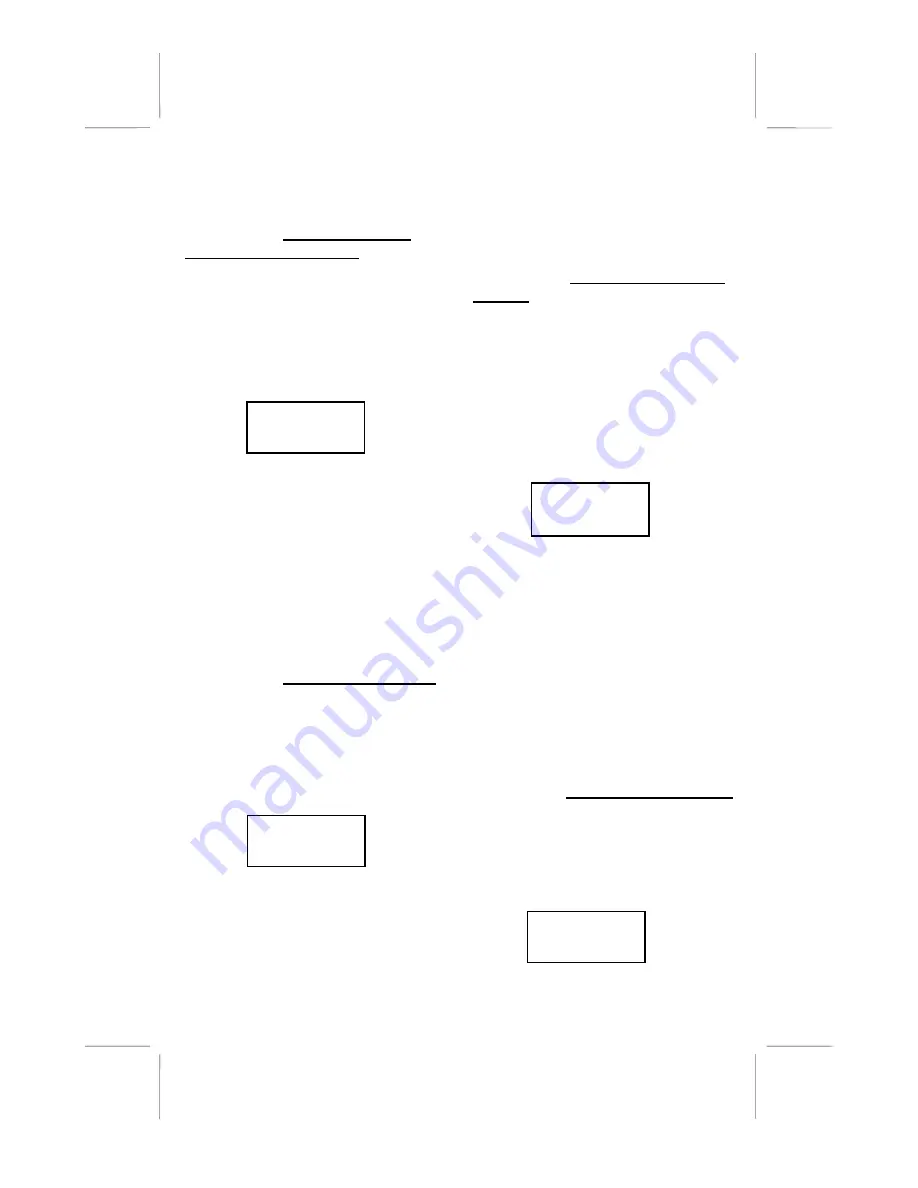
36882 English I/B ver. 11202A-1
21
11202A-1
OWNER’S MANUAL
# 36882
ver.
11202A-1
Page : 21 ENGLISH VERSION
RING: HI
#
1
TOTAL
11
ENGLISH
#
2
TOTAL
11
FIRST RING
On
#
3
TOTAL
11
TIME SET
12:00
AM
11/01
#
4
TOTAL
11
NOTE:
When no active buttons are pressed
for 20 seconds, the LCD Screen will
automatically return to STANDBY mode.
Function
:
Setting the RINGER
VOLUME (HI, LOW, OFF)
This function enables you to adjust the
ringer volume from HI, LOW and OFF as
desired.
1. Press and hold the INT/MENU button
while in STANDBY mode.
2. Press the EDIT/FLASH button to
change the setting. “HI” will begin
flashing.
3. Press the SCROLL UP or DOWN
button to toggle between HI, LOW, and
OFF.
4. When the desired setting is displayed,
press and hold the SAVE/REDIAL
button to save the setting. A double
“beep” will sound to confirm the
setting has been saved.
5. Continue with programming or press
the INT/MENU button to return to
STANDBY mode.
Function
:
Setting the LANGUAGE
This telephone offers English (default),
Spanish (ESPAÑOL), French (FRANCAIS)
languages for your convenience.
1. Press and hold the INT/MENU button
while in STANDBY mode.
2. Press the KEYPAD # 2 button to go to
the Language programming option.
3. Press the EDIT/FLASH button to
change the setting. “ENGLISH
” will
begin flashing.
4. Press the SCROLL UP or DOWN
button to toggle between ENGLISH,
ESPAÑOL, and FRANCAIS.
5. When the desired setting is displayed,
press and hold the SAVE/REDIAL
button to save the setting. A double
“beep” will sound to confirm the
setting has been saved.
6. Continue with programming or press
the INT/MENU button to return to
STANDBY mode.
Function
:
Setting the FIRST RING
ON/OFF
Turns the first ring of the phone OFF so
that it does not ring until Caller ID
information has been displayed.
Particularly useful when using the
preferred and blocked call features or the
private and unavailable ring settings.
1. Press and hold the INT/MENU button
while in STANDBY mode.
2. Press the KEYPAD # 3 button to go to
the First Ring programming option.
3. Press the EDIT/FLASH button to
change the setting.
“On” will begin
flashing.
4. Press the SCROLL UP or DOWN
button to toggle between ON and OFF.
5. When the desired setting is displayed,
press and hold the SAVE/REDIAL
button to save the setting. A double
“beep” will sound to confirm the
setting has been saved.
6. Continue with programming or press
the INT/MENU button to return to
STANDBY mode.
Function
:
Setting the TIME & DATE
You can change the time and date as
follows:
1. Press and hold the INT/MENU button
while in STANDBY mode.
2. Press the KEYPAD # 4 button to go to
the Time Set programming option.









































