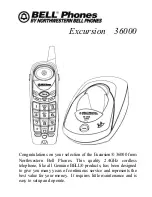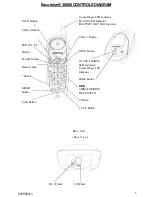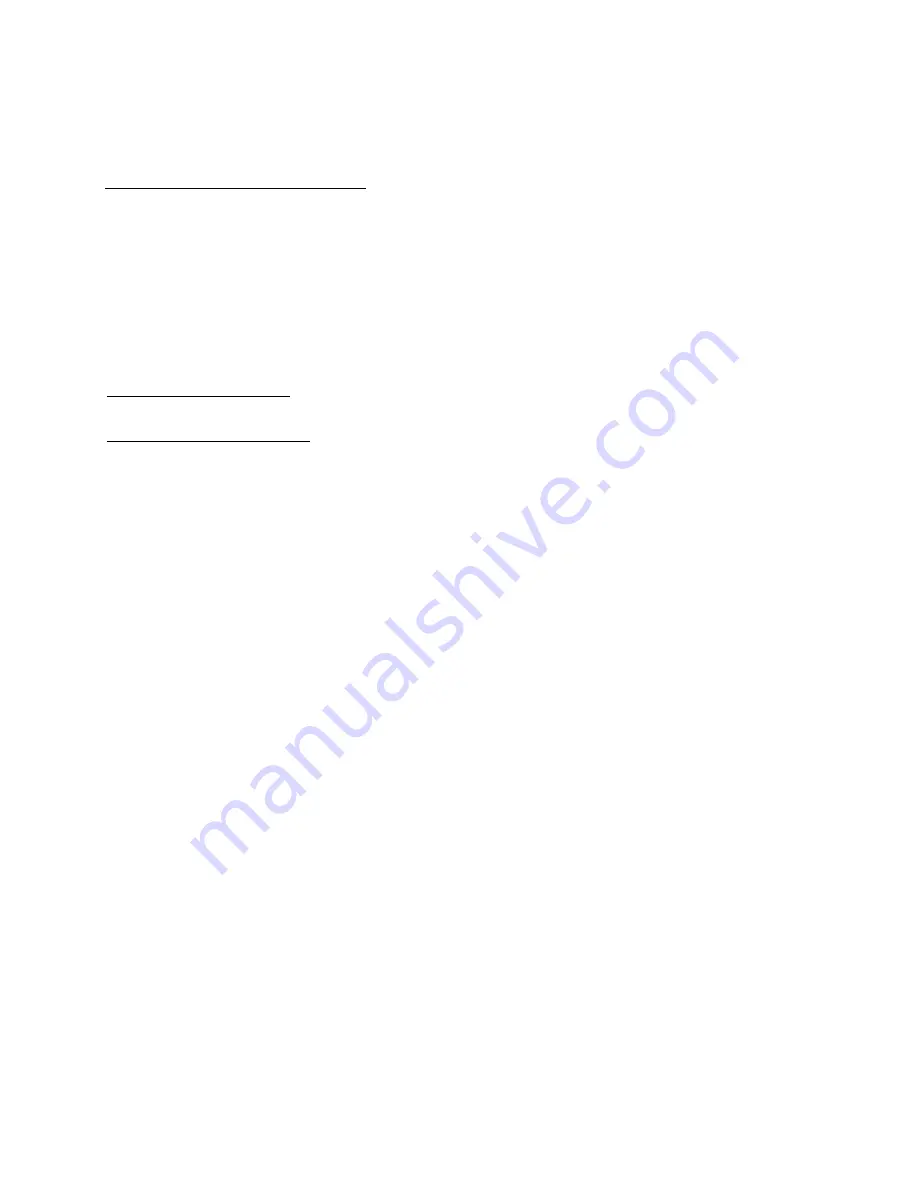
LED Indicator and handset IN USE LED Indicator will light up.
2. Start your conversation.
3. To end your conversation, press the TALK button, the base IN USE/CHARGE LED Indicator and
handset IN USE LED Indicator will turn off. Or place the handset on the base unit, the base IN
USE/CHARGE LED Indicator will light steadily.
B. If the handset is out of the base:
1. When the phone rings, press the SPK ON/OFF button on the handset. The base unit IN
USE/CHARGE LED Indicator and handset IN USE LED Indicator will light up.
2. Start your conversation.
3. To end your conversation, press the SPK ON/OFF button, the base IN USE/CHARGE LED
Indicator and handset IN USE LED Indicator will turn off. Or place the handset on the base unit, the
base IN USE/CHARGE LED Indicator will light steadily.
Channel Selection (30 Channels)
Channel Scan (Auto-Scan)
• When you initiate or receive a call, the cordless telephone auto-scans for the best channel available.
Channel Scan (Manual Scan)
• If the existing channel becomes noisy or starts having radio interference, press the CHN button
repeatedly until a clear channel is found.
NOTE: When there is excessive static and causes the handset to lose link with the base, return the
handset to its cradle on the base unit to re-establish the security link.
LAST NUMBER REDIAL
A. AFTER HEARING A BUSY TONE WHEN PLACING A CAL.
1. If you get a busy tone, press handset TALK button or SPK ON/OFF button to hang up.
2. Press the handset TALK button or SPK ON/OFF button again and listen for a dial tone.
3. Press the handset RE/PA button. This will automatically redial the last telephone number you called
(up to 16 digits).
4. When finished with your call, press the TALK button or SPK ON/OFF button, the base IN
USE/CHARGE LED Indicator and handset IN USE LED Indicator will turn off. Or place the
handset on the base unit, the base IN USE/CHARGE LED Indicator will light steadily.
B. WHEN THE HANDSET IS OFF THE BASE UNIT AND IN STANDBY MODE
1. Press the TALK button or SPK ON/OFF button on the handset and listen for a dial tone.
2. Press the RE/PA button. This will automatically redial the last telephone number you called (up to
16 digits).
3. When finished with your call, press the TALK button or SPK ON/OFF button, the base IN
USE/CHARGE LED Indicator and handset IN USE LED Indicator will turn off. Or place the
handset on the base unit, the base IN USE/CHARGE LED Indicator will light steadily.
Flash Function
Pressing the FLASH button(while the phone line is in use)momentarily hangs up the phone to access
custom calling features such as Call Waiting or Three-Way Calling provided by your local phone
company. For other Custom Calling features, refer to the instructions provided by your local phone
company.
041505 A-1
11