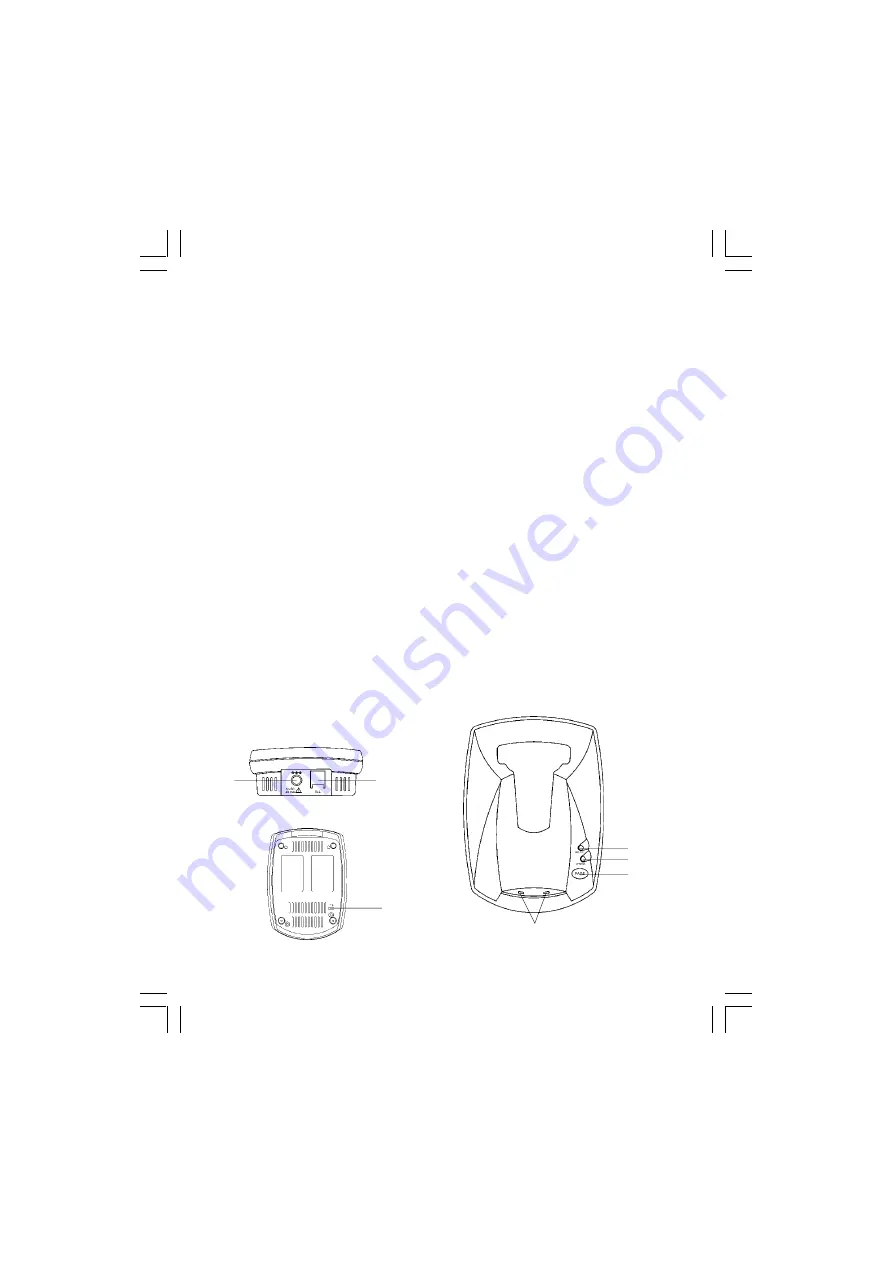
9
02252A-1
(Figure 2)
5.
FLASH Button:
In talk mode, it allows you to momentarily hangs up the
phone to regain dial tone or access custom calling features such as Call
Waiting or Three- Way Calling provided by your local phone company.
6.
INT (Intercom)/EDIT Button:
(INT) Press to enter into intercom mode with
other handset. (EDIT) Press to edit listed items. During dialing mode, it is
used to insert delay (pause time) between dialed numbers.
7.
REDIAL Button:
Automatically dials the last phone number dialed up to 32 digits.
8.
DELETE Button:
In standby mode, it allows you to remove one or all records
from the Call Record list or Phonebook. During programming mode, it allows
you to delete unnecessary entry.
9.
Charge Contacts:
Used for charging the handset battery.
10. Microphone:
Used for speaking with callers.
11. DOWN Button:
In talk mode, it allows you to decrease the handset's speaker
volume. Allows you to enter to your Call Record list. It is also used to scroll
down in Call Record list, Phonebook and program mode. In program and
phonebook mode, it is used for changing mode and moving the cursor
during edit mode.
12. UP Button:
In talk mode, it allows you to increase the handset's speaker
volume. Allows you to enter to your Caller Record list. It is also used to scroll
up in Call Record list, Phonebook and program mode. In program and
phonebook mode, it is used for changing mode and moving the cursor
during edit mode.
13. Headset Jack:
For headset connection at hands free conversation.
14. MENU Button:
In standby mode, it allows you to enter the program menu.
15. Receiver:
Allows you to hear calls.
Bottom View
Rear View
2
3
1
7
5
4
6
36570/02252A-1.PUT
5/26/01, 11:35 AM
10











































