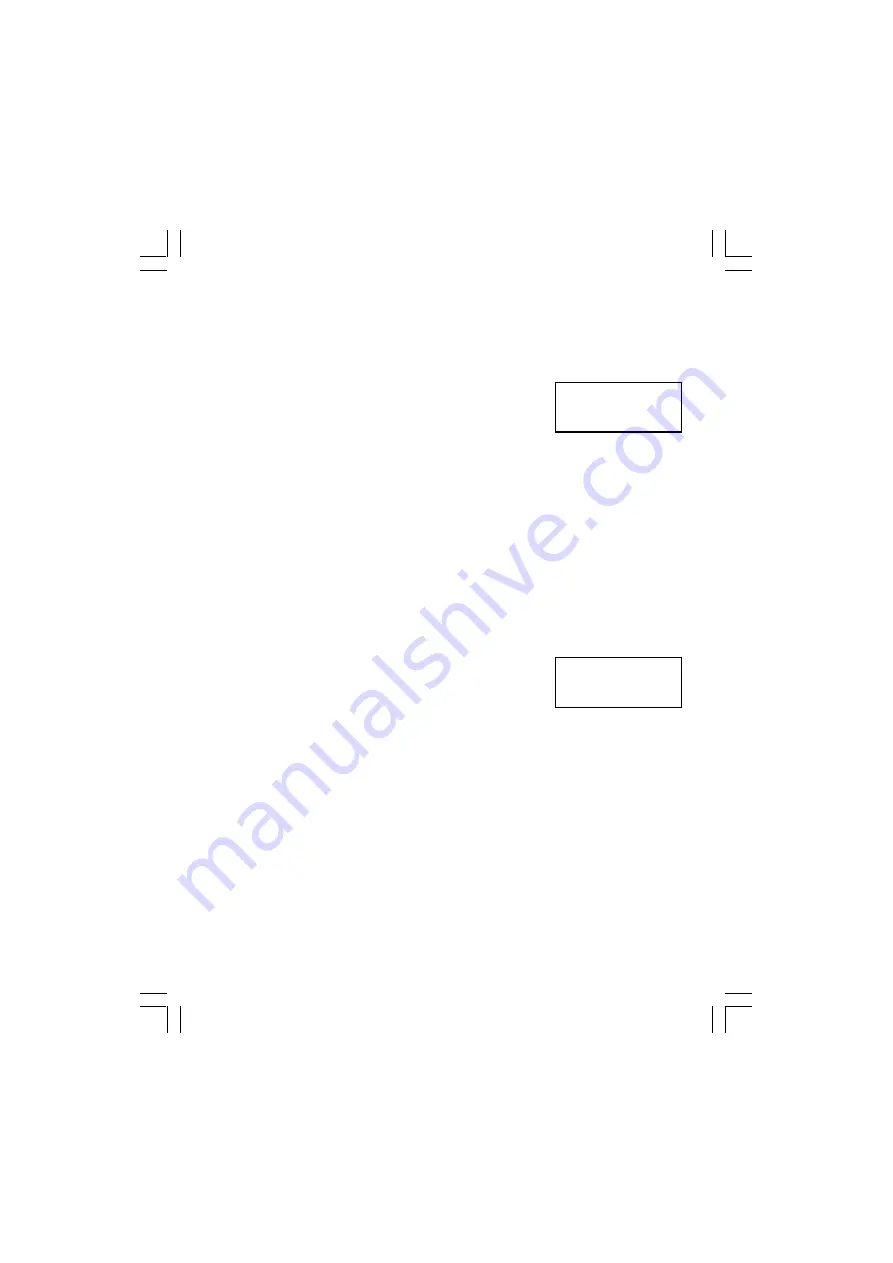
30
02252A-1
12:00
PM
12/25
CHGE SYSTEM ID
12:00
PM
12/25
FACTORY RESET
i. CHANGE SYSTEM ID:
This is used to change the system ID if you suspect someone is
using your phone. When new system ID is selected, the handset
registered to the base unit will not link with the base unit. The
handsets must be registered again.
1. In BASE MENU, press UP or DOWN button
to search for "CHGE SYSTEM ID".
2. Press OK button to select and the unit asks
your confirmation to return to default settings.
3. Press OK button to confirm or press CANCEL button if you do not
like to change.
4. Press CANCEL button to return to standby mode
j. FACTORY RESET
This is used to change the telephone standard that based on the
country where the phone is used. The default telephone standard is
U.S. specification.
NOTE:
This model version is designed only for U.S. Changing to
any of the following countries' specification other than U.S. will not
change the specification.
Once factory reset is activated, all previous settings will be cleared
and return to the base default settings. The following items will be
reset to their respective default value.
i.
All received caller ID will be cleared.
ii.
Base name will back to “Line 1”.
iii. Base access code (password) will be
cleared.
iv. Area codes will be cleared but the out of area code is set to 1
if U.S. was selected and out of area code is set to 0 if Taiwan
was selected.
v.
Area code function will be disabled (default mode).
vi. Flash time will be back to default value of 600mS.
vii. Pause time will be back to default value of 2 seconds.
viii. Call transter hold time will be back to default value of 60
seconds.
1. In standby mode, press the handset's MENU button.
2. Press UP or DOWN button to search for "BASE MENU".
3. Press OK button to select.
4. Press UP or DOWN button to search for "FACTORY RESET".
5. Press OK button to select. The LCD Display will show the default
specification "US SPEC".
36570/02252A-1.PUT
5/26/01, 11:35 AM
31






































