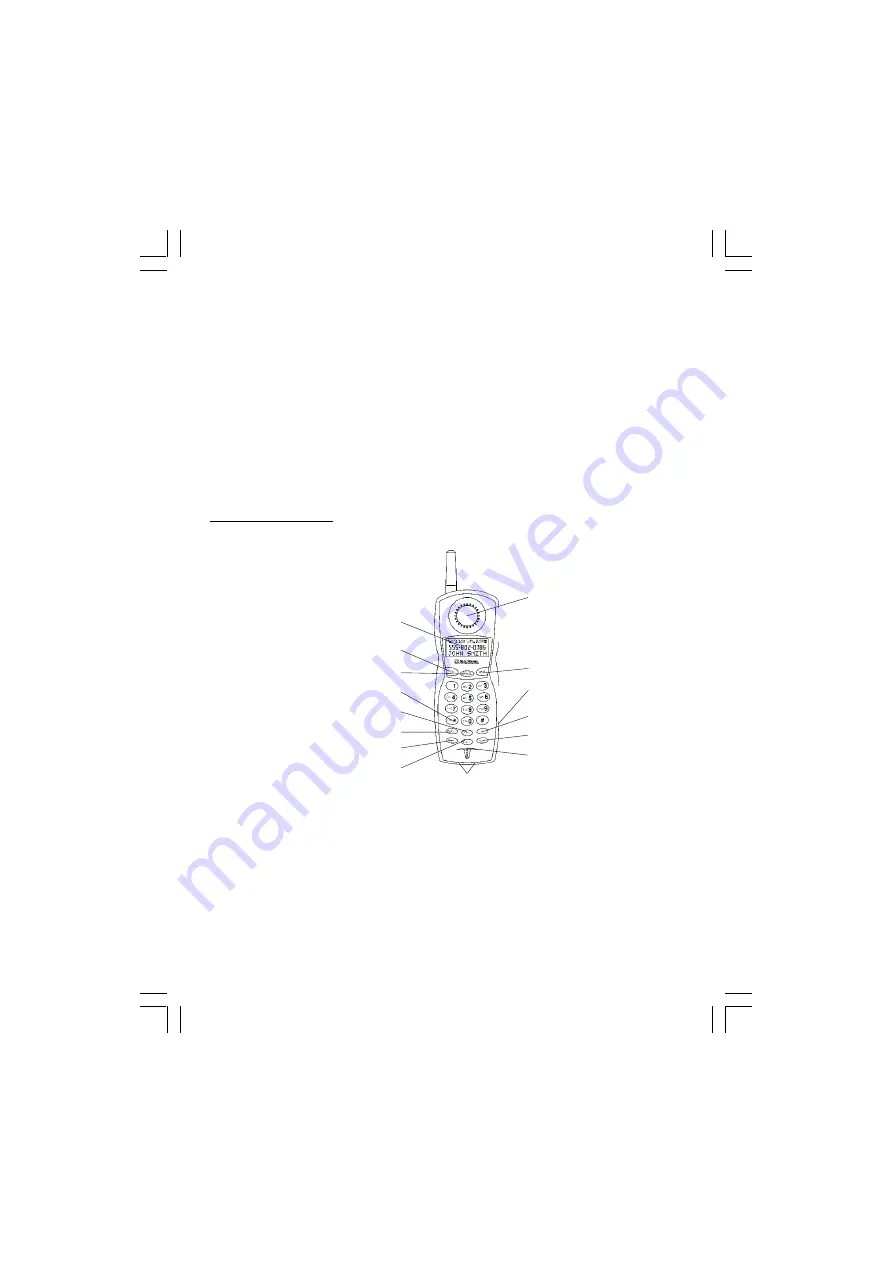
(Figure 1)
HANDSET CONTROLS
1.
LCD Display:
Shows the phone status, Caller ID Call Record information
and function menus.
2.
OK Button:
Press to answer an incoming call and place a call. It is used to
confirm during program mode.
3.
CANCEL Button:
Press to end a call and to go back to standby mode.
4.
TONE ( * ) Button:
Used to temporarily change the dialing mode from pulse
to tone for rotary service user. Provides tone function to access special
services such as phone banking services.
8
02252A-1
SAVING CALL RECORDS...........................................................................21
STORING CALL RECORD INTO PHONEBOOK........................................21
DELETING CALL RECORDS......................................................................21
DIALING FROM CALL RECORDS..............................................................22
CALL WAITING ID OPERATION.................................................................22
PROGRAMMING MENU.....................................................................................23
IMPROVING CORDLESS RECEPTION.............................................................31
MAXIMIZING BATTERY LIFE...........................................................................31
MAINTENANCE..................................................................................................32
TROUBLESHOOTING.........................................................................................32
TECHNICAL INFORMATION..............................................................................34
DESCRIPTION
CONTROLS' LOCATION AND FUNCTION
15
14
13
12
11
10
1
2
3
4
5
6
7
8
9
36570/02252A-1.PUT
5/26/01, 11:34 AM
9










































