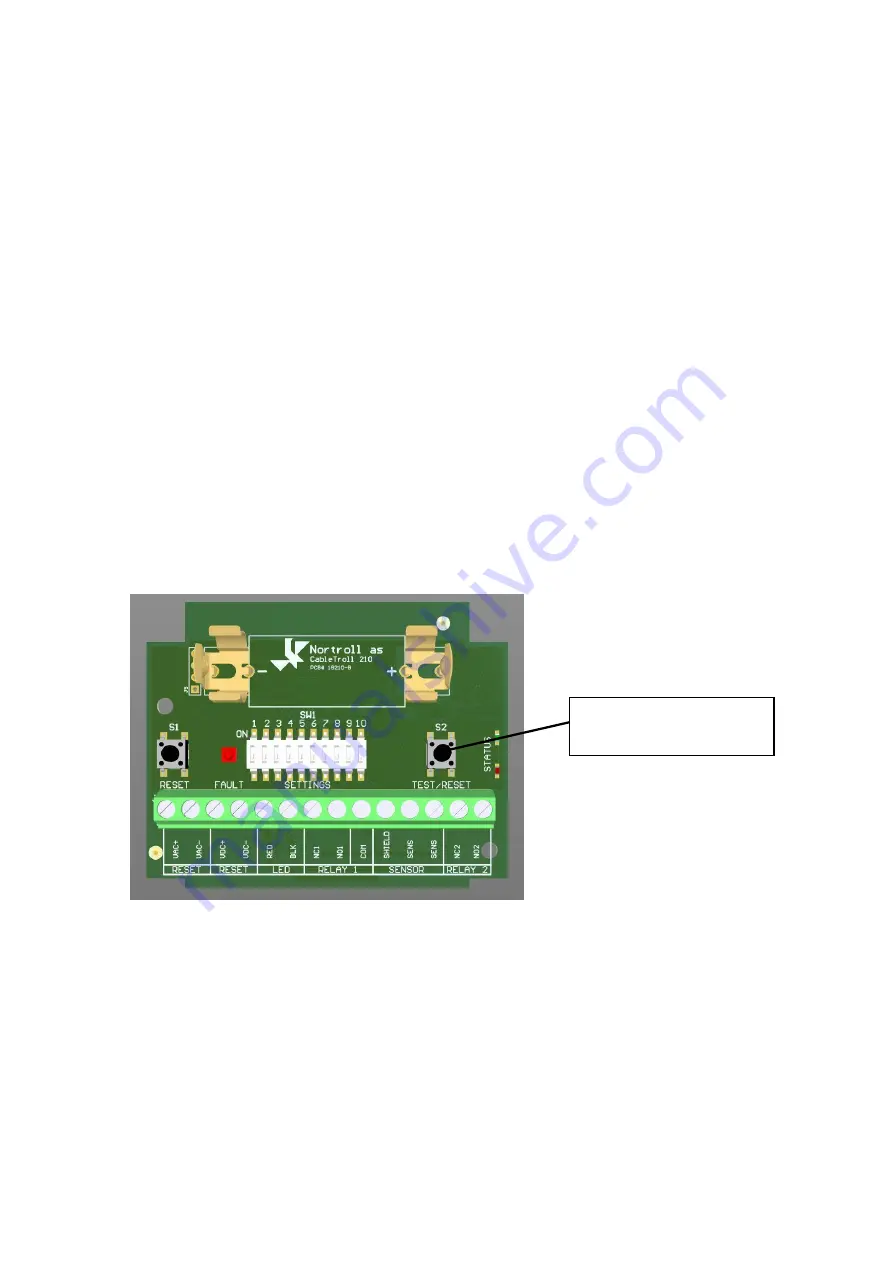
Side 9 of 16
Userguide CableTroll 210 March 2020
01021000/11/12/13
5.2 To Replace the Battery
The internal battery should be changed every 10 years/1000 hours or if Battery Status LED is illuminated
Red/Amber when pressing the test button. If so, battery should be changed immediately.
1.
Open front cover.
2.
Remove battery.
3.
Fit new battery into place
NOTE: Notice battery polarity
4.
Reset battery counter (ref section 5.3)
5.3 Resetting battery counter
When the battery has been replaced the battery counter must be reset. This is done by pushing the
Test-/Reset button and hold it pressed for more than 30 seconds.
Observe the following sequence:
•
Push the Test-/Reset button and hold for 30 seconds.
•
During the 30 seconds the green Led will flash after 0.5sec, 2sec, 5sec. and after 30 seconds.
•
Release the Test-/Reset button.
•
The Red/Amber and Green LED light up simultaneously.
•
Within 5 sec., push and release the Test-/Reset button again.
•
Successful resetting of battery counter will be indicated by Red/Amber and Green LED flashing
simultaneously for some time (more than 5 seconds).
The battery counter has now been reset.
S2: Test/Reset
Reset of Battery counter


































