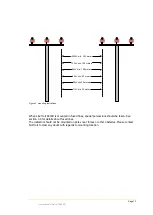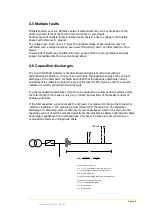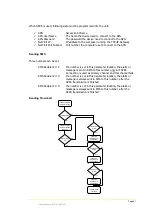Page 20
User Manual LineTroll R400D
6. Functional description GSM modem
The fault indicator and the GSM modem are integrated units which both are controlled by the
same controller unit and are powered by the same battery source.
In normal operation, when the indicator is ready to detect faults, the GSM modem is switched
OFF to save battery power and to avoid influence on the measurement/detection of the
magnetically- and electrical field.
As soon as the indicator has detected a fault and made it ready to send the correct fault
message back to the central (and start local flash indication), the sensor is switched OFF and
the GSM modem switched ON.
The GSM modem will be awake long enough to send the alarm(s) and to receive messages,
commands or configuration settings sent from the central.
Inserting the SIM card
To find the type of subscription that is most economic and suitable for your system, please
contact your local network service provider.
We do not recommend using prepaid subscriptions. We also recommend disabling voice
communication on the SIM cards as the R400D only use GPRS data and/or SMS.
All PIN codes must be deactivated before installation. Most service providers offer SIM-cards
where the PIN codes are deactivated when delivered.
Manual activation
The GSM modem can be waked up from sleep-mode by pressing the activation button (S1)
>3s. The modem will be online for a predefined time, default 5 seconds.
Alarm / Message recipients
The LineTroll R400D can be set up to report alarms and other messages to a central unit
using GPRS connection. In addition, it can be configured up to three different SMS recipient
numbers.
Insert the SIM-card as shown in the picture
to the left. The batteries should be
disconnected when inserting the SIM card.
Remove the top-cap of the indicators
housing to access:
✓
SIM card socket
✓
Programming contact (J3)
✓
Activation button (S1)
✓
Address settings (SW1)