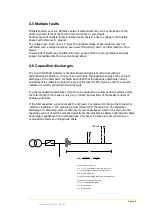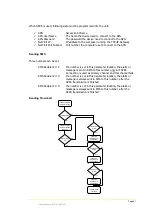Page 28
User Manual LineTroll R400D
8. Maintenance
The LineTroll R400D is maintenance- free under normal running conditions. The heartbeat
message sent in configurable intervals will inform the user that the indicator is alive and is
working correctly.
If the heartbeat message is not sent, the device should be visited for inspection.
Battery capacity and monitoring
The unit is equipped with a battery-monitoring feature which keeps track of consumed battery
capacity. When the counter excide a predefined number of mAh, the indicators will send a
Low Battery Warning to the recipient number(s) and a yellow LED will start flashing in the
indicator.
The Low Battery Warning will be sent when approximately 80% of the total capacity is used.
The estimated lifetime of the batteries under normal use is 7 years and 1500 hours in
indication mode (@20°C). The ambient temperature and total number of faults will have
influence on the capacity and the total lifespan of the batteries.
Other parameters which affects the current consumption is the GSM signal strength where a
bad signal level increase the consumption.
The LineTroll R400D can be fitted with different types and number of batteries. By default the
LineTroll R400D is equipped with three KBB-20 batteries, which gives a total capacity of 39Ah.
I
n the configuration setting, the parameter “Battery Capacity” is the number of consumed
Ampere hours before the device shall report low battery. By default this is set to 30000mAh
which means the low battery warning should be sent at approximately 80%. In this
calculation it is also included a margin for variations in the battery capacity available.
Changing batteries and resetting battery counters
After changing batteries in the Indicator the battery counter must be reset manually. This is
done by
setting the rotary switch in position ‘1’ before the new batteries are connected. Then
connect the batteries and the three status LEDs will flash as a confirmation that the battery
counter is reset. Set the rotary switch back to ‘0’ and the indicator start
s up again.
The consumed capacity can be read from
NetTroll FDP configuration utility or by sending
a read battery counter command in SMS in
XLM format.
When the device wakes up on the next polling
interval it will report back the number of
consumed mAh.
Important!
Do not install batteries of different types into
the same unit. This may cause damage to the
batteries.