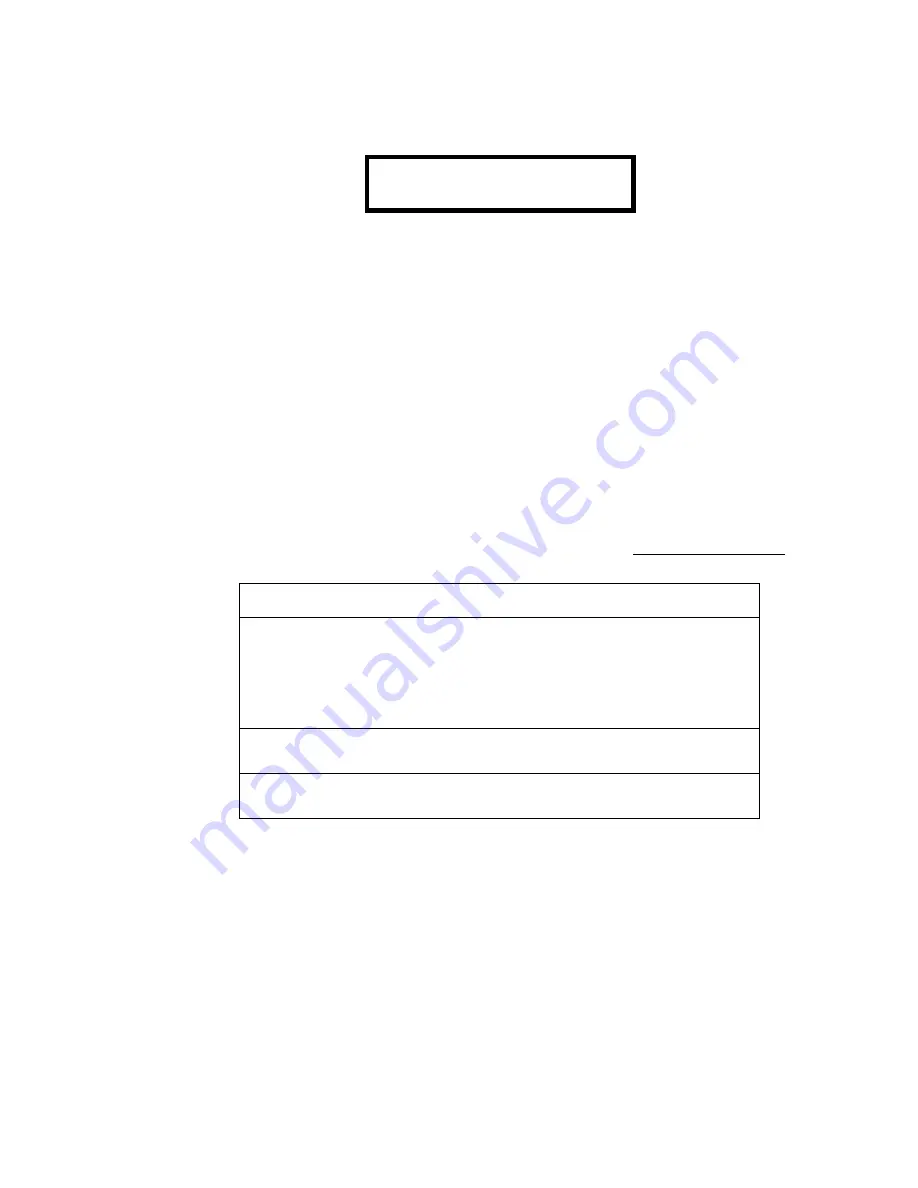
4. Operation
Trouble Operation
62
AFP-100/AFP-100E Instruction PN 51010:C1 02/06/2002
Monitor and Control Modules
The following is a typical message that could appear on the LCD display for monitor modules and
control modules in trouble.
The information displayed in the first line in the previous example provides the following information:
• The type of event – in this example TRBL indicates device trouble.
• The Specific Device Troubles for a module – the # symbol will be replaced by a digit
representing a specific trouble condition (refer to the list of Specific Device Troubles for a
module below).
• Type of device – in this example, MONITOR indicates a monitor module.
• Point type and address – in this example, M01 indicates monitor module assigned to address 01.
The information displayed in the second line in the previous example provides the following
information:
• <ADJ> – user programmed adjective descriptor from library list or custom entry (five characters
maximum).
• <NOUN> – user programmed noun descriptor from library list or custom entry (ten characters
maximum).
• Zone – zone to which the point is assigned.
The # symbol in the display will be replaced by a digit that represents the Specific Device Troubles as
listed below:
Table 9 Specific Device Troubles for a Module
#
Specific Device Troubles
1
Invalid Reply - may be due to:
1) incorrect pulse width received from a module.
2) no answer from a module due to either a complete device failure or removal from
the SLC loop.
3) an incorrect identification code received, i.e. a monitor module replaced by a control
module or vice-versa.
2
Short Circuit Control Module - indicates a short circuit exists across a control module's
NAC.
3
Open Circuit Monitor/Control Module - indicates an open circuit exists on a control
module’s NAC or the monitor module's Initiating Device Circuit.
TRBL # MONITOR M01
<ADJ><NOUN> Z00
Technical Manuals Online! - http://www.tech-man.com
















































