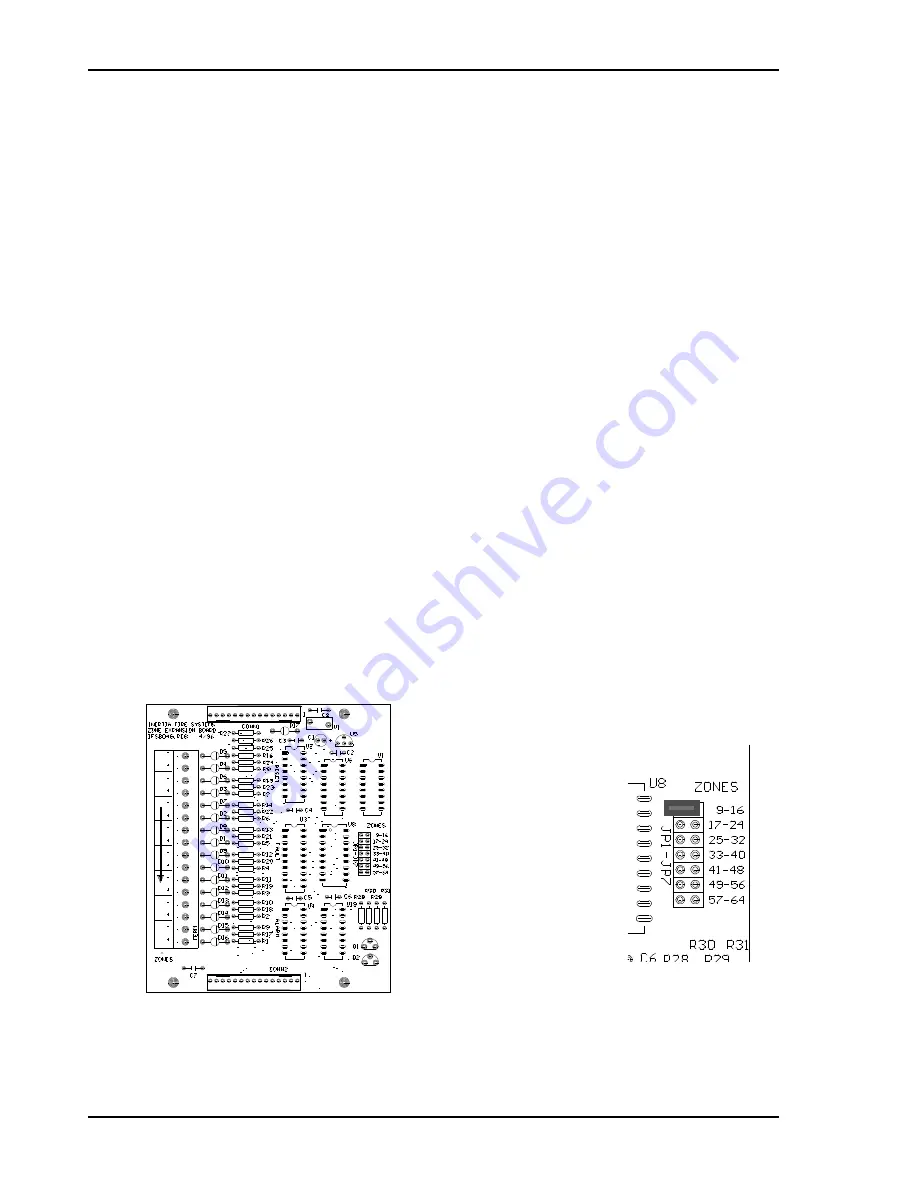
Page 10
INERTIA-2464
Technical & Programming Manual
Copyright (c) 1996,
INERTIA FIRE SYSTEMS
IFS800 - JP3 DEFAULT (MEMORY RESET)
Holding a short across these pins for 5 seconds during start-up causes the panel to reset to standard
factory defaults. The panel will give 4 beeps after reset, to acknowledge default on startup.
IFS800 - JP4 PROGRAM DISABLE
When fitted, jumper between these pins to inhibit program changes.
IFS800 - JP5 CPU RESET
With panel operating, a momentary short across these pins will cause a CPU restart.
IFS801L - JP3 DOOR HOLDER BYPASS
If zoned door holder outputs are required and is to be done external to the main termination board,
then the main door holder release needs to be disabled. Fitting a link across JP3 on IFS801 PCB does
this.
Note: Door holder output is only enabled if optional door holder transformer is fitted.
IFS801L - JP4 EXTERNAL POWER SUPPLY ENABLE/DISABLE
Jumper link remains fitted when the internal supply only is being used.
Jumper link is to be cut when an external power supply is being used.
IFS804G - JP1-7 ZONE BOARD ADDRESSING
Jumper JP1 to JP7 on zone expansion board IFS-804 selects the addressing for the zones.
Place jumper in link position for the appropriate 8 zones to which the expansion board applies.
Summary of Contents for INERTIA-2464/64
Page 58: ......
Page 59: ...INERTIA 2464 Technical Programming Manual Page 1 Copyright c 1996 INERTIA FIRE SYSTEMS...
Page 60: ...Page 2 INERTIA 2464 Technical Programming Manual Copyright c 1996 INERTIA FIRE SYSTEMS...
Page 61: ...INERTIA 2464 Technical Programming Manual Page 3 Copyright c 1996 INERTIA FIRE SYSTEMS...






































