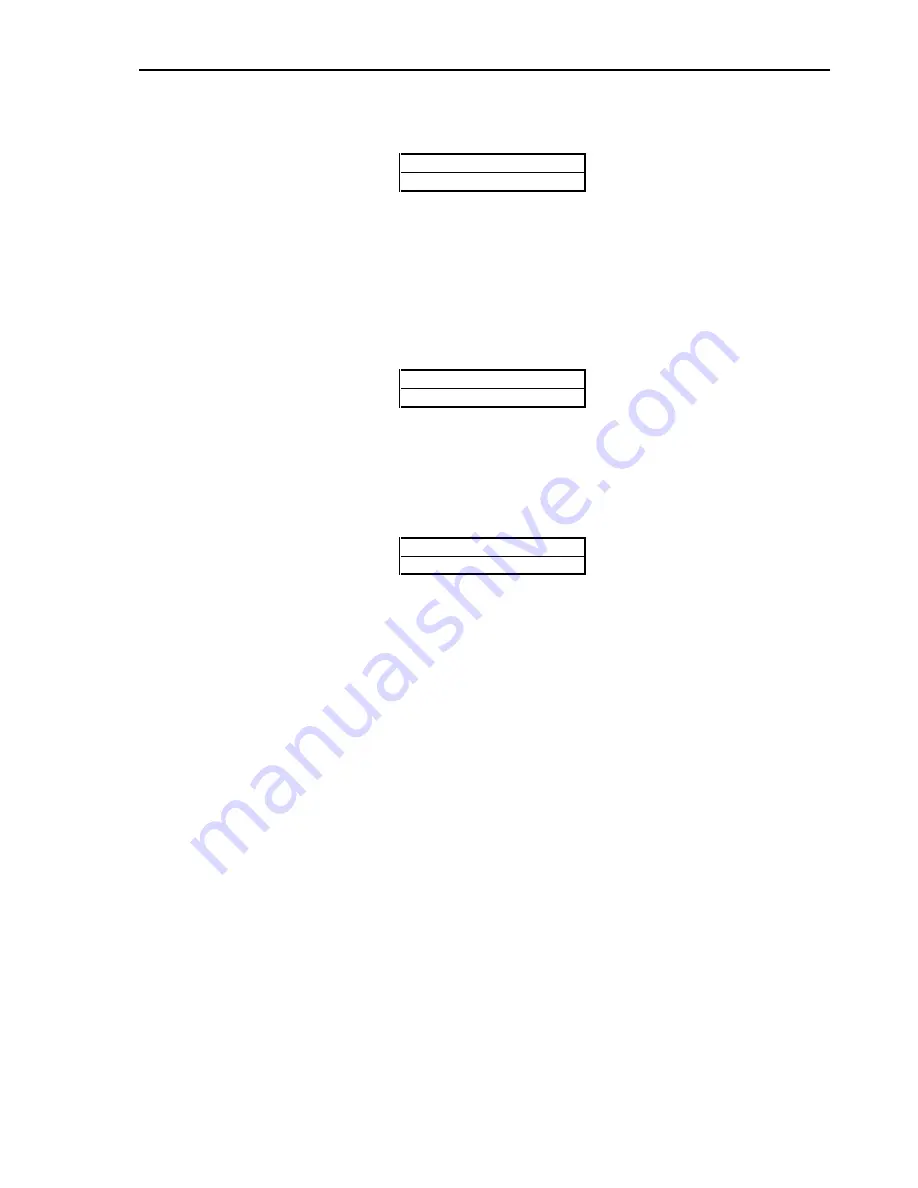
INERTIA-2464
Technical & Programming Manual
Page 35
Copyright (c) 1996,
INERTIA FIRE SYSTEMS
RELAY (GLOBAL RELAY UNITY MAP)
MAP RELAY (XX) >>
FROM ZONE (XX)
Use the "NEXT" & "PREVIOUS" keys to change the first relay to start from, together with the matching zone.
Use the “ENTER” key to toggle between the two and press “SELECT” once finalised. “Exit” will abort unity
map.
This function will start programming relays starting from the relay number specified in a 1 to 1 configuration
with zones starting from the first zone number specified.
Example 1: if the above table was to look like this:
MAP RELAY (10) >>
FROM ZONE (01)
Then relay #10 would be set as MAP OR with its mapping as (01) 00 00 00 00, relay #11 would be set as MAP
OR with it’s mapping set as (02) 00 00 00 00 and so on all the way up to relay #64. Relays number 1-through 9
remains unaffected by this function.
Example 2: if the above table was to look like this:
MAP RELAY (01) >>
FROM ZONE (09)
Then relay #1 would be set as MAP OR with its mapping as (09) 00 00 00 00, relay #2 would be set as MAP
OR with it’s mapping set as (10) 00 00 00 00 and so on all the way up to relay #64.
Note: In example 2, zone number 64 is reached and there are still more relays to go. (ie we are only at relay
#56) the programming stops at this point and any relays not yet programmed will be left in their
previous programmed mode and are unaffected by this function.
PRINT PROGRAMMING DATA
Prints the programming data currently stored in RAM, including all changes made (they may have not yet been
written to the E2ROM).
Output is printed directly onto the printer if fitted.
TIME (DATE & TIME
)
The current DATE & TIME will be displayed as DD/MM/YY (in 24h format)
Use the PREVIOUS” & NEXT” keys to increment or decriment the number highlighted by brackets.
The ENTER key will move to the next field.
When finished,The SELECT key must be pushed to store the date/time.
Note
The Date/Time data is saved when the Select key is pushed.
DO NOT
select “Save Changes “Y” as this will restart (and drop any door holders / air-
conditioning relays if connected).
Summary of Contents for INERTIA-2464/64
Page 58: ......
Page 59: ...INERTIA 2464 Technical Programming Manual Page 1 Copyright c 1996 INERTIA FIRE SYSTEMS...
Page 60: ...Page 2 INERTIA 2464 Technical Programming Manual Copyright c 1996 INERTIA FIRE SYSTEMS...
Page 61: ...INERTIA 2464 Technical Programming Manual Page 3 Copyright c 1996 INERTIA FIRE SYSTEMS...



































