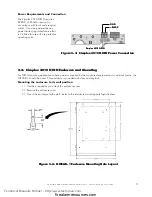21
Simplex 4010 NION Installation/Operation Manual Version 2 Document 51998 Rev. A1 03/26/03
NION-Simplex 4010 Configuration Menu
LLLLLearn P
earn P
earn P
earn P
earn Panel Devices
anel Devices
anel Devices
anel Devices
anel Devices - This selection allows the NION to learn, or self program, all the devices associated with
the Simplex 4010 panel it is connected to. This selection will start a panel learn session and the data display area
will show a progress bar and the number of device types the NION has detected on the panel. When the panel
learn session is complete, a message will appear. Click
OK
and click the
Close
button. The Simplex 4010
NION is now configured with the Simplex 4010 devices.
Figure 3-3: Learn Panel Devices Session
NOTE: The
Learn Panel
Devices
session is a lengthy
process. Please allow several
minutes for this operation.
NOTE: The NION will not
function properly unless a
Panel Learn session is
executed. If devices or
labels are added or
changed, a Panel Learn
must be performed again.
Figure 3-4: Duplicate Device Labels
The Simplex 4010 devices must not have any duplicate device labels. If duplicate device labels are found during a
panel learn session, a message will appear on the Simplex Explorer screen. If any duplicates are found, the
Simplex NION Explorer creates a log file and saves it in the
C:\UniNet\PlugIns\Data\
file folder, with a file name
of
Simplex4010_node_
XXX
_duplicates.log
(where
XXX
denotes the NION number). This file will list all dupli-
cate labels and their addresses. All point labels must be unique for proper functionality.
Enter Data Capture Mode
Enter Data Capture Mode
Enter Data Capture Mode
Enter Data Capture Mode
Enter Data Capture Mode - This selection changes the data display into a display of panel messages for
troubleshooting purposes. Simplex Explorer gives the option to save this information as a log file when
Enter Data
Capture Mode
is first selected. This file is written as follows:
C:\UniNet\PlugIns\Data\Simplex 4010_node_XXX_data_capture.log
Technical Manuals Online! - http://www.tech-man.com
firealarmresources.com