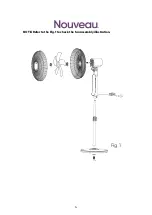SWING
Press the SWING button (on the remote control or on the control panel) to
activate the oscillation function for widespread breeze distribution.
Press the button again to stop oscillation when the fan head is in the
desired position.
•
•
There are four indicator lights for the timer: 0.5h, 1h, 2h, 4h. For example:
* 0.5h illuminated indicates the timer will shut off after 30 minutes.
* 0.5h and 2h illuminated indicates it will shut off after 2.5 hours.
* 0.5h, 1h, 2h and 4h illuminated indicates it will shut off after 7.5 hours.
TIMER
Press the TIMER button (on the remote control or on the control panel) to
set the timer in increments of 0.5 hour to a maximum of 7.5 hours. After the
timer runs out, the fan will automatically shut off.
•
5
Tilting the fan head
The fan head can be tilted so that the breeze is targeted at an angle.
To tilt the fan head, make sure the fan is disconnected from the power
supply.
Steady the motor housing of the fan with one hand, grip the fan head with
the other and carefully tilt the fan head until it reaches the desired angle.
•
•
OFF
Press the OFF button to switch off the fan.
•
MODE
Normal: In this mode the fan operates at a constant speed. The mode
indicator is red.
Nature: In this mode the fan simulates a natural breeze, as in nature. The mode
indicator is green.
Sleep: In this mode the fan simulates a soft, natural breeze suitable for
night-time use. The indicator is off.
Press the MODE button (on the remote control) to change the fan mode
through different breeze modes.
•
•
•
Press the ON/SPEED button (on the remote control or on the control
panel) to switch on the fan.
Then press it to select the speeds, the corresponding indicator will be light
on the control panel.
ON/SPEED