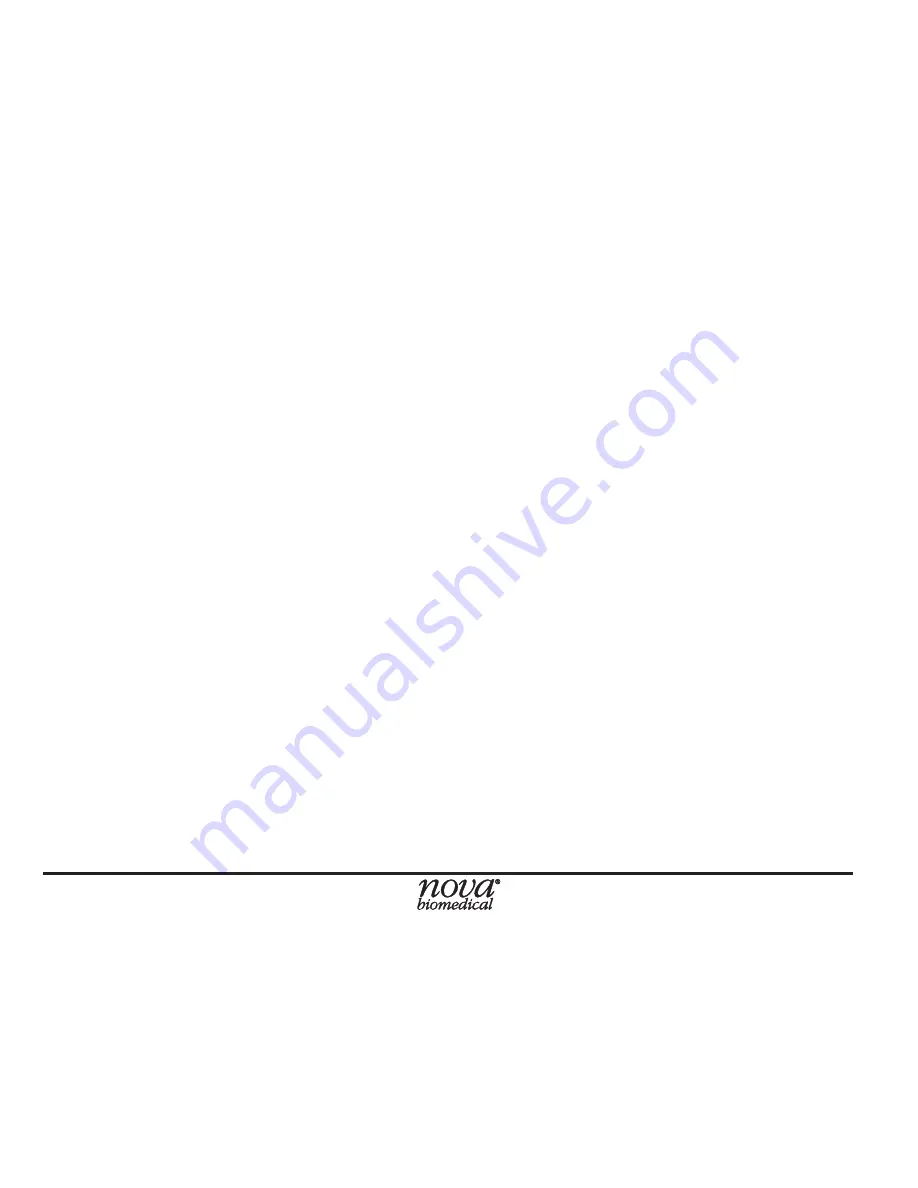
QR-6
4. The Enter QC Lot screen displays. Enter the QC lot num-
ber, select from the QC Lot List screen (press the List
soft button), or scan the barcode. To scan the barcode,
press the Scan soft key.
NOTE:
If the QC Lot Number is invalid, the screen dis-
plays the invalid number with "is not a valid QC
Lot # Try again."
5. Press the Accept soft key if the lot number is correct.











































