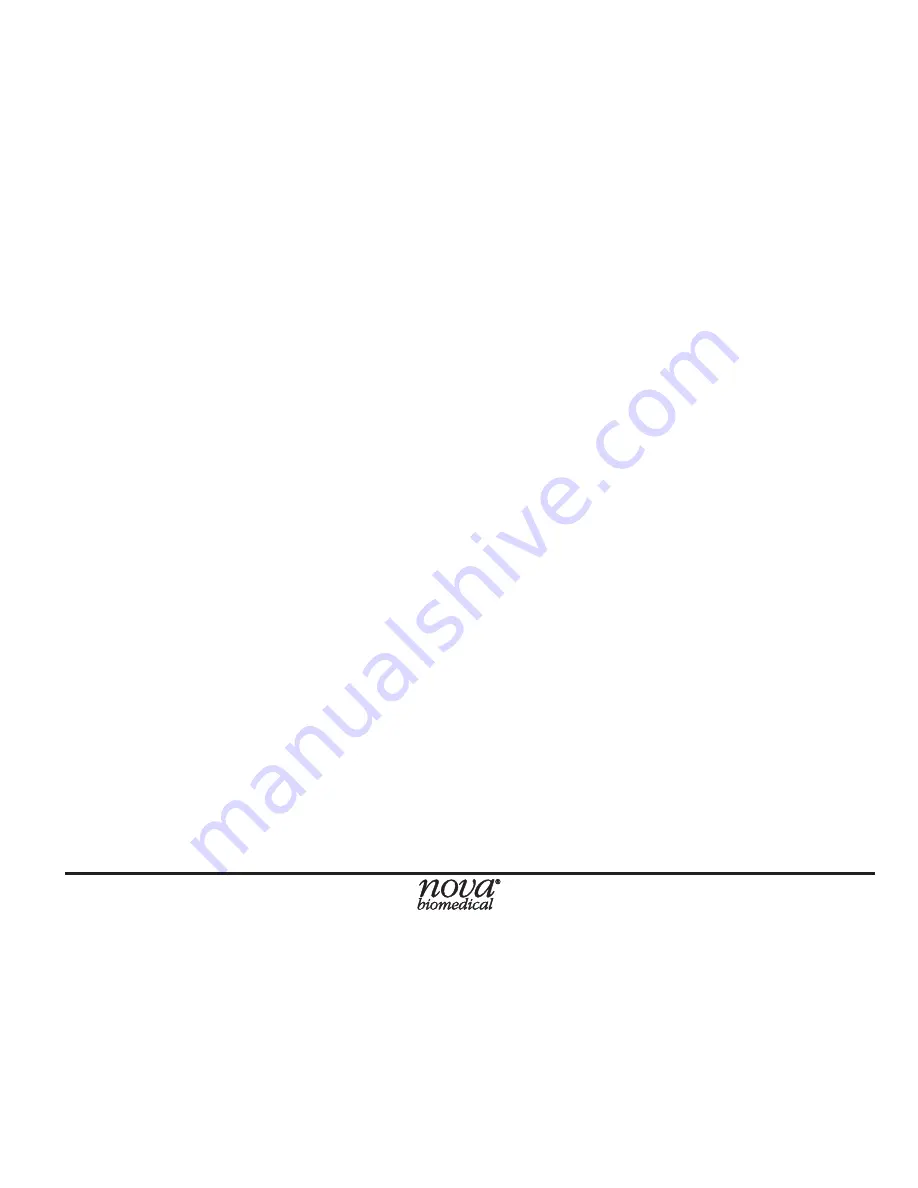
QR-15
4. If the Physician's ID is enabled, the Enter Phys ID screen
displays next. Enter the Physician's ID: from Phys ID
List screen (press List soft key), by pressing numeric/
alphanumeric soft keys (press the ABC... soft key), or
by scanning the barcode ID.
5. If the diagnosis code is enabled, the Enter Diagnosis
Code screen displays next. Enter the code: from Diag-
nosis Code List screen (press List soft key), by pressing
numeric/alphanumeric soft keys (press the ABC... soft
key), or by scanning the barcode ID.
6. Depending on what is enabled to the meter, one of 3
screens will display: Enter Patient ID, Enter Accn Num,
or Sample ID Type.
















































