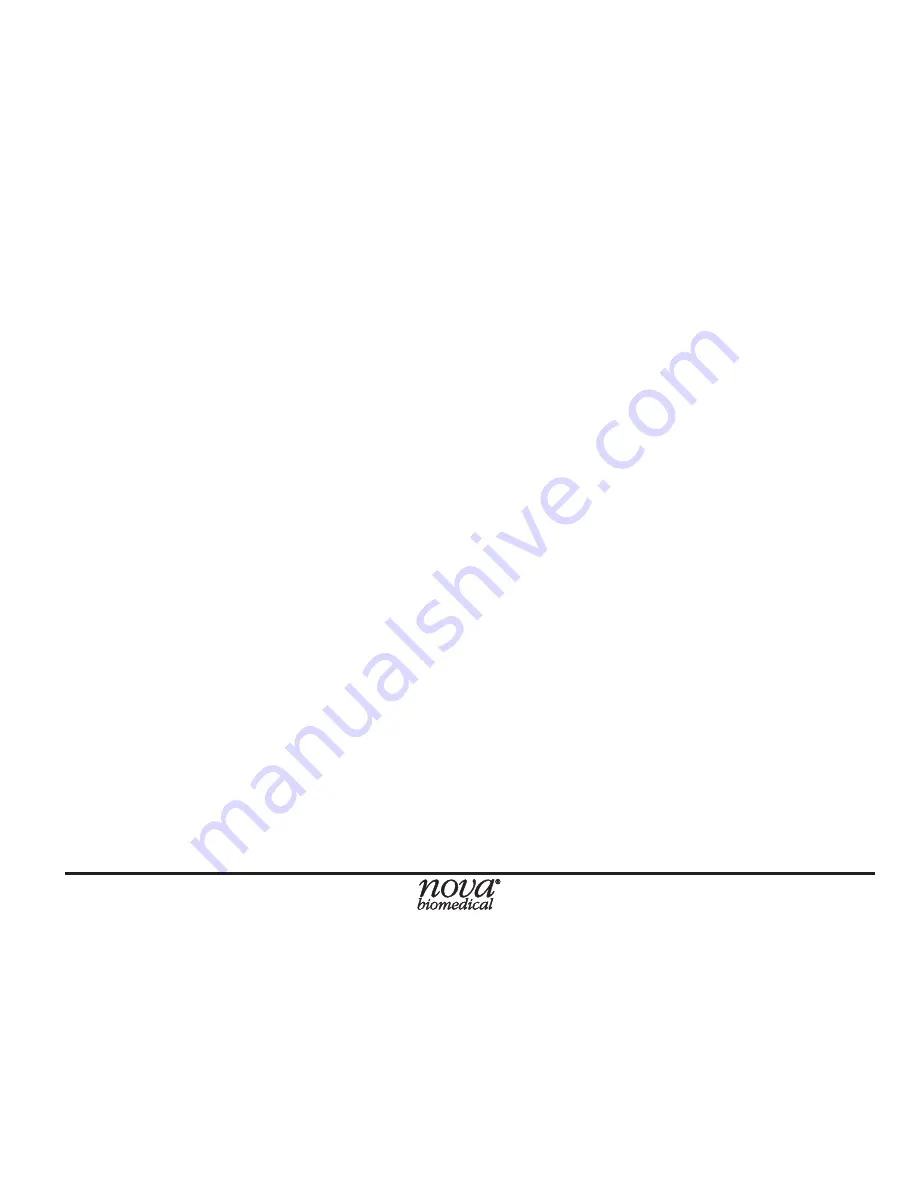
QR-3
Barcode Scanning
A built-in barcode scanner provides automated data entry.
Patient ID's and lot numbers may be scanned into the
meter.
To scan a barcode, hold the barcode label parallel to and
approximately 2 to 6 inches from the scanner. Press either
the left or right side scan button. If the information appears
on the screen at the top (Screen Title), the barcode has
been successfully scanned. Press the OK button.
WARNING:
Do Not stare into the laser light or point the
light towards anyone's eyes while scanning
a barcode.








































