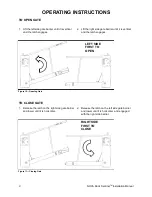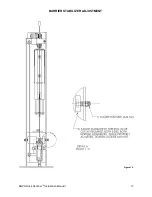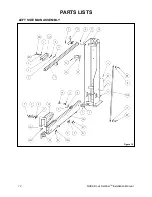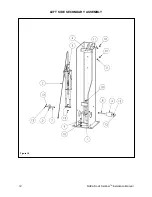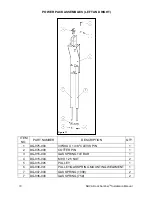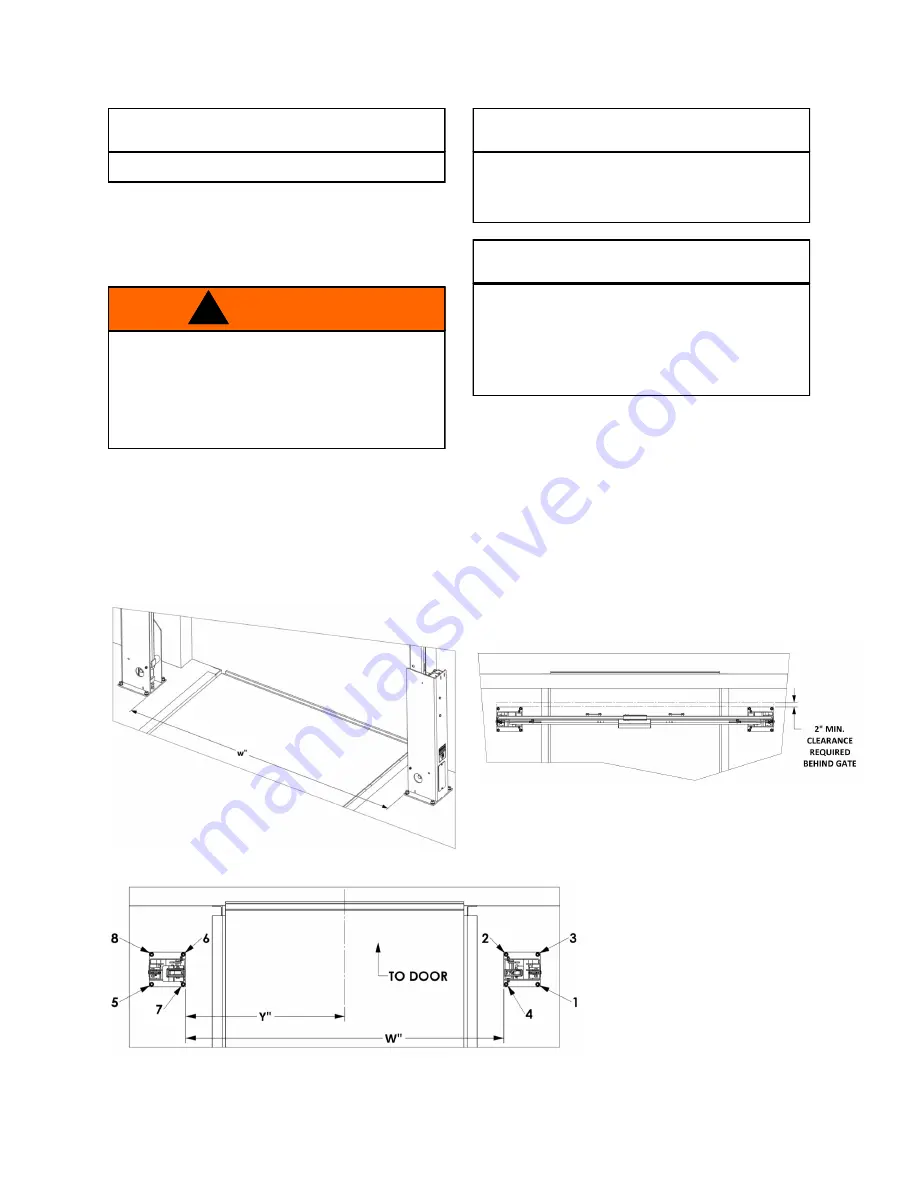
STEP 1: ALIGNING THE DOCK GATE
Read entire manual before installation.
IMPORTANT
NOVA Dock Sentinel
TM
Installation Manual
4
1.
Ensure dock area is clear of materials and
debris. Sweep floor clean within a 4 foot area
on the door. Debris on floor could make
aligning and mounting uprights difficult and
may affect installation.
2.
Place uprights on the inside of the dock just
outside of the dock door opening as shown in
Figures 2, 2.1 & 3. (
NOTE:
The uprights
should be placed with decals facing inside the
facility, away from the door. The back edge of
the upright base plate should be a minimum
of 2” from the face of the door.)
Figure 2: Mounting position for uprights
3. Align the uprights so they are parallel across
from each other and measure exactly W apart
(make sure the front and back are both W apart
and are square with each other).
NOTE:
The
more accurate you are in this step the more
accurate the installation will be. Be certain
the uprights are centered on the dock door.
See Figures 2 and 3.
Be certain that the uprights are the indicated
distance apart and parallel across the front.
Poor measuring will result in poor alignment.
IMPORTANT
Figure 3: Mounting position for uprights
Lower barriers are not secure in the uprights
at this point in the installation process —they
can be lowered which could cause the
uprights to tip over unexpectedly. Until the
uprights are fastened to the floor, secure the
barriers into the uprights as necessary.
!
WARNING
When you are laying out the positioning of
the uprights, be sure to allow enough
distance from the door tracks to prevent any
interference when you drill holes to fasten
the anchors to the floor.
IMPORTANT
W = 96” - 8’ Gate
W = 102” - 8’-6” Gate
W = 108” - 9’ Gate
Y = 48” - 8’ Gate
Y = 51” - 8’-6” Gate
Y = 54” - 9’ Gate
Figure 2.1: Mounting position for uprights
Summary of Contents for Dock Sentinel DG-048-000
Page 11: ...BARRIER STABILIZER ADJUSTMENT 11 NOVA Dock SentinelTM Installation Manual Figure 14...
Page 12: ...PARTS LISTS LEFT SIDE MAIN ASSEMBLY NOVA Dock SentinelTM Installation Manual 12 Figure 15...
Page 14: ...LEFT SIDE SECONDARY ASSEMBLY NOVA Dock SentinelTM Installation Manual 14 Figure 16...
Page 17: ...NOTES 17 NOVA Dock SentinelTM Installation Manual This page left intentionally blank...
Page 18: ...RIGHT SIDE MAIN ASSEMBLY 18 NOVA Dock SentinelTM Installation Manual Figure 18...
Page 20: ...RIGHT SIDE SECONDARY ASSEMBLY 20 NOVA Dock SentinelTM Installation Manual Figure 19...