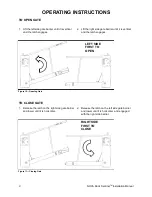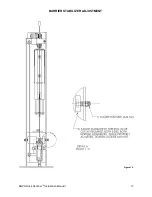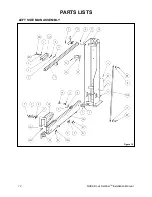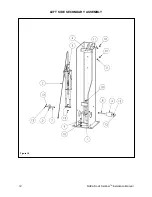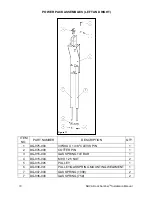STEP 2: BOLTING THE GATE TO THE FLOOR
Safety glasses must be worn during
this step.
!
WARNING
1. Drill the first 5/8” hole for the anchor as noted
in Figure 3 (right side upright, front & outside
hole). Drill the hole into the concrete, minimum
of 4 inches.
2. Remove dust and debris from the hole using a
hand pump, compressed air or a vacuum.
3. Check plumb on front and back of upright with
level and shim under the upright as required.
4. Position the washer on the anchor and thread
on the nut. Drive the anchor through the hole
on the upright to a minimum of 3-3/8” deep.
5
NOVA Dock Sentinel
TM
Installation Manual
5. Align the right side upper barrier, (item 3,
Figures 4 & 5), into the clevis as shown. Insert
the clevis pin (item 1 below) through the clevis
plates stopping at the second plate.
Figure 4
Figure 5
6. Align the latch assembly (item 4, Figures 4 & 5)
with the clevis pin as shown. Verify spring is
aligned as shown.
7. Push clevis pin fully through latch assembly.
Add washer (item 5, Figures 4 & 5) and install
cotter pin (item 2, Figures 4 & 5).
8. Lower gate and confirm barriers are parallel
with door.
9. Drill and anchor holes 2-4 in order as shown in
Figure 3 with the same steps as the first hole.
NOTE:
Confirm that the upright is plumb with
level on the front and back and shim as
required prior to securing anchors.
10. While supporting the left upright, lower the left
barrier to confirm alignment and correct
distance to the right hand lower barrier.
11. Drill the fifth 5/8” hole for the anchor as noted
in Figure 3 (left side upright, front & outside
hole and follow the same steps as the first
hole.
12. Install the left side barrier and latch in the same
manner as the right side. See Figures 6 & 7.
Summary of Contents for Dock Sentinel DG-048-000
Page 11: ...BARRIER STABILIZER ADJUSTMENT 11 NOVA Dock SentinelTM Installation Manual Figure 14...
Page 12: ...PARTS LISTS LEFT SIDE MAIN ASSEMBLY NOVA Dock SentinelTM Installation Manual 12 Figure 15...
Page 14: ...LEFT SIDE SECONDARY ASSEMBLY NOVA Dock SentinelTM Installation Manual 14 Figure 16...
Page 17: ...NOTES 17 NOVA Dock SentinelTM Installation Manual This page left intentionally blank...
Page 18: ...RIGHT SIDE MAIN ASSEMBLY 18 NOVA Dock SentinelTM Installation Manual Figure 18...
Page 20: ...RIGHT SIDE SECONDARY ASSEMBLY 20 NOVA Dock SentinelTM Installation Manual Figure 19...