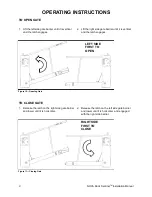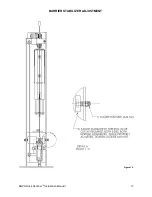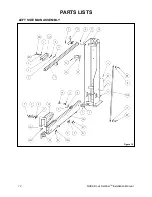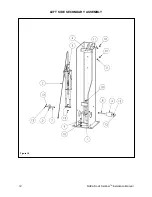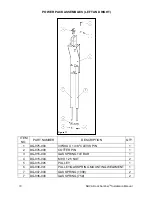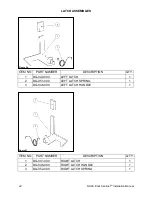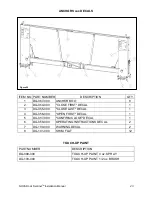OPERATING INSTRUCTIONS
TO OPEN GATE
2. Lift the right side gate barrier until it is vertical
and the latch engages.
TO CLOSE GATE
1. Release the latch on the right side gate barrier
and lower until it is horizontal.
2. Release the latch on the left side gate barrier
and lower until it is horizontal and engaged
with the right side barrier.
1. Lift the left side gate barrier until it is vertical
and the latch engages.
8
NOVA Dock Sentinel
TM
Installation Manual
Figure 10—Opening Gate
Figure 11—Closing Gate
LEFT SIDE
FIRST TO
OPEN
RIGHT SIDE
FIRST TO
CLOSE
Summary of Contents for Dock Sentinel DG-048-000
Page 11: ...BARRIER STABILIZER ADJUSTMENT 11 NOVA Dock SentinelTM Installation Manual Figure 14...
Page 12: ...PARTS LISTS LEFT SIDE MAIN ASSEMBLY NOVA Dock SentinelTM Installation Manual 12 Figure 15...
Page 14: ...LEFT SIDE SECONDARY ASSEMBLY NOVA Dock SentinelTM Installation Manual 14 Figure 16...
Page 17: ...NOTES 17 NOVA Dock SentinelTM Installation Manual This page left intentionally blank...
Page 18: ...RIGHT SIDE MAIN ASSEMBLY 18 NOVA Dock SentinelTM Installation Manual Figure 18...
Page 20: ...RIGHT SIDE SECONDARY ASSEMBLY 20 NOVA Dock SentinelTM Installation Manual Figure 19...