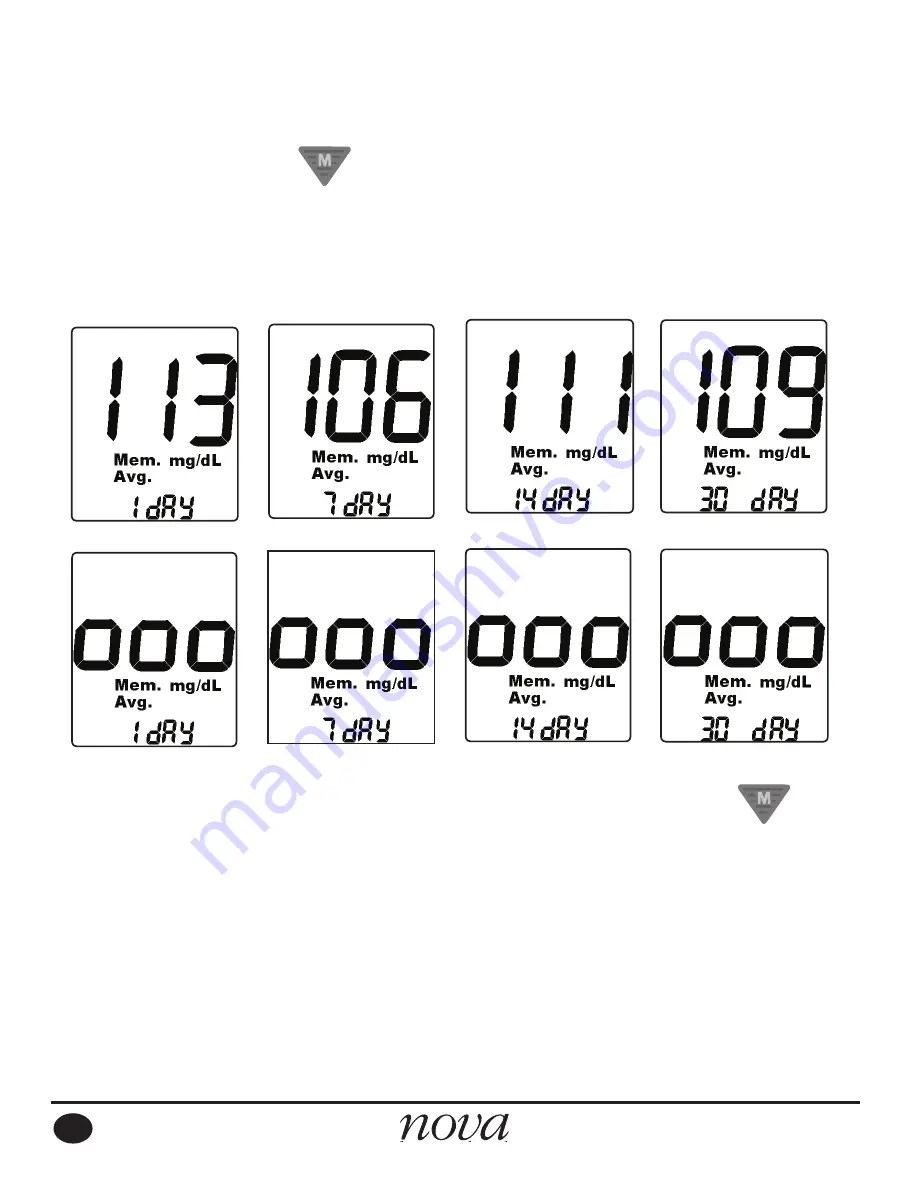
2
4. To review 1 day, 7 day, 14 day, and 30 day average results,
press the Mode
button.
5. If there are less than 2 test results in memory, the screen dis-
plays 000. If no results, the screen displays 3 dashes.
6. After reviewing the 30 day average, press the Mode
button to shut off the monitor, or press no buttons and the
monitor will turn off automatically after 30 seconds.
NOTE:
When the monitor memory is full (400 test results), each new
test result stored in memory will remove the oldest test result stored
in memory.
Review Test Results in Memory













































