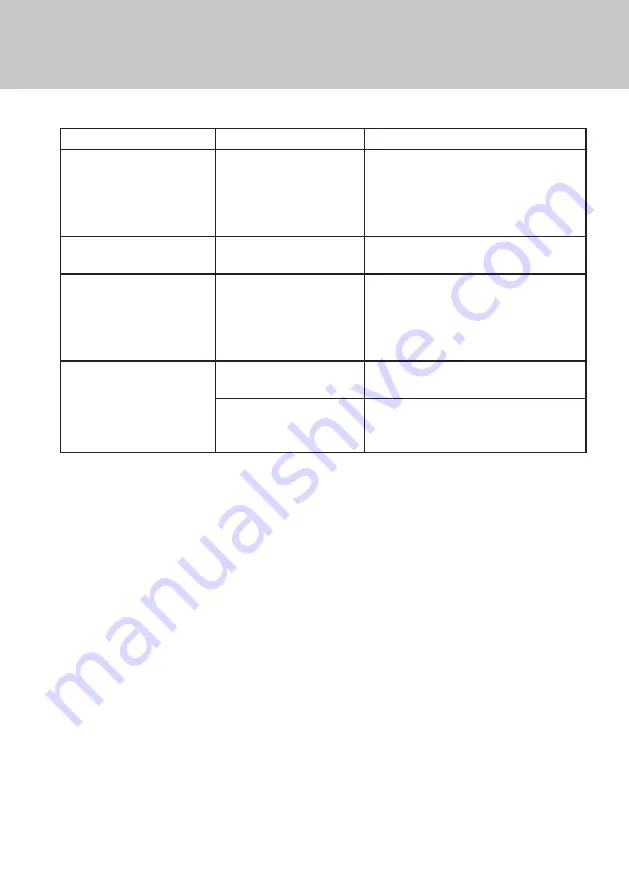
18
Problem
Possible cause
Suggested solution
There are smartcard error
messages .
Your set-top box cannot
detect or recognise your
smartcard .
Make sure that you have the correct
smartcard and that it is properly inserted .
Restart the set-top box or reset the
parameters . If the messages persist, please
contact Customer Service .
You have forgotten your PIN
code .
Please contact Customer Service to reset
the PIN code .
Your smartcard does not
work with any other set-top
box that you may have .
Your smartcard will work
only with the set-top box it
was provided with . It cannot
be used with any other set-
top box .
Make sure that your smartcard is used only
with your set-top box .
The HDMI output of your set-
top box does not seem to be
functioning .
Standard HDMI cable may
not be connected properly .
Please ensure that the standard HDMI cable
is connected properly at each end .
Your TV may be unable to
communicate properly with
the HDMI input .
Turn the TV off and on . Contact your TV
manufacturer for further assistance .
NOTE:
If you experience a problem even after the above checks, please contact Customer Service for
further assistance.
GENERAL PROBLEMS
Summary of Contents for NovaBox
Page 1: ...Set top box Manual NovaBox www nova gr...
Page 2: ......
Page 4: ...2 NOVA 20 C 60 C SAT IN RF Pb Hg Cd 2006 66 Pb Hg Cd...
Page 5: ...3 12V standby 12V 10 cm DVD player 12V H 12V AC 220 240 V 50Hz 12V 12 V 12 V...
Page 7: ...5 12 V 2 AAA HDMI 1 x NOVA 1 NOVA Set top box Manual 1RYD R www nova gr...
Page 8: ...6 MENU S P V P V S 5...
Page 12: ...10 S S S standby S standby S S standby B S standby S 1 2 AAA 3 2...
Page 14: ...12 NOVA 1 NOVA 2...
Page 17: ...15 Auto Standby 4 4 8 4 8...
Page 18: ...16 NOVA NOVA 2 2 NOVA NOVA NOVA Pin PIN PIN 10 PIN NOVA PIN...
Page 19: ...17 12 V standby S standby S standby S LNB NOVA...
Page 20: ...18 NOVA PIN NOVA PIN NOVA HDMI HDMI HDMI HDMI NOVA...
Page 47: ......
Page 48: ...502 6A16704...







































