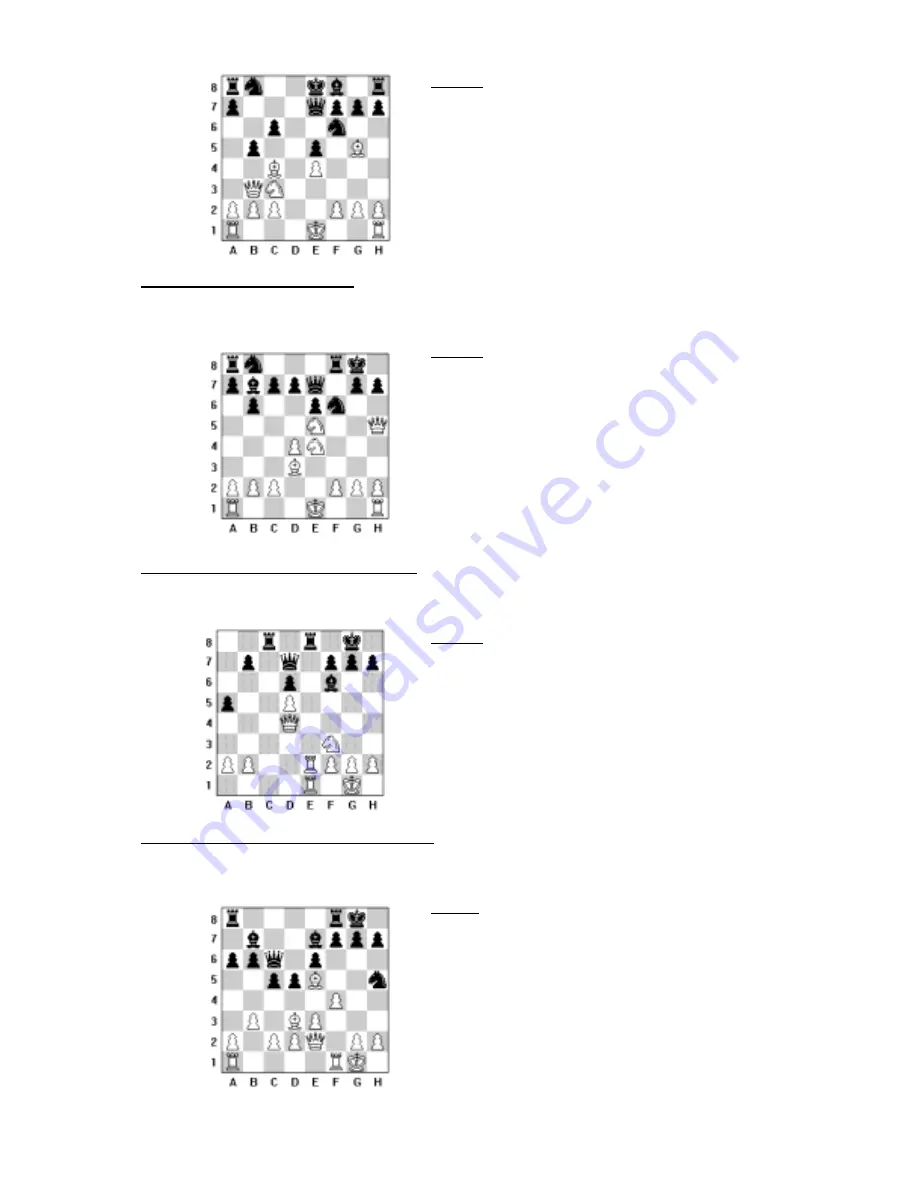
17
Solution:
1 c3b5 c6b5
2 c4b5 b8d7
3 e1c1 a8d8
4 d1d7 d8d7
5 h1d1 e7e6
6 b5d7 f6d7
7 b3b8
d7b8
8 d1d8
Gn 6 - ED LASKER MATE:
The sparkling Queen sacrifice played by Edward Lasker shows how the opponent's King can be hunted down when
driven out from the protection of the castled king position.
Solution:
1 h5h7
g8h7
2 e4f6
h7h6
3 e5g4
h6g5
4 h2h4
g5f4
5 g2g3
f4f3
6 d3e2
f3g2
7 h1h2
g2g1
8 e1c1
Gn 7 - TORRE QUEEN SACRIFICE:
Actually, this brilliant series of Queen offers was made by the American amateur E.B. Adams against the Mexican
Grandmaster Carlos Torre ! The combination exploits the weakness of Black's back rank.
Solution:
1 d4g4
d7b5
2 g4c4
b5d7
3 c4c7 d7b5
4 a2a4 b5a4
5 e2e4
a4b5
6 c7b7
Gn 8 - LASKER 2 BISHOP SACRIFICE:
This excellent example of a double piece sacrifice to expose the enemy King position comes from a game played by
World Champion Emanuel Lasker against Bauer in 1889.
Solution:
1 d3h7
g8h7
2 e2h5
h7g8
3 e5g7
g8g7
4 h5g4
g7h7
5 f1f3
e6e5
6 f3h3
c6h6
7 h3h6
h7h6
8 g4d7














































