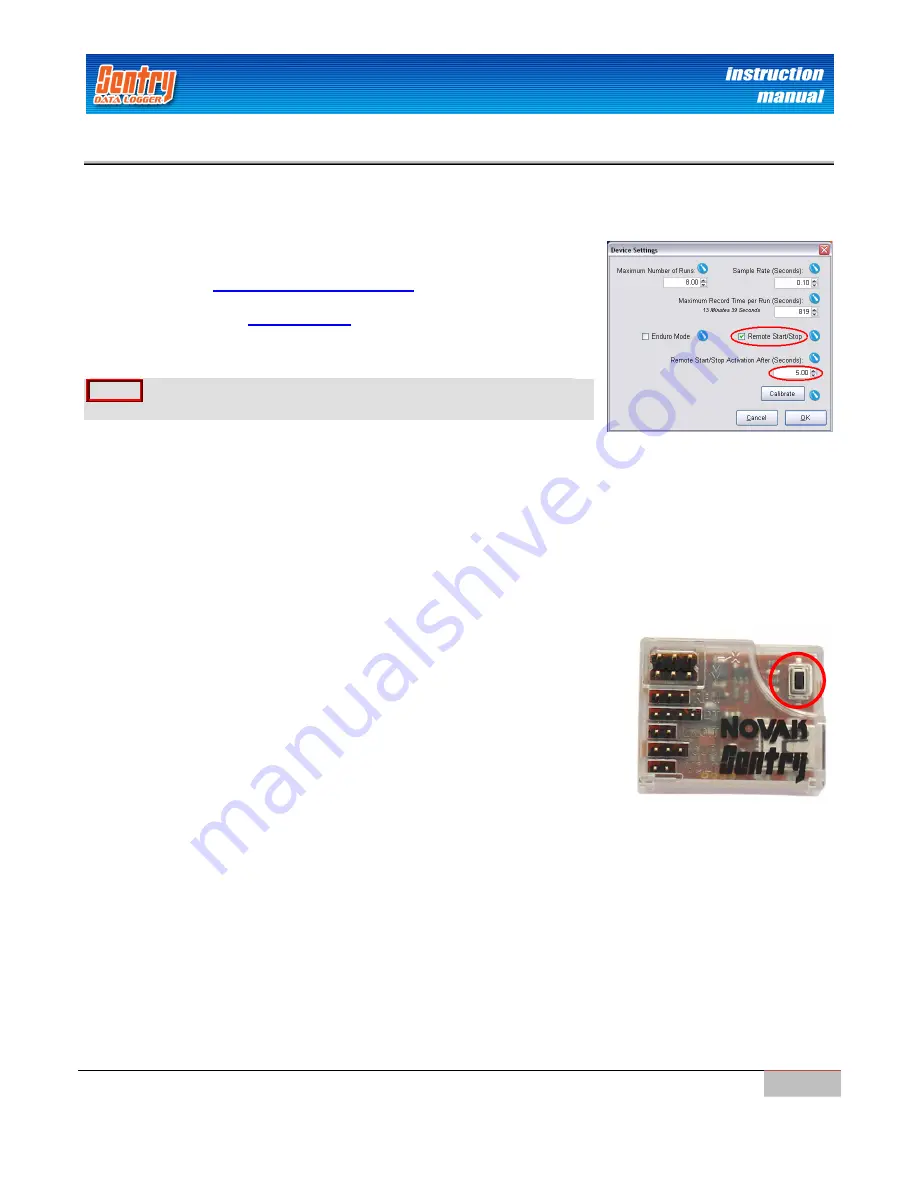
Novak Electronics, Inc.
|
Using The Device
1
1
6
6
www.teamnovak.com
U
U
S
S
I
I
N
N
G
G
T
T
H
H
E
E
D
D
E
E
V
V
I
I
C
C
E
E
RECORD DATA
There are 2 ways to start and stop recording data.
1. Remote Start/Stop – Use full brake or steering to start recording
:
The Sentry Data Logger will need to be calibrated to your transmitter in
order for the
Remote Start/Stop
feature to work properly. This is
configurable in the
Customize ESC Input Signal
dialog box. To enable the
Remote Start/Stop feature, you must make sure the Remote Start/Stop
option is selected in the
Device Setting
dialog box. The length of the brake
hold time can be adjusted by changing the Remote Start/Stop Activation
time.
NOTE
The Remote Start/Stop feature is not intended to be used with a
reverse enabled speed control.
Start Data Recording:
Push and hold the brakes/steering for the configured time (default is 5 seconds.)
When the green LED on the Novak Sentry Data Logger lights up, the system is ready to record data.
The green LED will then begin to blink, and the unit will start recording data from the connected
sensors.
Stop Data Recording:
When you wish to finish recording data, simply push and hold the
brakes/steering again for the configured time. Once you see the green LED turn solid, the data
recording has stopped. Let go of the brakes/steering to turn off the green LED.
2. Button Start/Stop - Use the push button to start recording:
Start the recording:
Push the button on the Novak Sentry Data
Logger. The data logger will start recording data as soon as the green
LED starts to blink.
Stop Data Recording:
Press the button again and the green LED will
stop blinking. This indicates that the Novak Sentry has stopped
recording.
At any time, you can turn off the power to the system to stop the recording.
DELETE DATA
Press and hold the Start/Stop button on the Novak Sentry until the red LED lights up. Let go of the button and
wait for the red LED to turn off. The red LED will turn off when all of the recordings are erased. The red LED
may stay lit for up to 60 seconds.
Summary of Contents for DATA LOGGER
Page 1: ...Instruction Manual...
















































