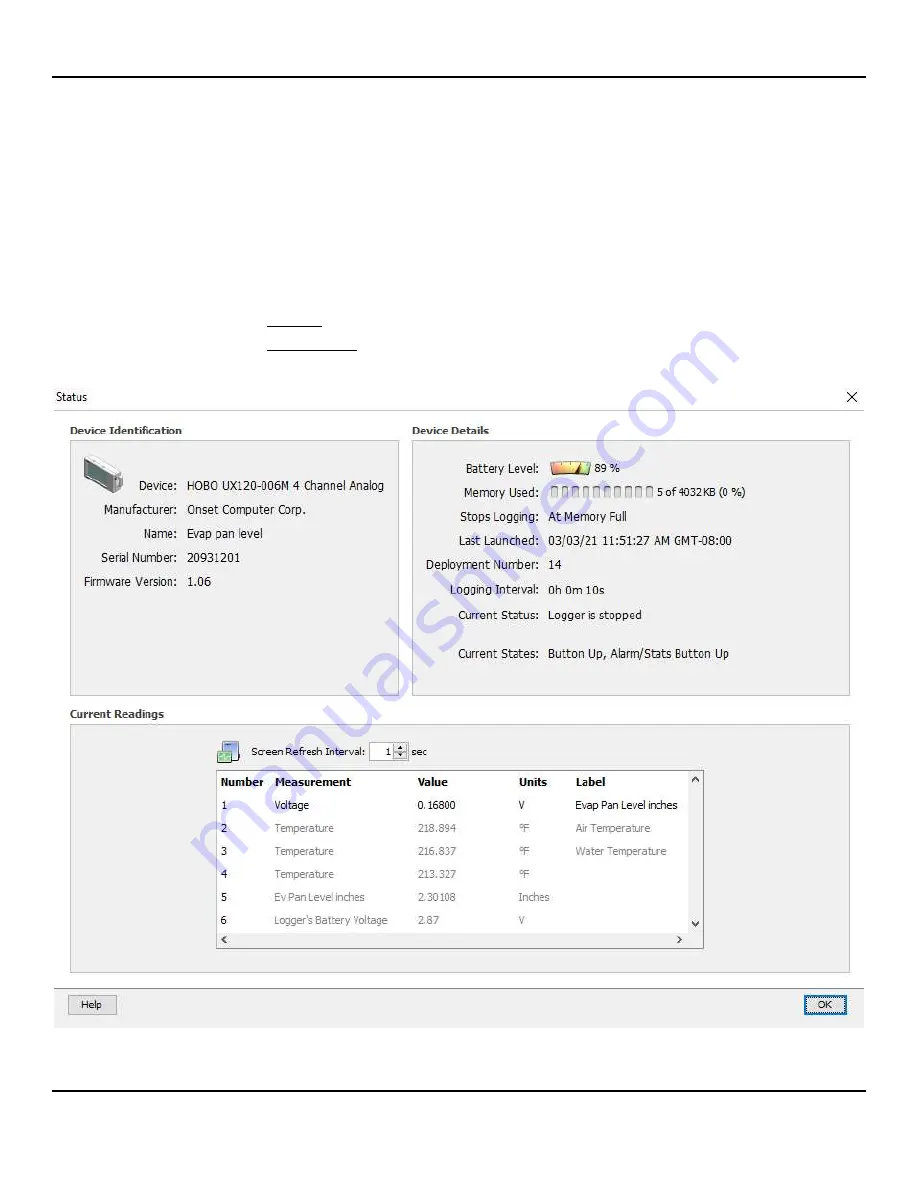
NovaLynx Corporation
255-704-B
Page 10
April 2021
10.
After you have verified the settings, click "Cancel" (or "Update" if changes were made) to exit
from the Linear Scaling Assistant window. Click "Done" on the Data Assistants page to close it.
Click "Cancel" to close the "Launch Logger" window.
11.
Click the "Device status" icon to open the Status window (below). Note the battery level and
memory used, to ensure there is enough power and memory available for your next logging
session.
12.
Set the Screen Refresh Interval to one second. You will see the evaporation gauge readings
presented in two ways:
Number 1 Voltage is the pan level expressed in volts.
Number 5 Ev Pan Level is the calibrated pan level, expressed in inches or millimeters.
Click "OK" or "X" to close the window.






























