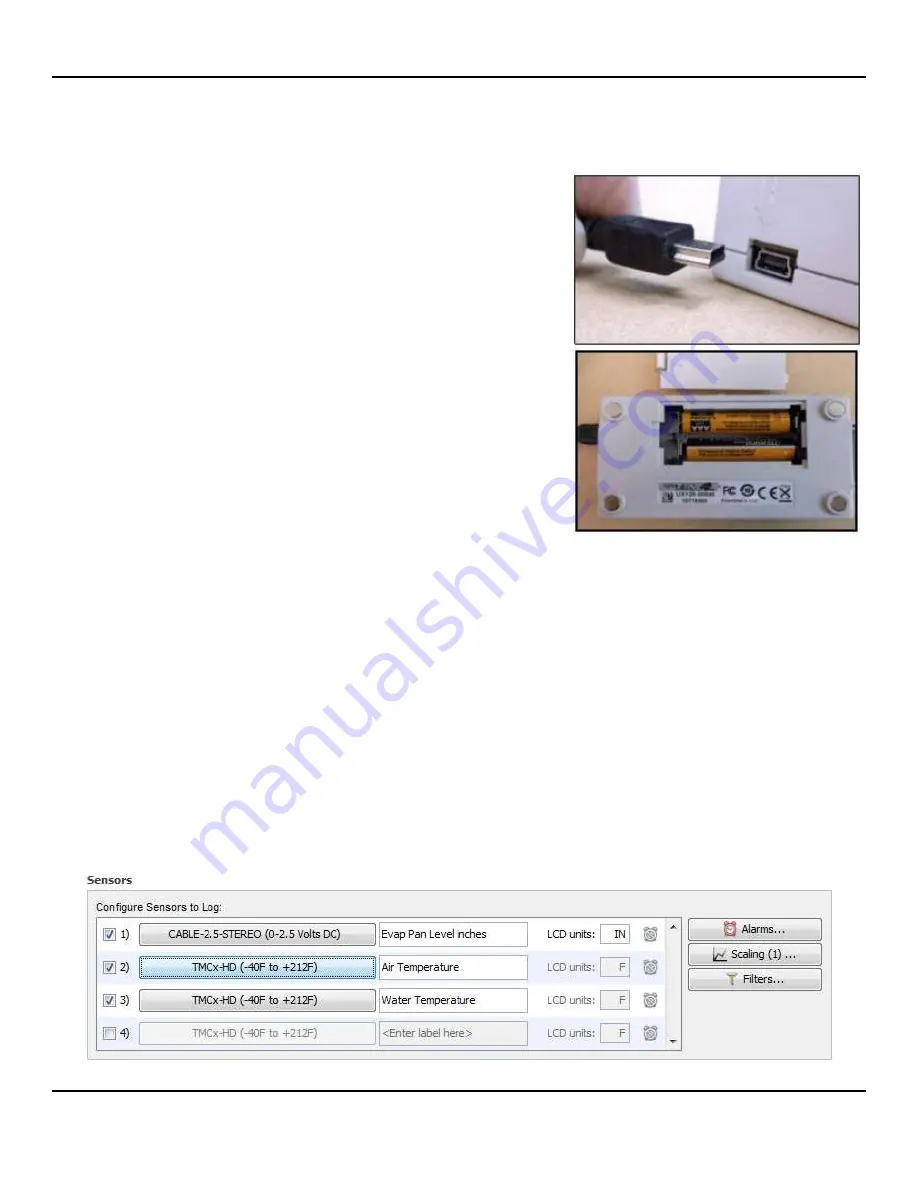
NovaLynx Corporation
255-704-B
Page 15
April 2021
8
BATTERY REPLACEMENT
WARNING: Keep all batteries away from small children. Dispose of used batteries properly.
IMPORTANT:
When the batteries are removed all programming
in the logger is lost and the display will go blank UNLESS you
provide power to the logger while the batteries are being
changed.
FIRST:
Connect the USB cable from your logger to a computer,
USB wall charger, or USB output battery pack.
1. Open the battery door on the back of the logger.
2. Remove any old batteries.
3. Insert two new batteries
observing polarity
.
4. Reinsert the battery door and snap it back into place.
The two AAA 1.5V batteries should provide you with 7 to 9
months of continuous use.
Note: A desiccant pack may be inside the logger box. It can be replaced or retreated as needed.
9
TEMPERATURE SENSORS (OPTIONAL)
The NovaLynx
210-TMC/20 Water or Air Temperature Sensor
(sold separately) connects directly to the
logger, and includes 20' (6 m) of cable. The sensor can be submerged in the evaporation pan to
monitor the water temperature, or mounted in the NovaLynx
380-280 Solar Radiation Shield
for
monitoring ambient air temperature.
To add sensors, connect them to available input channels and enable the channels. Open the "Launch
Logger" window and select the check boxes on the left. Select the TMCx-HD sensor from a drop-down
list (this step calibrates the channel). Type in a unique name for each sensor.



































