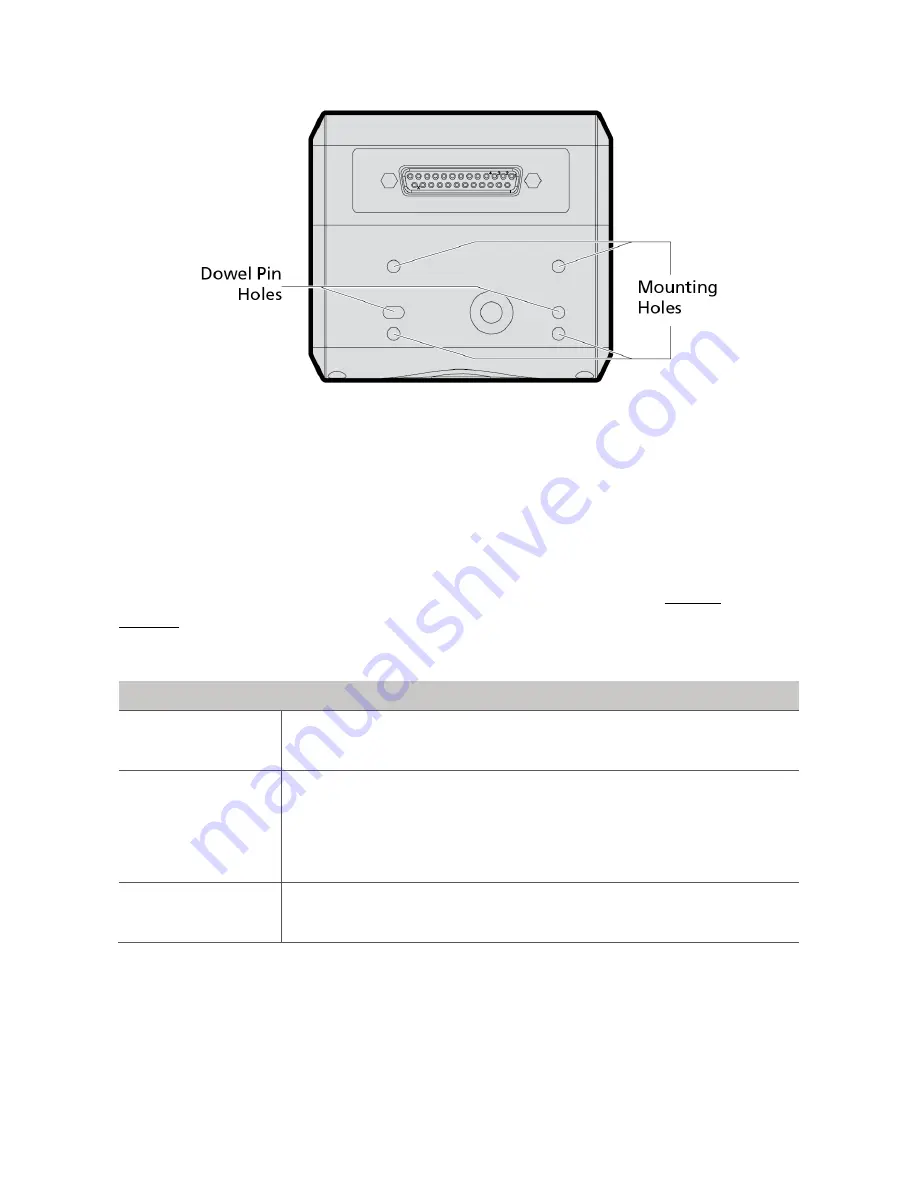
3 Installation
3.3 Installation Instructions
MOVIA, 2-Axis Scan Head – User Manual, 1040–0004 Rev. 03
11
Figure 5: Location of Metric Dowel Pin Holes
3.3.3
ATTACH THE POWER/DATA CABLE TO THE SCAN HEAD
With power off, use the power/data cable to connect the MOVIA scan head to the
system controller and ±15 V power supply. It is recommended that the power
supply voltages are verified before connecting the cable to the head to avoid any
damage.
The usage of cable channels and pin assignments are described in Table 1 and
Table 2.
Table 1: Cable Channel Usage
Channels
Behavior
CLOCK
The Clock is transmitted by the position data generator,
20 cycles per frame. The nominal frequency is 2 MHz.
SYNC
The frame Sync is a single logical "0" pulse that occurs once
per frame.
It is transmitted by the position data generator one clock
cycle prior to the first bit of the frame.
STATUS
The status channel provides error messages when scanner or
servo exceptions occur.












































