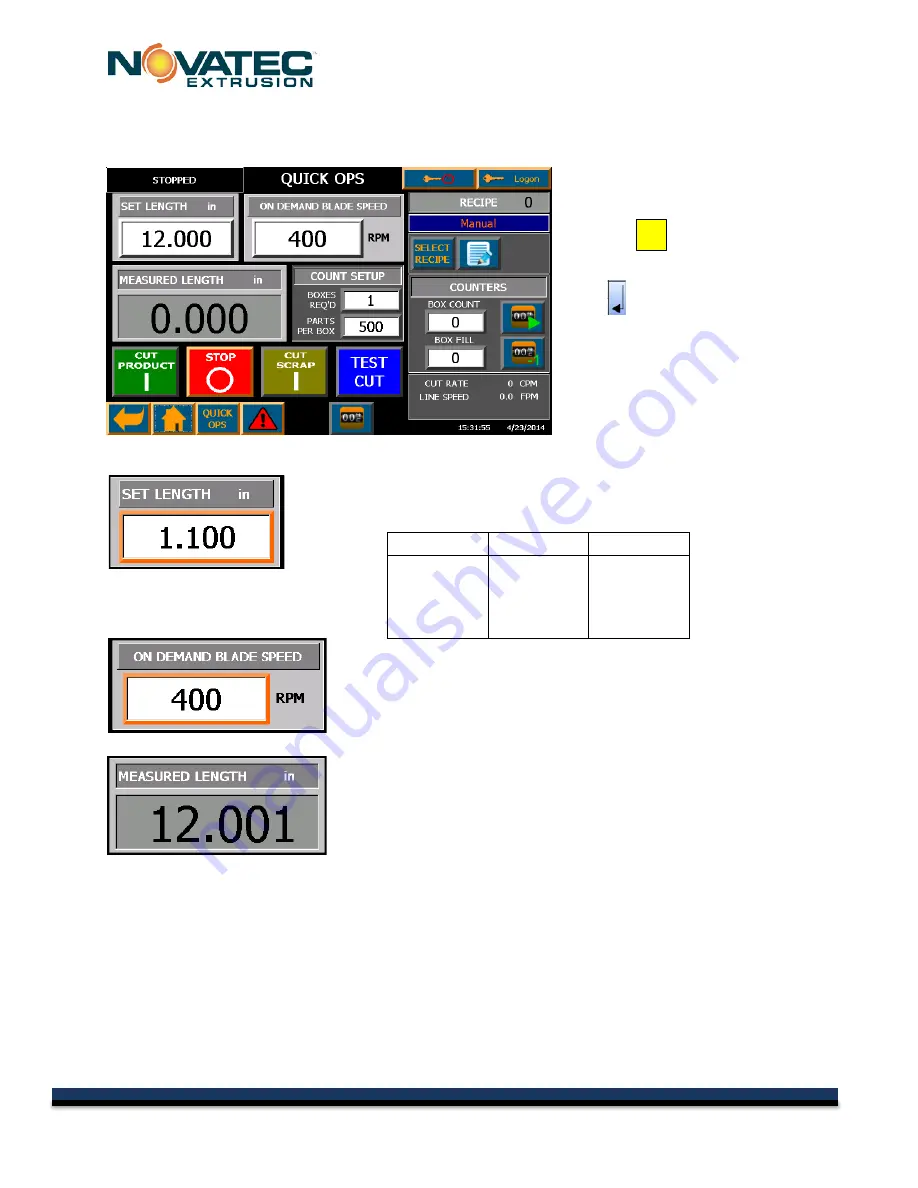
C-Series IM 1 MAY 2014
1
12.0 MACHINE OPERATION
The factory pre-sets allow the cutter to start production using the encoder input.
If you want to use the encoder input,
simply enter a length in the SET
LENGTH box. A numeric screen
will pop-up. Enter the cut length and
press to return to the Quick Ops
screen. Enter the RPM’s in the same
manner, based on your experience.
The cutter will run in ON DEMAND or
CONTINUOUS MODE based on your
entries.
12.1 Quick Ops Screen Items
Cut Parameter
- Used to enter the value to control when the cutter
activates. It is dependent on the cut mode set on the recipe screen. It will
always show the product cut values when the system is stopped.
Blade Speed -
Enter the optimum blade speed for the cut when
running in On Demand mode. In Continuous Mode, this is greyed out
and shows the currently running blade speed that is determined by
the calculation of Set Length and Line Speed.
Measured Length
- This is the length of the cut measured by the
encoder signal. If an encoder is not used, this field will always be
zero. It can be set up to always read the last cut length or hold the
last cut length for a specified time before showing the accumulated
cut length.
Cut Mode
Parameter
Units
Encoder
Set Length
in/mm
End
Sensor
Delay Time
sec
Time
Cycle Time
sec
1
19
© 2015 NOVATEC Inc. All Rights Reserved
Document: C-Series 7 MAY 2015
















































