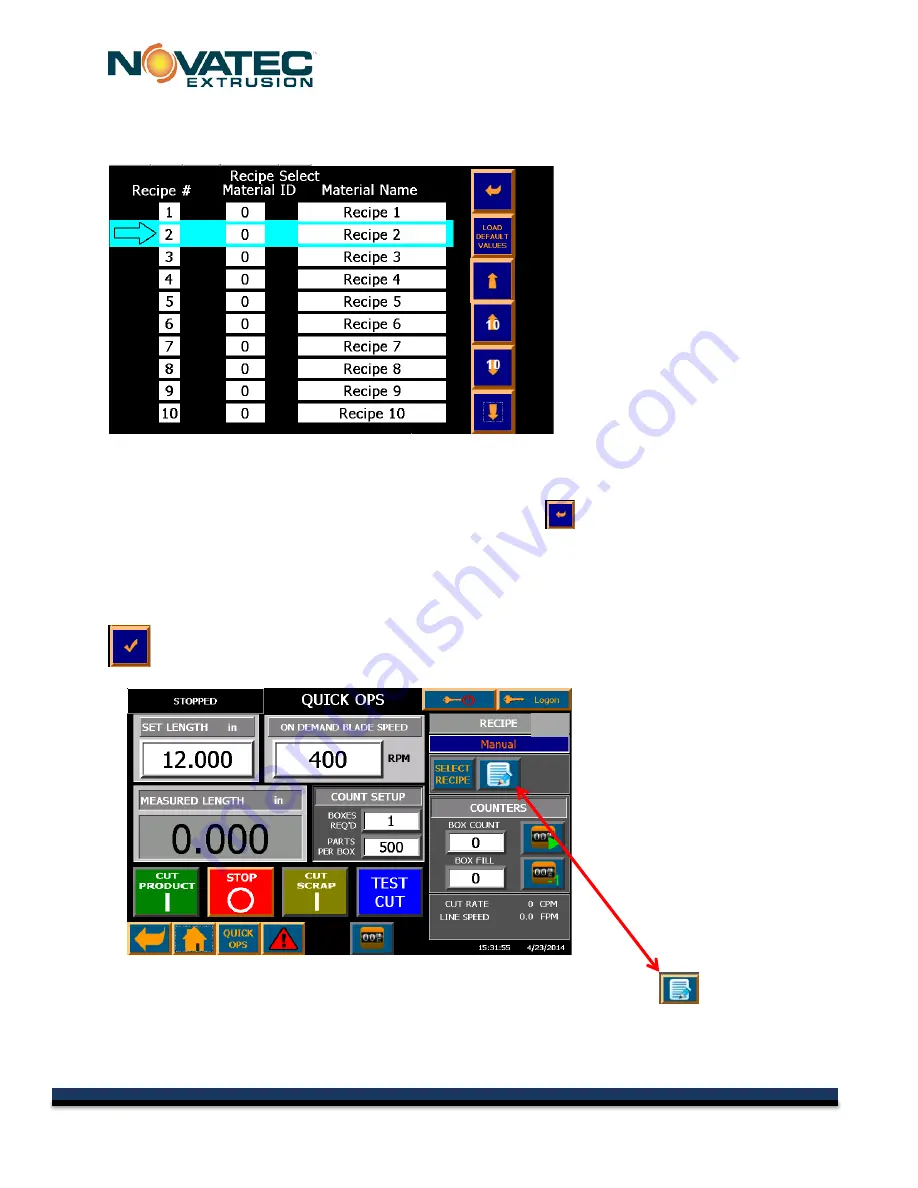
C-Series IM 1 MAY 2014
12.4 Recipe Select Screen
Use the Up/Down arrows to navigate to the recipe that you wish to run.
NOTE: To select Recipe 1 you must first press the down button and then the up button.
Select the recipe with the arrow key which points to the left. Alternatively you can press the
"Load Default Values" button to load the Manual recipe.
This will return you to the Quick Ops screen and the loaded recipe number will appear on the Quick-
Ops screen.
NOTE: Recipe “Save As” Screen
The Recipe Save As screen is the same as the Recipe Select except that the Load Default
Values is replaced by the check box. Select the recipe that you want to save as and press
the check box.
Now that a recipe number is entered you can press the EDIT RECIPE icon on the Quick Ops
screen and the CURRENT RECIPE screen will appear.
1
21
© 2015 NOVATEC Inc. All Rights Reserved
Document: C-Series 7 MAY 2015
















































