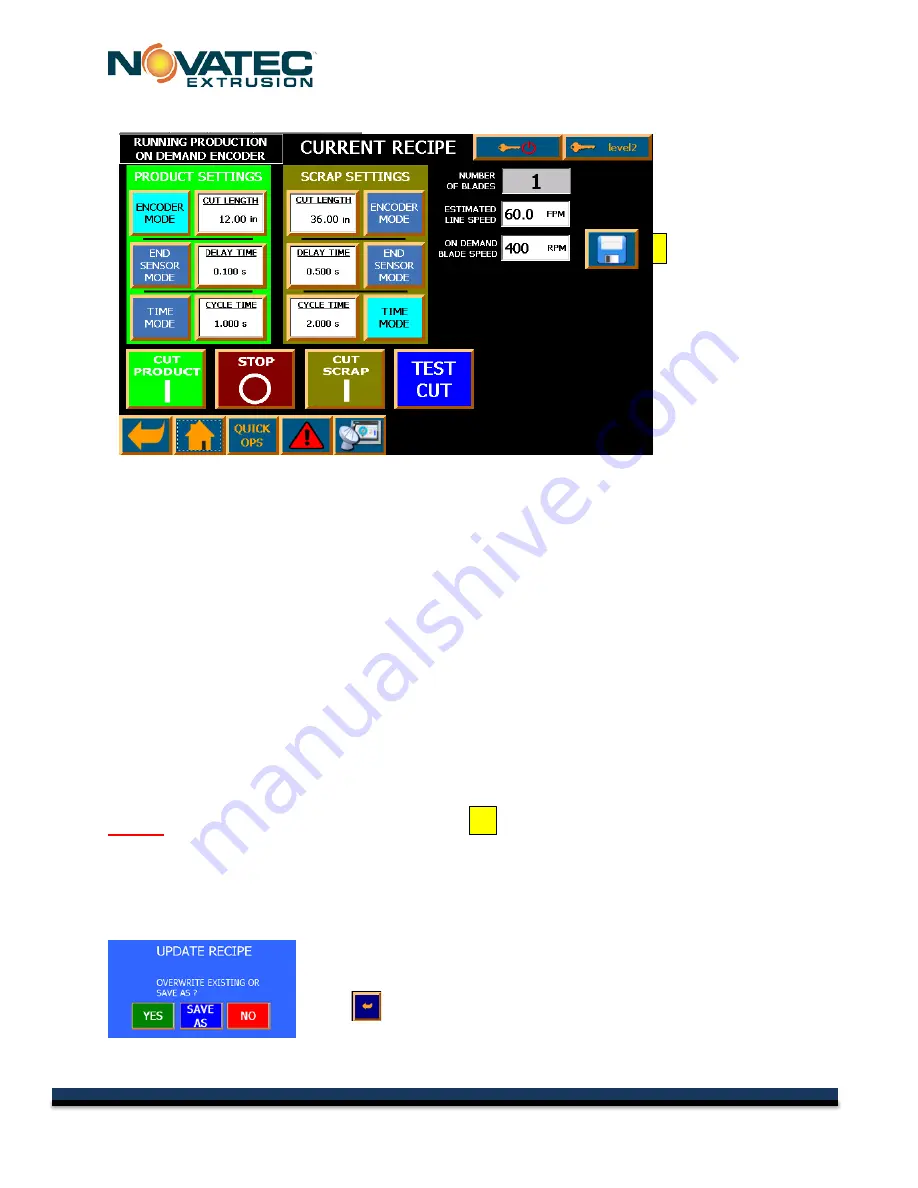
C-Series IM 1 MAY 2014
12.5
Current Recipe Screen
Note: Similar recipe settings are available for both product and scrap.
Encoder
– Press this button to change the mode to cut based on the cut length. The length is
typically measured by an encoder but can be set up with other methods.
Cut Length
– Set the part length that will activate the cut cycle when in Encoder Mode.
End Sensor –
Press the button to change to a cut that is activated by a sensor input. The sensor
typically is supplied by the customer.
Delay Time –
Set the time in seconds after the end sensor activates to activate the cut cycle. This
can be used to trim the length very precisely instead of trying to mechanically move the sensor very
small distances.
Time
– Press the button to change to a cut that is activated by a repeating internal timer that is
accurate to 1 millisecond.
Cycle Time
– Set the time from the start of one cut cycle to the start of the next cut cycle.
Level 2 or above personnel can use the SAVE button to save the recipe.
If there is a change to the running recipe from what is currently saved, it will appear blue and pressing
it will open the following popup screen where the operator can save the recipe under the current
number by pressing "Yes" or save it as a different recipe number by pressing "Save As". To cancel
the recipe save, the operator can press "No".
Press to return to the Quick Ops screen.
The operator can choose test cut or cut scrap until the product is
satisfactory and then cut product to commence with production as explained on page 17.
3
3
22
© 2015 NOVATEC Inc. All Rights Reserved
Document: C-Series 7 MAY 2015
















































