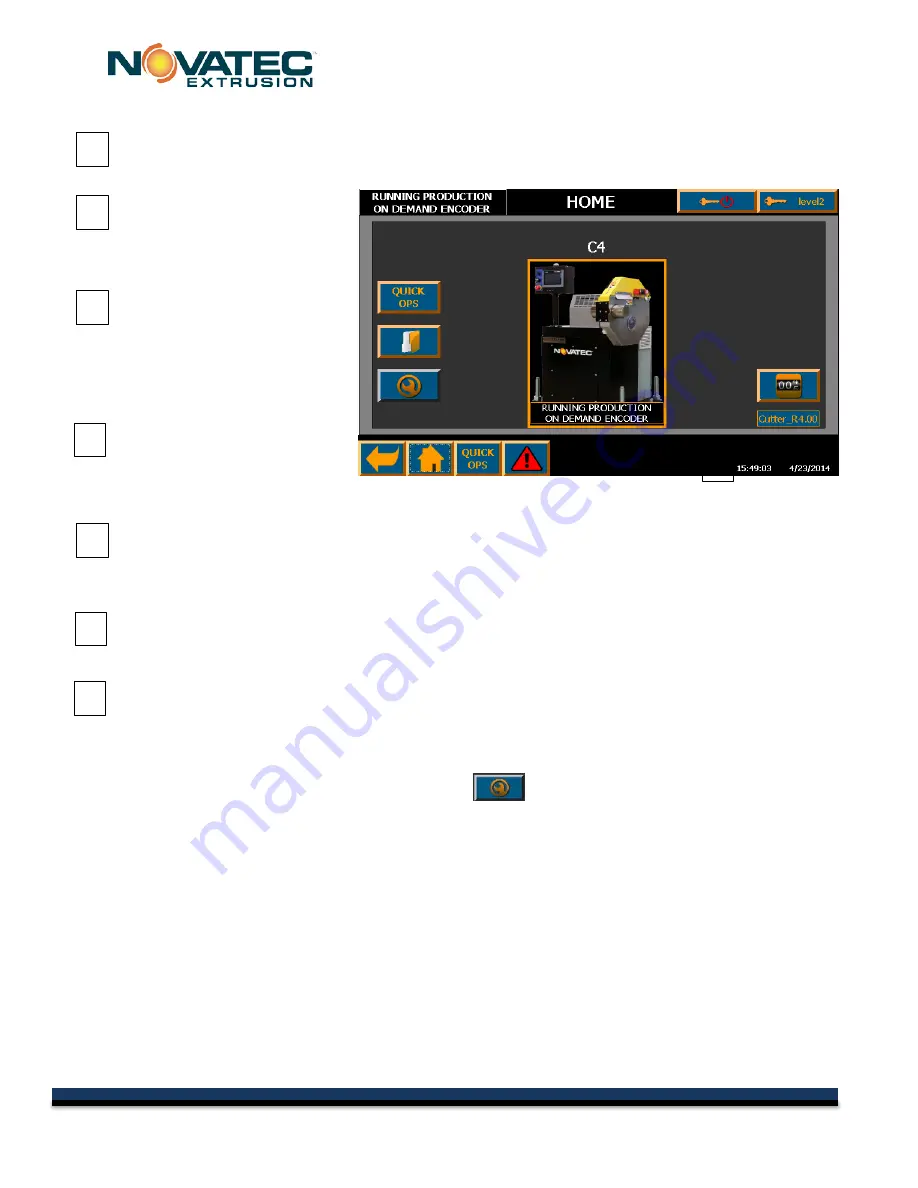
C-Series IM 1 MAY 2014
13.3 Home Screen
Quick Ops Button
Opens the Quick Ops screen.
Same function as pressing the Quick Ops button at
the bottom of the screen.
Recipe Select
- Opens the
recipe select screen. Same
function as on the Quick Ops
screen. (Pages 18,19 and 25)
System Setup
- Opens the
system setup screen to access
extended functions for different
machine operations and
configurations. Requires Level
3 password for access.
Batch Counters -
Opens the
batch counter screen. Has the
same function as on the Quick
Ops page. (See 13.9 page 33)
Cutter Picture
- Shows the picture and model number for this cutter. If the picture is blank, there
was a problem with the servo and PLC communicating. Try cycling power. Contact maintenance if
the problem persists.
Installed Software Version
- This is important to note when contacting NOVATEC service.
Time & Date
– If time and date are not correct they should be corrected so ALARMS will have the
correct time and date stamp. (See 13.5 page 26)
NOTE:
If either time or date need to be corrected, press to access SETUP PAGE 1.
1
1
2
3
2
3
6
6
4
4
5
5
7
7
27
© 2015 NOVATEC Inc. All Rights Reserved
Document: C-Series 7 MAY 2015












































