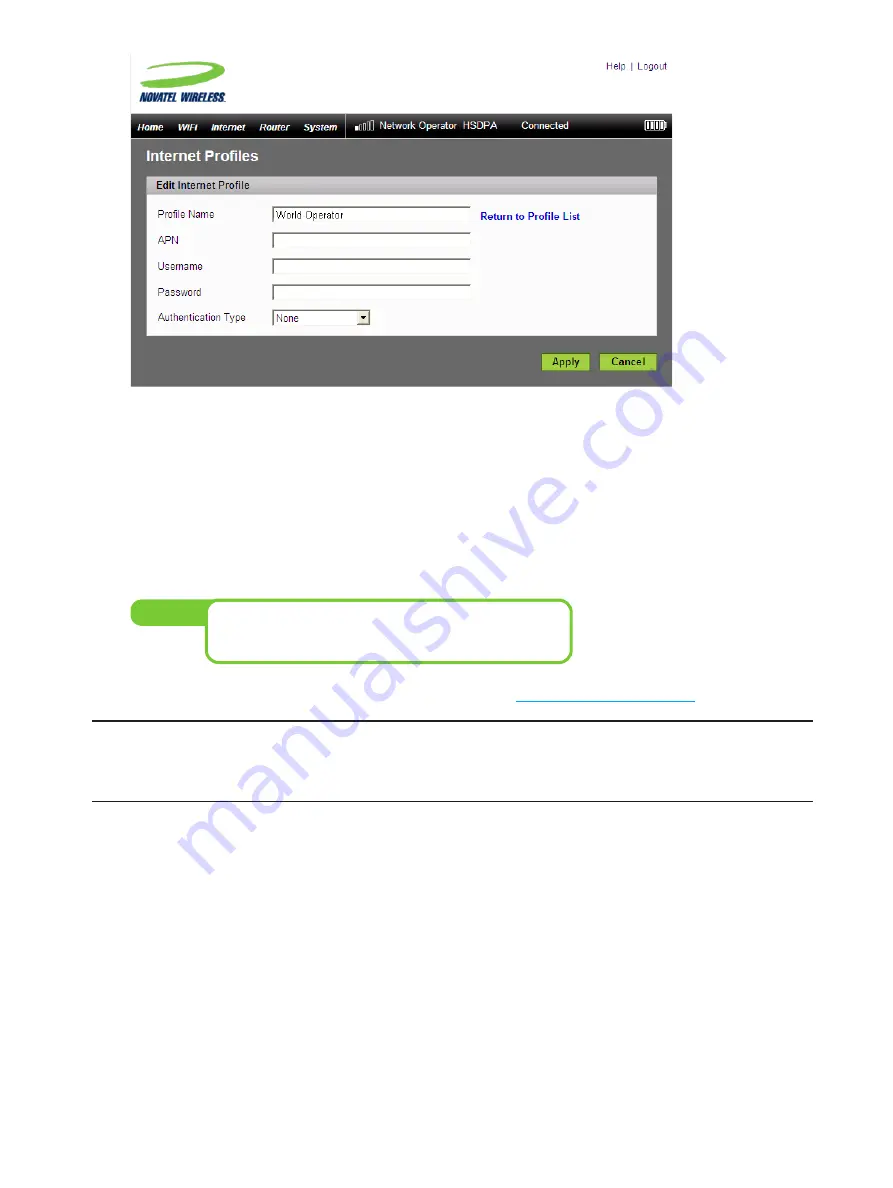
12
➎
If desired, change the Profile Name to something more descriptive, for example My MiFi .
➏
Enter the APN, Username, Password and other information you were given by your service
provider .
➐
Click
Apply
.
➑
Click the
Return to Profile List
link .
➒
Click
Apply
on the Internet Profiles – Set Internet Profile screen .
You may want to set Autoconnect to have your MiFi
connect to the network whenever it is powered on. [See
Tip!
➓
Set up wireless security for your MiFi network . [See
WARNING !
It is highly recommended that you set up security for your MiFi at this time. If
you do not configure security for your wireless network, data on your network will be easily
accessible to others.
















































