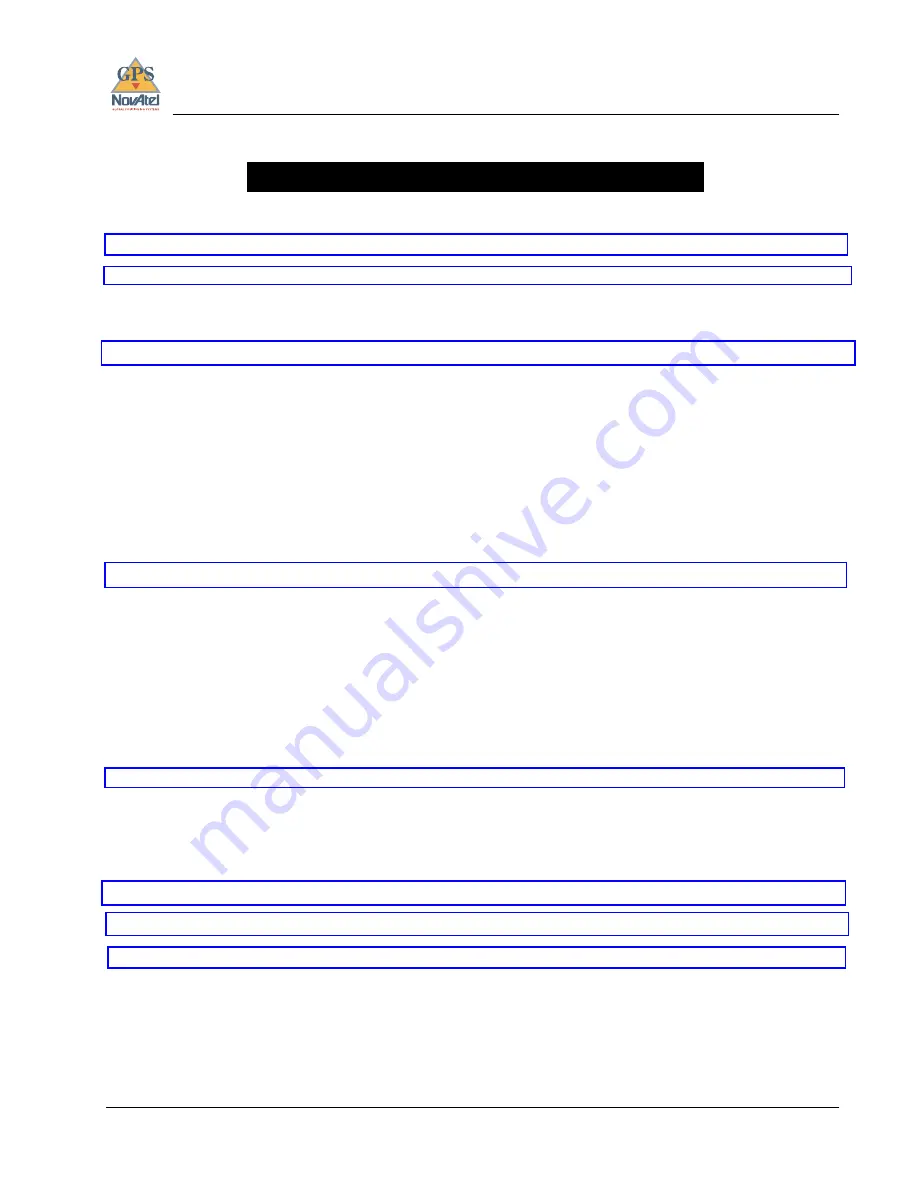
Table of Contents
GPStation™ User Manual
iii
TABLE OF CONTENTS
Features ......................................................................................................................................................................1
Connections and Indicators ........................................................................................................................................3
Cable Connection Considerations...............................................................................................................................5
GPSAntenna Considerations ......................................................................................................................................5
Antenna Cable Considerations ...................................................................................................................................6
Power Supply Considerations.....................................................................................................................................6
Input Power Cables ....................................................................................................................................................6
Serial Data Cables ......................................................................................................................................................7
I/O Strobe Port Cable ...............................................................................................................................................10
User-Supplied Radio or Modem...............................................................................................................................11
Oven-Controlled Crystal Oscillator (OCXO) ...........................................................................................................11
OCXO Warm-Up .....................................................................................................................................................12
Communications with the GPStation........................................................................................................................12
Serial Port Default Settings ...........................................................................................................................12
Communicating Using a Remote Terminal ...................................................................................................13
Communicating Using a Personal Computer .................................................................................................13
Getting Started..........................................................................................................................................................13
Boot-Up .........................................................................................................................................................14
DOS ...............................................................................................................................................................15
Windows 3.1 or Higher..................................................................................................................................15
Upgrading Using the $AUTH Command .................................................................................................................17
Updating Using the “Loader” Utility........................................................................................................................18
Downloading Firmware Files ........................................................................................................................18
Using the Loader Utility ................................................................................................................................19
APPENDIX A TECHNICAL SPECIFICATIONS
APPENDIX B GPStation REPLACEMENT PARTS
We Would Like To Hear From You...




































