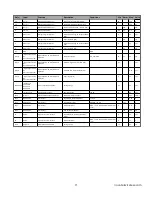8
novatelwireless.com
LEDs
The MT 4000 includes LEDs to indicate Power, GPS, and Registration status.
Figure 2-1 MT 4000 LEDs
The MT 4000 has three LEDs on its front panel to indicate the following:
MT 4100 LEDs
PWR:
Indicates power to the GPS module. LED is on ~1 second after powered on and the GPS module is
operational. LED is off when powered off or when the MT 4000 enters Low-Power Sleep mode.
Note: If you disable the GPS module, you must apply power for this LED to turn on.
GPS:
You can configure this LED to display registration, GPS fix status, or other user functions. By default,
this LED indicates GPS fix status. The LED remains off when it receives invalid GPS data. The LED
remains on when it receives valid GPS data.
Registration:
You can configure this LED to display registration or other user functions. By default, this LED indic-
ates GSM registration status. If LED stays off, this indicates that the device is not attempting to
register to the network. If LED blinks, this indicates that the device is trying to connect to the net-
work. If LED is always on, this indicates that the device has connected to the network.
Summary of Contents for GSM2448UG001
Page 1: ...GSM2448UG001 MT 4000 User Guide Version 1 03 16 October 2013...
Page 12: ...1 novatelwireless com 1 Introduction Description Technical Specifications...
Page 31: ...20 novatelwireless com Figure 3 7 Assembled Device...
Page 42: ...31 novatelwireless com 5 Accesories Mounting Bracket Cables...