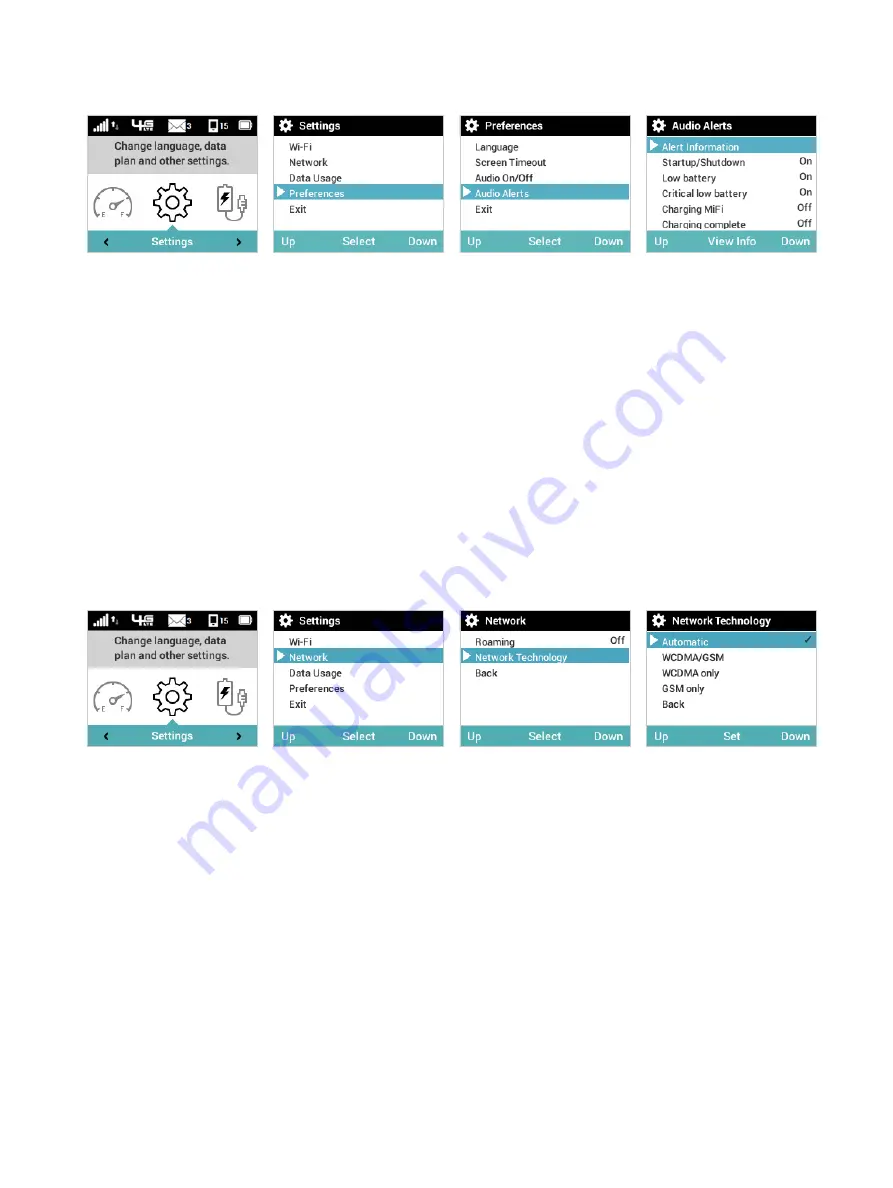
45
➎
Navigate to the Back option to return to the Settings options, or press/hold the Select
button to return to the Home screen.
Settings Option
Select Preferences Option
Instruction Animation
Set Audio Alert
Network Technology
➊
On the Home screen, navigate to the Settings icon and press the Select button to open the
Settings select screen and display Settings options.
➋
Navigate to the Network option and press the Select button to open the Network select
screen to display the Network options.
➌
Navigate to the Network Technology option and press the Select button to display the
Network Technology screen with the available Network Technology options.
➍
Navigate to the desired technology option and press the Set button.
➎
Navigate to the Back option and press the Select button to return to the Settings options, or
press/hold the Select button to return to the Home screen.
Settings Option
Select Network Option
Select Network Technology
Current Charging Availability
















































