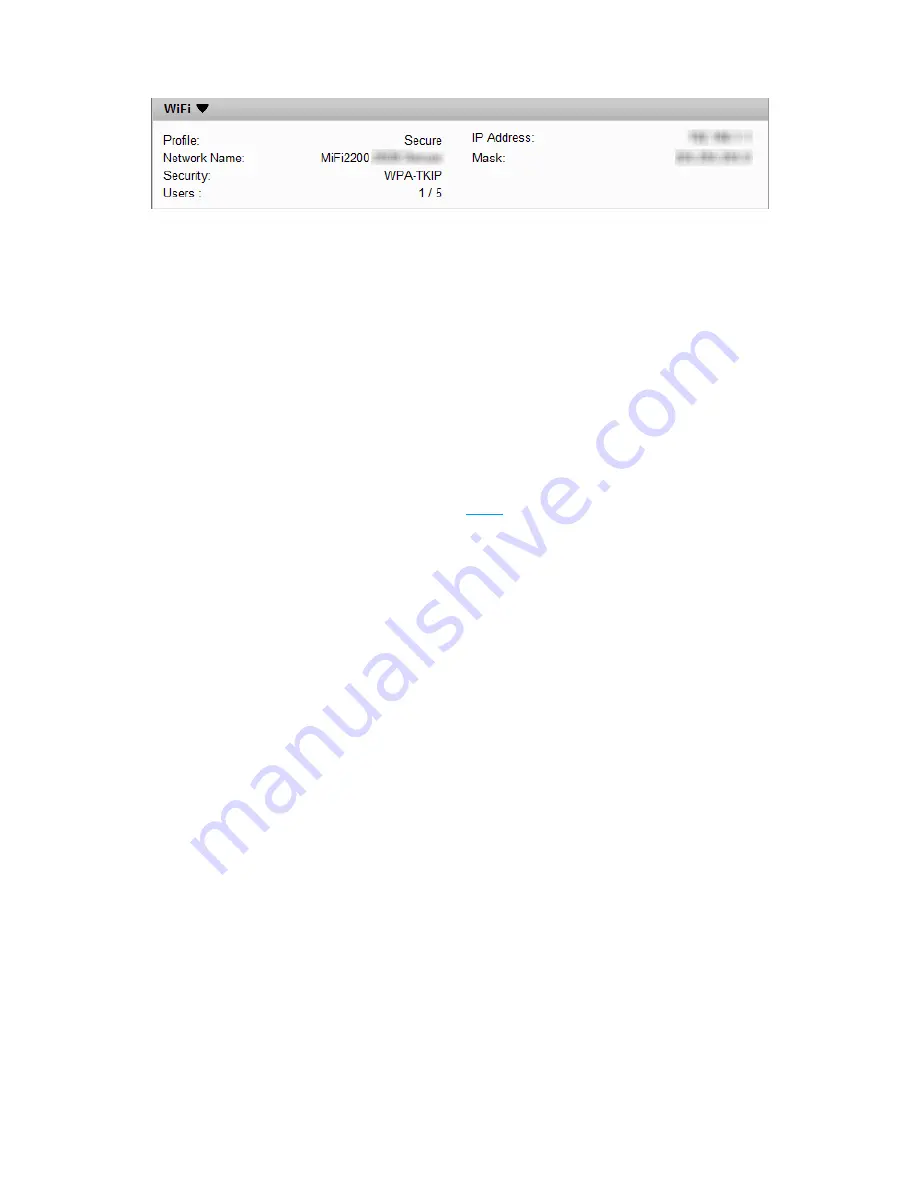
22
Wi-Fi
The Wi-Fi section displays:
•
Profile
— the profile currently in use.
•
Network Name
— the network name (also known as the SSID).
•
Security
— the security method in use.
•
Users
— the number of users currently connected to your MiFi device.
•
IP Address
— the current Internet protocol address of the device.
•
Mask
— the current subnet mask address of the device.
To change Wi-Fi settings, use the Wi-Fi menu. (See
Wi-Fi
on page 22.)
Summary of Contents for MiFi2200
Page 1: ...2200 Intelligent Mobile Hotspot user product guide ...
Page 13: ...2 Using Your MiFi 2200 Using the MiFi 2200 for the First Time Connecting in Wi Fi Mode ...
Page 37: ...36 Wi Fi Log Click the Wi Fi Log button to view a listing of Wi Fi events most recent first ...
Page 79: ...6 Glossary Glossary ...
















































