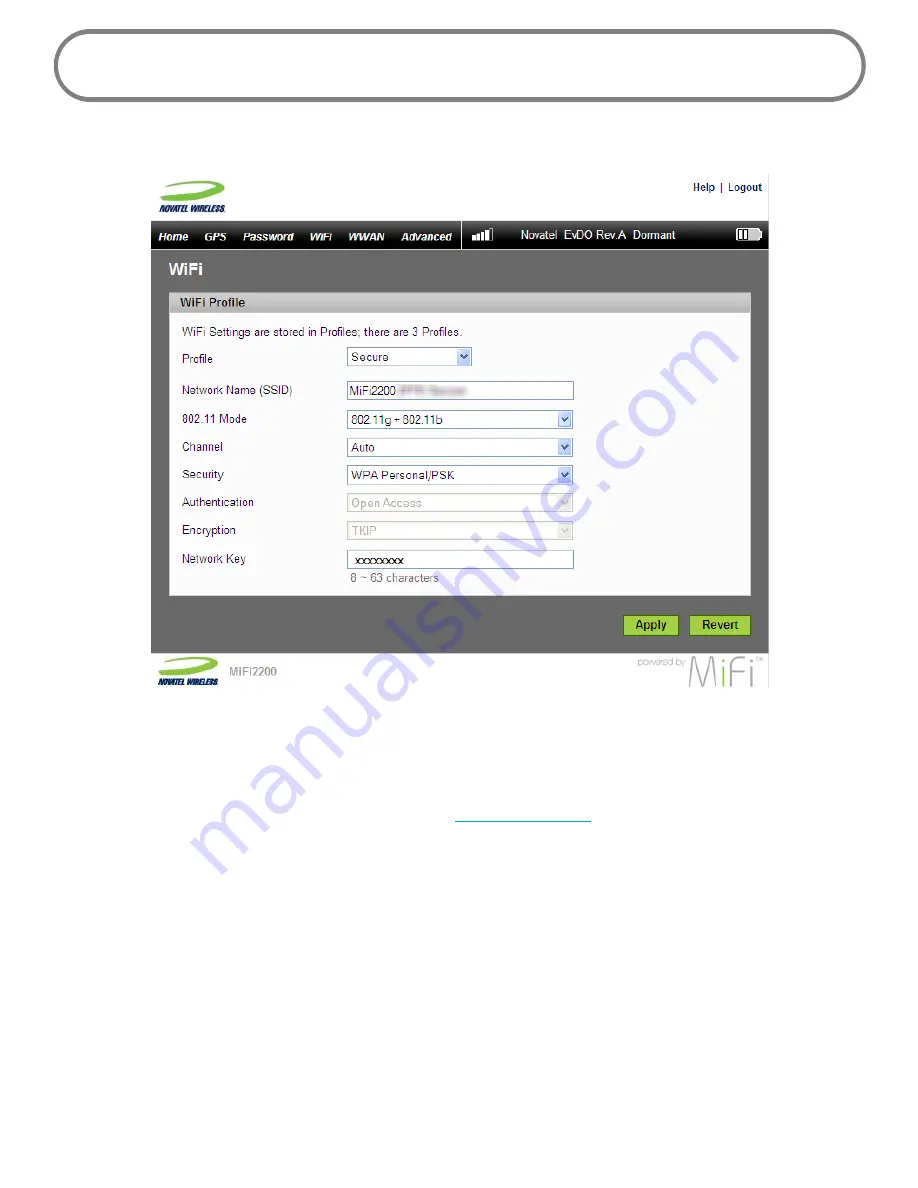
28
Wi-Fi: Wi-Fi Profiles
The Wi-Fi menu includes the Wi-Fi Profiles screen.
Click
Wi-Fi Profiles
on the Wi-Fi menu to access the Wi-Fi Profiles screen. The Wi-Fi Profiles screen
allows you to view or change settings for your secure profile or to set up a temporary hotspot. The
Wi-Fi Profiles screen displays:
•
Profile
— current profile being used. (See
Choosing a Profile
on page 29.)
•
Network Name (SSID)
— current network connection name. You can change the name to
something more descriptive if desired, or if other devices are in use within range of your
device. Some examples of network names are:
•
Secure — MiFi2200 754B Secure
•
Open — MiFi2200 754B
•
Temporary Hotspot — MiFi2200 754B Temp
•
802.11 Mode
— current type of wireless networking being used; available modes are:
•
802.11g+802.11b
•
802.11g
•
802.11b
Summary of Contents for MiFi2200
Page 1: ...2200 Intelligent Mobile Hotspot user product guide ...
Page 13: ...2 Using Your MiFi 2200 Using the MiFi 2200 for the First Time Connecting in Wi Fi Mode ...
Page 37: ...36 Wi Fi Log Click the Wi Fi Log button to view a listing of Wi Fi events most recent first ...
Page 79: ...6 Glossary Glossary ...
















































