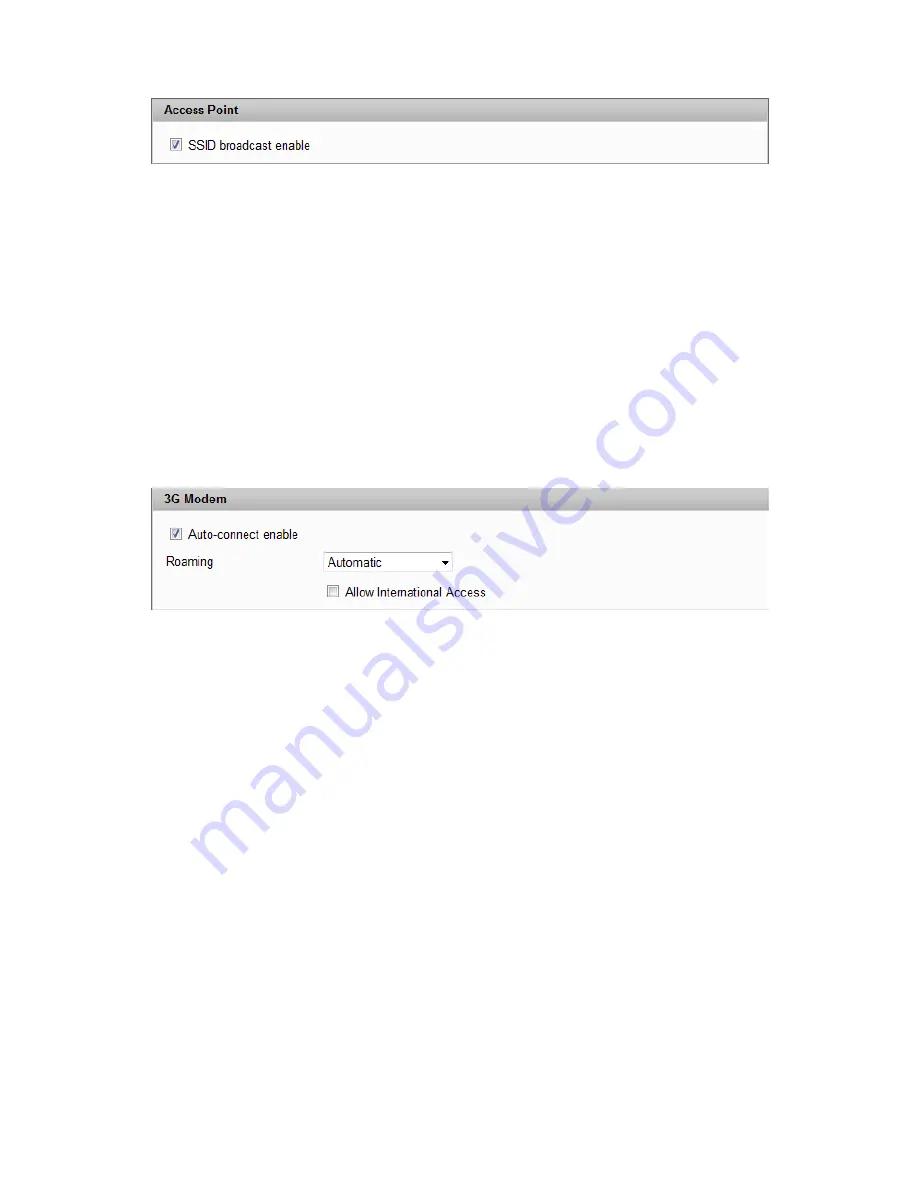
48
Access Point
The Access Point section displays:
•
SSID broadcast enable
— enabling SSID broadcasting allows other nearby computers to see
your MiFi device’s network name (SSID). This is what you see when you select
View Available
Wireless Networks
. Disabling SSID broadcasting provides additional security, but you will
have to re-enable it if you lose your automatic connection.
Select the
SSID broadcast enable
check box to enable SSID broadcasting, or clear the check box to
disable SSID broadcasting, and then click
Apply
.
3G Modem
The 3G Modem section displays:
•
Auto-connect enable
— enabling auto-connect allows your MiFi device to connect to your
network automatically when it is turned on. Select the
Auto-connect enable
check box to
enable auto-connection, or clear the check box to disable auto-connection, and then click
Apply
.
•
Roaming
— enabling roaming allows your MiFi device to continue working even when off
your service provider's network. Roaming charges may apply. These options are available:
•
Automatic
— allows roaming on other providers' networks.
•
Home network only
— prevents roaming.
•
Allow International Access
— enabling international access allows roaming on networks
outside the United States. Select the
Allow International Access
check box to enable
international roaming, and then click
Apply
.
Summary of Contents for MiFi2200
Page 1: ...2200 Intelligent Mobile Hotspot user product guide ...
Page 13: ...2 Using Your MiFi 2200 Using the MiFi 2200 for the First Time Connecting in Wi Fi Mode ...
Page 37: ...36 Wi Fi Log Click the Wi Fi Log button to view a listing of Wi Fi events most recent first ...
Page 79: ...6 Glossary Glossary ...
















































