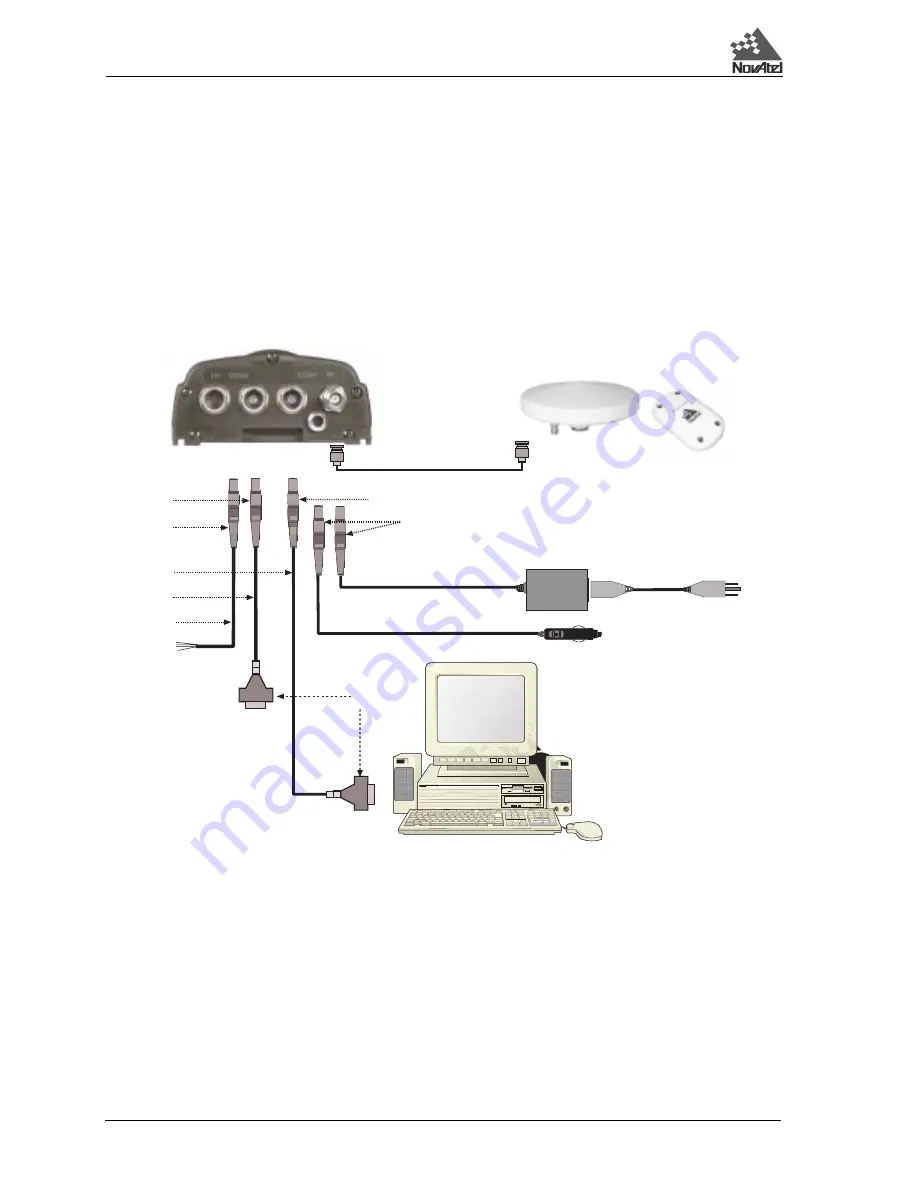
E
ProPak II Enclosure
62
GPS/GLONASS Receiver User Manual Rev 1
E.3 HARDWARE CONFIGURATION
Installing the ProPak II enclosure is a straightforward process. As shown in Figure E.4, a minimum configuration
is established with the following setup:
•
Set up the GPS/GLONASS antenna, see GPS/GLONASS Antenna Considerations, Page 23.
•
Route and connect coaxial cable between the GPS/GLONASS antenna and the ProPak II
enclosure.
•
Connect an RS232C communication interface to one of the serial ports of the ProPak II
enclosure. The supplied null-modem cables are intended for RS232C communications only.
•
Connect the output of the optional power converter to the input power jack of the ProPak II.
Figure E.4 Typical ProPak II Enclosure Installation Configuration
Reference
Description
Reference
Description
1
ProPak II enclosure
10
Straight serial data cable
2
RF antenna cable
(male connector attaches to
3
RF antenna connection
user-supplied modem or
4
Model 504 antenna* radio
transmitter)
5
or Model 514 antenna
11
I/O strobe cable
6
9-pin D-connector
12
Automotive cigarette-lighter
7
Male LEMO socket
adapter
8
Female LEMO plug
13
Auto-ranging AC/DC converter
9
Null-modem serial data cable
14
Operator interface
(female connector attaches to
user-supplied operator interface)
* Or any L1 GPS/GLONASS antenna model
1
2
4
5
6
3
8
10
11
12
9
13
14
7
7
7
















































