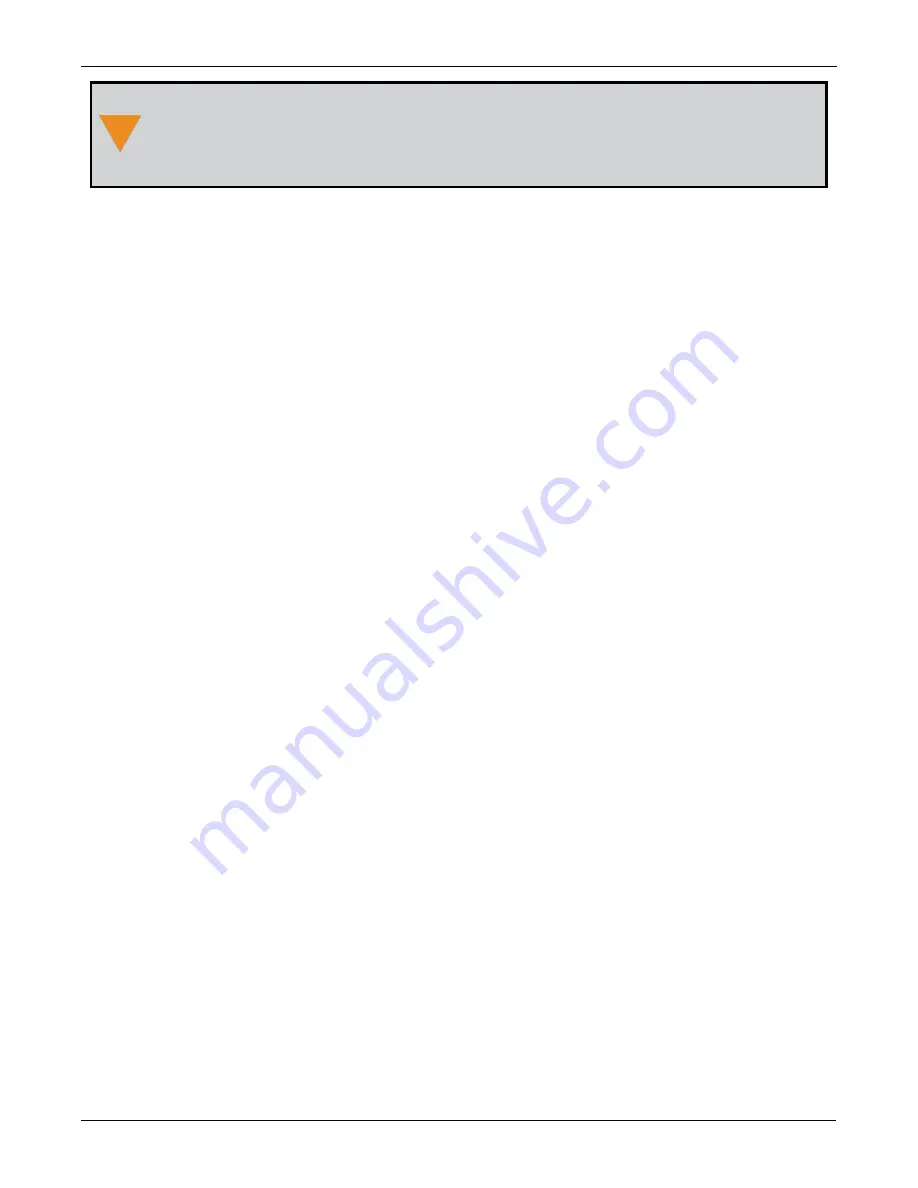
Chapter 5 CPT7 with Dual Antenna
CPT7 and CPT7700 Installation and Operation User Manual v12
113
For optimal SPAN performance when using Dual Antenna with SPAN, an ALIGN offset calibration is
required for each unique installation. This calibration refines the IMU to antenna baseline angular
offset from the initial estimate derived from the input lever arms. Refer to
INSCALIBRATE
command
for details.
The different alignment routines are described in the following sections:
5.3.1 Aided Transfer Alignment – ALIGN Injected Azimuth
This alignment routine is the preferred dual antenna alignment method. It is used if the alignment mode is set
to AIDED_TRANSFER using the
ALIGNMENTMODE
command, and can be used if the alignment mode is set
to AUTOMATIC.
If your vehicle is not stationary during the alignment, such as may be the case on a ship, use the Aided
Transfer Alignment routine. This alignment method uses the ALIGN baseline solution to perform an
instantaneous alignment of the vehicle azimuth.
The alignment happens instantaneously after the receiver establishes communication with the IMU and
computes a verified, fixed integer, ALIGN solution.
To guarantee the use of this alignment mode, the
ALIGNMENTMODE
command must be sent to the receiver:
ALIGNMENTMODE AIDED_TRANSFER
5.3.2 Unaided Alignment
The unaided alignment sets the SPAN system to use only single antenna alignment options (static, kinematic
or manual alignment).
To use this alignment mode, the
ALIGNMENTMODE
command must be sent to the receiver.
ALIGNMENTMODE UNAIDED
5.3.3 Automatic Alignment Mode – Automatic Alignment (default)
Automatic Alignment Mode Selection is the default setting for a SPAN-enabled receiver. This mode is
designed to allow alignment of the system as quickly as possible, using either an aided transfer alignment
(
Aided Transfer Alignment – ALIGN Injected Azimuth
above); a kinematic alignment (
page 85); or a manual alignment (
The first available technique will be used, regardless of its relative quality. If you wish to guarantee a specific
technique is used, or use an aided static alignment, you must select the desired alignment mode manually. No
additional configuration is required to use this alignment routine.
















































