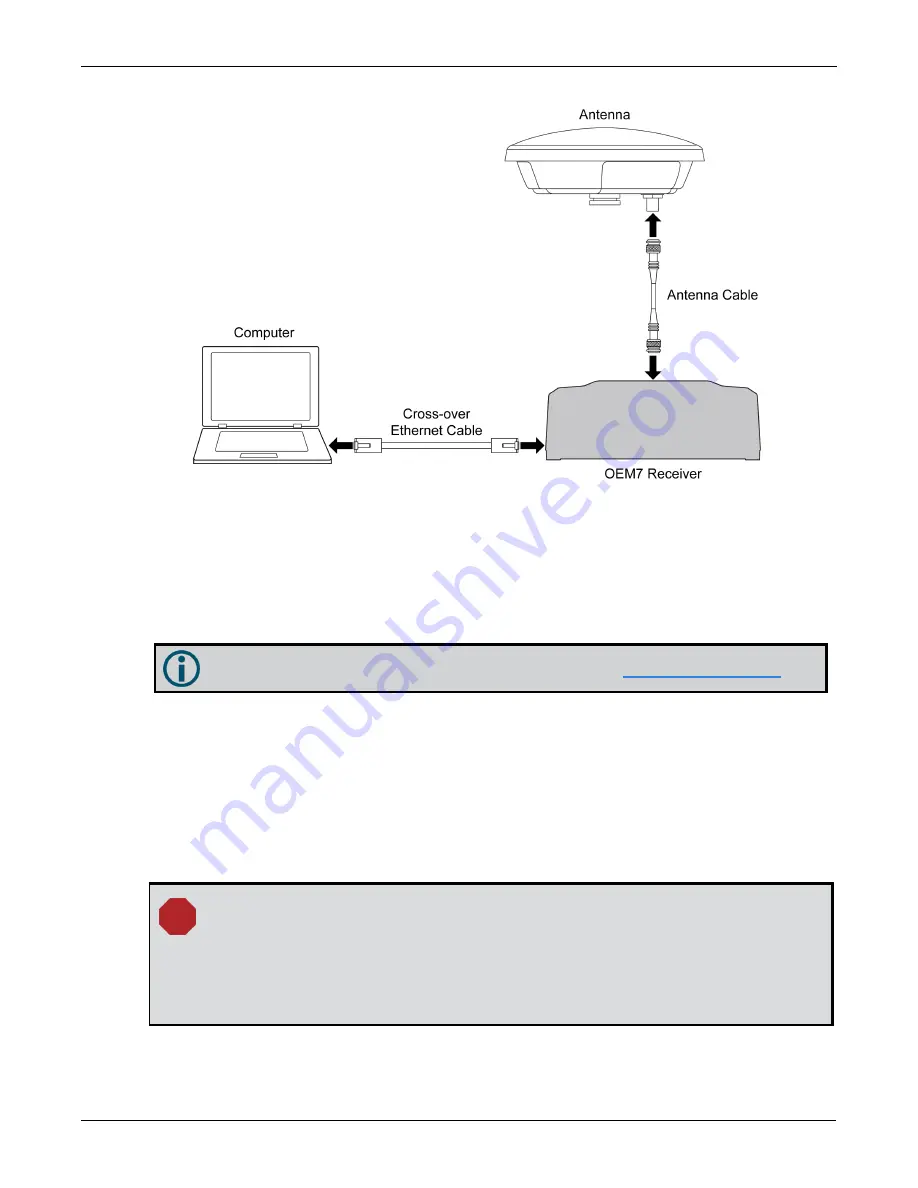
Chapter 6 Ethernet Configuration
CPT7 and CPT7700 Installation and Operation User Manual v12
115
Figure 36: Cross-Over Ethernet Cable Configuration—OEM7 Receiver
6.2.1 Static IP Address Configuration—Receiver
Follow these steps to set up a static IP address on the OEM7 receiver:
1. Connect a computer to the OEM7 receiver using a null modem serial cable or USB cable.
2. Establish a connection to the receiver using either NovAtel Application Suite or another terminal program.
This connection is used to send the commands in this procedure to the receiver.
For information about using NovAtel Application Suite, refer to
3. Enable the Ethernet port on the receiver by entering:
ETHCONFIG ETHA AUTO AUTO AUTO AUTO
4. Assign the TCP/IP port number used for the connection by entering:
ICOMCONFIG ICOM1 TCP :2000
5. Assign the receiver IP address, subnet mask and default gateway by entering:
IPCONFIG ETHA STATIC 192.168.74.10 255.255.255.0 192.168.74.1
The command assigns the following values to the OEM7 receiver:
IP address = 192.168.74.10
Subnet mask = 255.255.255.0
Gateway = 192.168.74.1
These settings are examples only. The settings appropriate to your system may be different.
6. Save the new Ethernet settings by entering:
















































