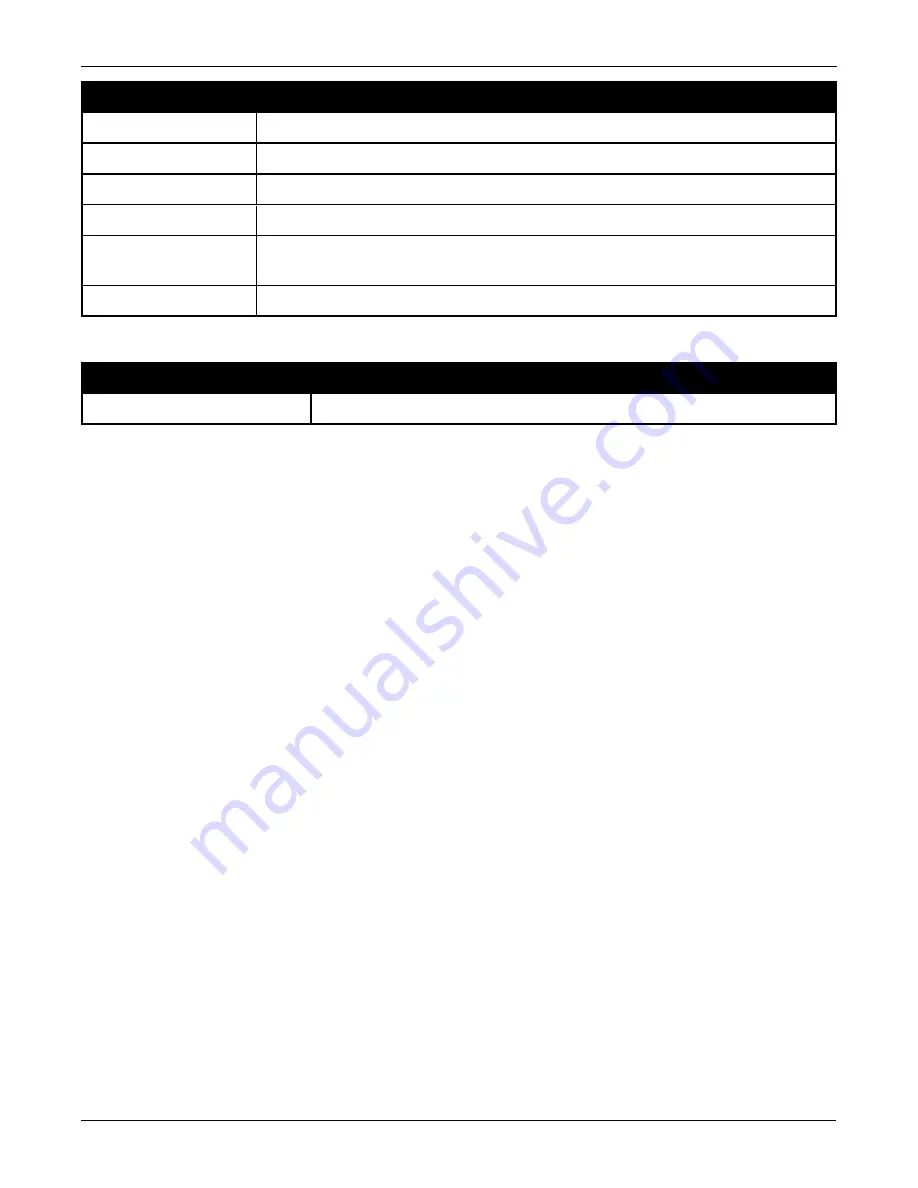
Chapter 11 NovAtel Firmware
CPT7 and CPT7700 Installation and Operation User Manual v12
153
Command
Description
SOFTLOADRESET
Initiate a new SoftLoad process
SOFTLOADSREC
Send an S-Record to the receiver for the SoftLoad process
SOFTLOADDATA
Send firmware image data to the receiver for the SoftLoad process
SOFTLOADCOMMIT
Complete the SoftLoad process
SOFTLOADSETUP
Send configuration information to the receiver for the SoftLoad process. This
command is not required when working with a *.shex file
SOFTLOADFILE
Load a firmware image that has been loaded onto the internal storage of the receiver.
Log
Description
SOFTLOADSTATUS
Provides status updates for the ongoing SoftLoad process
Each command and log can be used in abbreviated ASCII, ASCII or binary format, with the exception of
SOFTLOADDATA, which should only be used in binary format.
File Types
Firmware data is stored in *.shex files as ASCII data in the form of S-Records, based on the Motorola S-
Record format. The *.shex file includes a digital signature for the firmware.
Working With S-Records
Each S-Record has a header indicating the type of information contained in the record.
Records beginning with S0, S5 and S7 contain metadata about the firmware image, such as version
information and which card types are supported by the firmware image.
Example S0 Record
S0~V~OM7MR0400RN0000
Example S5 Records
S50000
S503D9FE25
S5033158D5A
Example S7 Records
S70000
S70500000000FA
Records beginning with S3 contain the actual firmware image data. Aside from the header, each pair of
characters forms the ASCII representation of a binary byte. The format is as follows:
















































