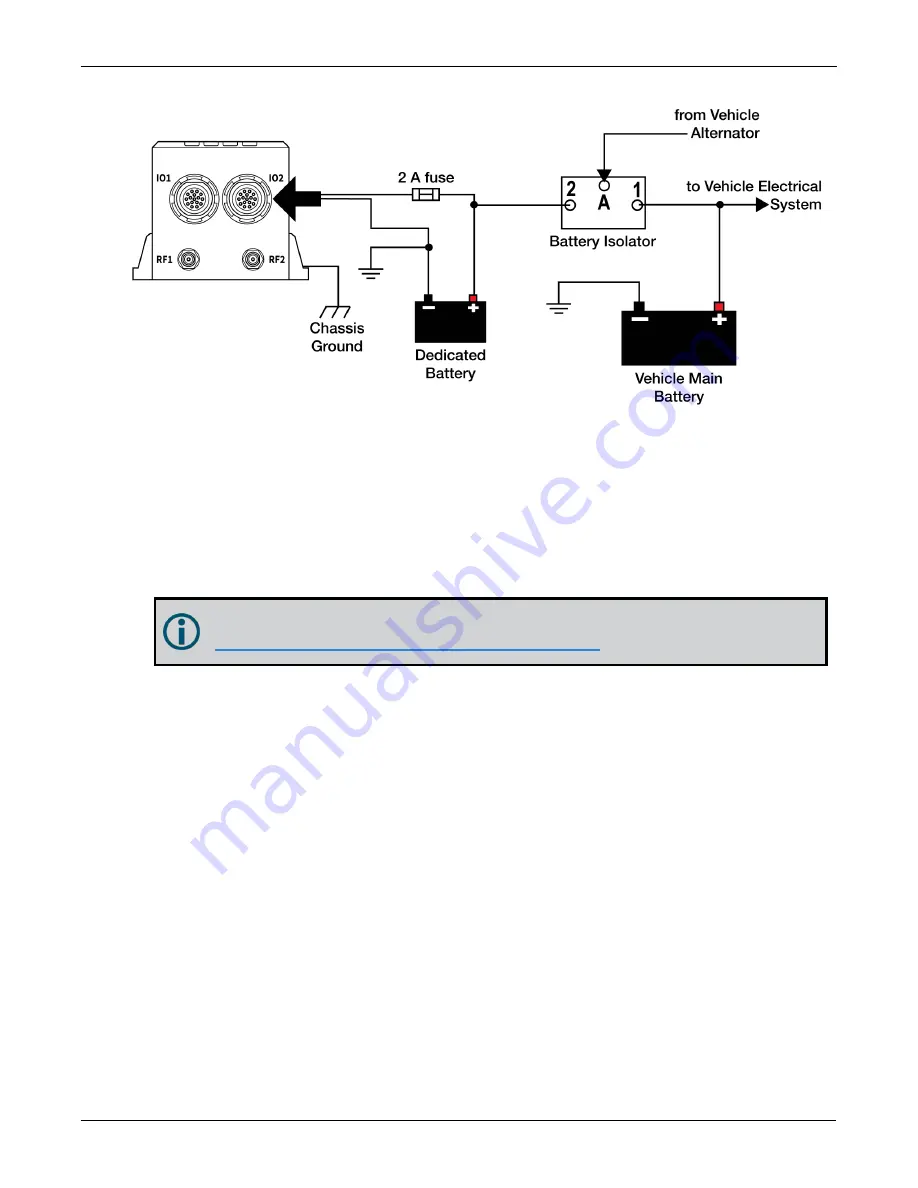
Chapter 2 CPT7 Installation
CPT7 and CPT7700 Installation and Operation User Manual v12
40
Figure 11: Dedicated Battery for the CPT7
2.14 Check that the CPT7 is Operating
After the CPT7 is installed, powered up and connected to a GNSS antenna, use the following procedure to
ensure the receiver is operating.
1. Connect the CPT7 to a computer using a serial or USB cable.
2. Open
NovAtel Application Suite
, establish a connection to the CPT7 and open the
Terminal
window.
Alternately, open a terminal emulation program and establish a connection to the CPT7.
For information about installing and using NovAtel Application Suite, refer to
docs.novatel.com/Tools/Content/ToolsSuite/Overview.htm
.
3. Send the following command:
LOG VERSION
The VERSION log is returned.
<VERSION COM1 0 46.0
FINESTEERING
0 5.802
02004020
3681 14755
< 5
< GPSCARD "FDDRYNTBNS1" "DMMU17260099F" "OEM7720-0.00F"
"OM7CR0802AN0002" "OM7BR0002RBG000" "2018/Mar/22" "05:57:24"
< OEM7FPGA "" "" "" "OMV070001RN0000" "" "" ""
< DEFAULT_CONFIG "" "" "" "SC7CR0802AN0002" "" "2018/Mar/22"
"05:57:29"
< PACKAGE "" "" "" "SC7PR0802AN0002" "" "2018/Mar/22" "05:57:48"
< IMUCARD "HG4930_AN04" "" "" "" "" "" ""
4. Check that the Time Status is
FINESTEERING
which represents that time is fine set and being steered.
5. Check the Receiver Status word (02004020 in this example). If the lowest bit (bit 0) is set, the receiver has
errors.
















































