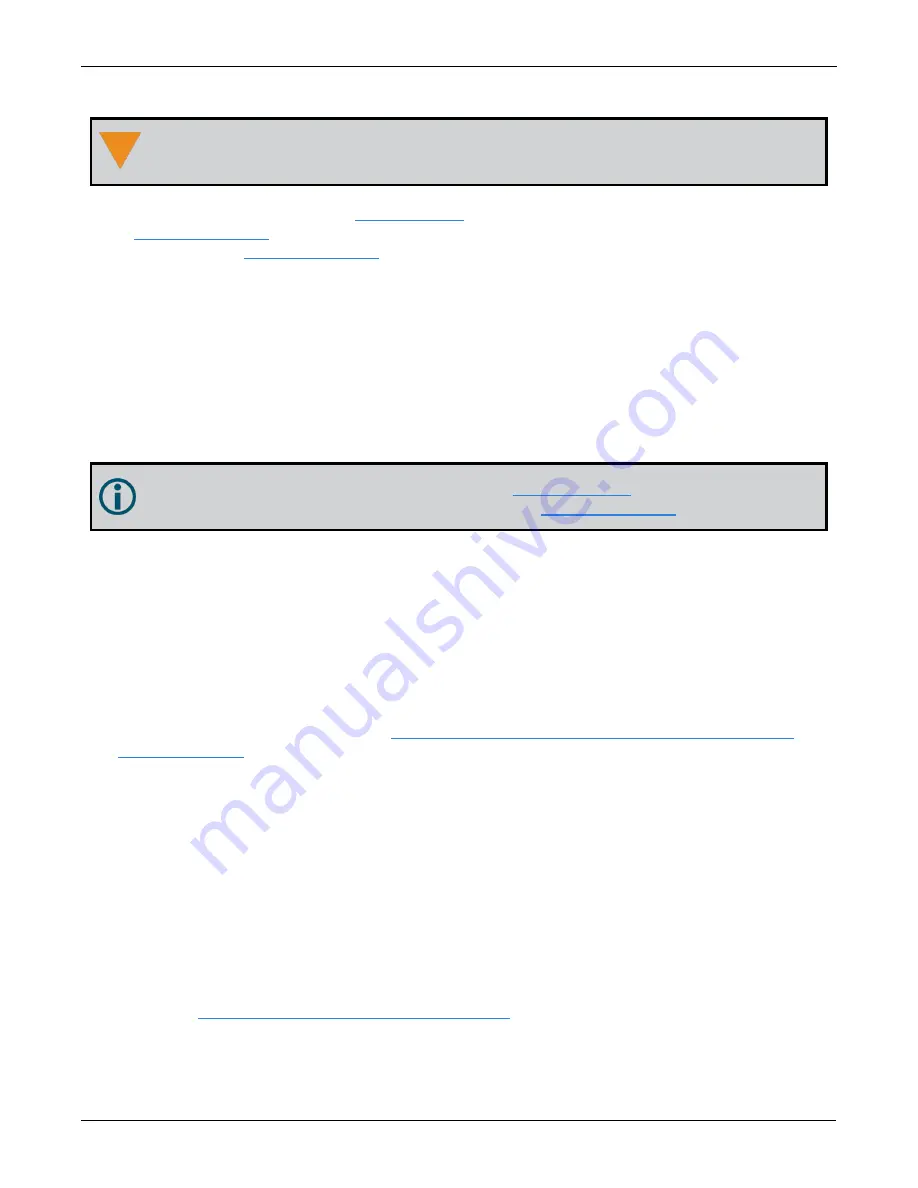
Chapter 3 OEM7 Receiver Operation
CPT7 and CPT7700 Installation and Operation User Manual v12
55
3.7.2 Veripos Subscriptions
Subscriptions to the Veripos Apex and Apex
2
marine services must be obtained directly from Veripos.
A unit with a marine subscription can not be switched to a land subscription and vice versa.
A subscription is required to use the
for offshore marine applications. Contact Veripos sales
at
to obtain a Service Access License (SAL) number. To activate the service, contact the
Veripos Support at
. Provide the SAL number and the receiver's Veripos Serial Number
(VSN). To obtain the receiver-specific VSN, enter the following command:
log veriposinfo
The log displays the VSN in the first field following the log header and also displays the status of your
subscription.
To activate a subscription, the receiver must be powered and tracking an L-Band Veripos satellite prior to the
planned activation time. Use the
ASSIGNLBANDBEAM
command to configure the receiver to track the
Veripos satellite.
assignlbandbeam auto
The latest services and coverage can be obtained from
. For additional information
on Veripos activation, contact NovAtel Customer Service at
.
3.8 RTK ASSIST
RTK ASSIST is a feature that enables centimeter-level accuracies to be maintained through extended RTK
correction outages. With RTK ASSIST, RTK-dependent operations can continue through RTK correction
outages as long as 20 minutes.
RTK ASSIST uses correction data provided by TerraStar. To obtain these corrections, an L-Band capable
receiver is required and L-Band tracking must be enabled using the
ASSIGNLBANDBEAM
command.
RTK ASSIST also requires a subscription to the RTK ASSIST service. To obtain a subscription, contact your
local NovAtel sales representative or visit
novatel.com/products/gps-gnss-correction-services/terrastar-
. The NovAtel Product Serial Number (PSN) is needed to obtain a subscription. The PSN is
available from the
VERSION
log.
RTK ASSIST is available as soon as the rover receiver has at least one valid RTK solution and has received
the RTK ASSIST correction data. If an RTK correction outage occurs, then RTK ASSIST will maintain RTK
mode until the subscription-permitted RTK ASSIST duration is exceeded. A shorter, user-defined RTK
ASSIST time out can also be set using the
RTKASSISTTIMEOUT
command. Normal RTK operation will
seamlessly resume if RTK corrections are restored at any point while RTK ASSIST is operating.
RTK ASSIST will report the RTK solution type that was present before RTK corrections were lost, unless the
estimated solution standard deviation exceeds the threshold set by the
RTKINTEGERCRITERIA
command. If
this occurs, then integer RTK solutions will be downgraded to their float RTK equivalent.
RTK ASSIST is enabled by default, but can be disabled using the
RTKASSIST
command. To monitor the
status of RTK ASSIST, view the
RTKASSISTSTATUS
log.
Refer to the
OEM7 Commands and Logs Reference Manual
for log and command details.
















































