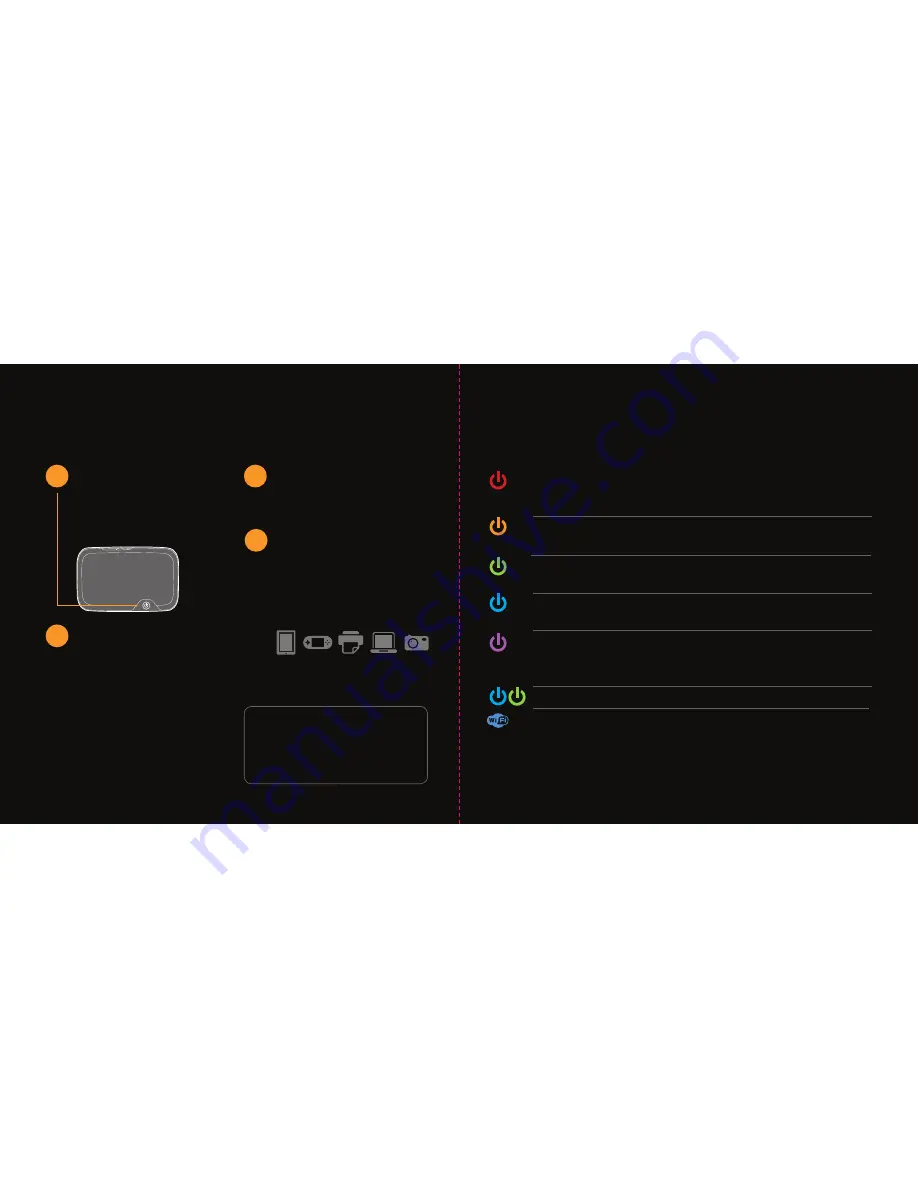
Novatel Wireless 3352
user guide
8
Novatel Wireless 3352
user guide
9
connecting to your mobile hotspot
1
Input the WEP password
(key) and you’ll be connected
to your mobile hotspot
and the internet. You can
connect up to 5 of your
gadgets at the same time.
After your mobile hotspot is
fully charged, press the Power
button to turn it on. The Power/
Connection LED and WiFi LED
will light up.
You can connect to your
mobile hotspot the same way
you would connect to any
WiFi router. Go to the WiFi
connection application on the
device you want to connect.
2
Find the SSID (network
name) in your list of available
networks and select Connect.
3
4
SSID
(network name)
refers to the unique
name that will come up when you are
searching for WiFi signal on your gadgets.
WEP password
(key)
is the password that will
connect your gadgets to the mobile hotspot.
red
Flashing: Low battery
Solid:
Portable WiFi Hotspot has encountered
an error
amber
Flashing: Battery charging
Solid:
Battery fully charged
green
Flashing: 2G (GPRS/EDGE) service is available
Solid:
Connected to a network using 2G (GPRS/EDGE)
violet
Flashing: 3G (UMTS/HSPA) service is available
Solid:
Connected to a network using
3G (UMTS/HSPA) UMTS/HSPA
blue
Flashing: Roaming service is available
Solid:
Connected to a roaming network
blue WiFi
No Light: WiFi is off or the mobile hotspot is connected
by USB port*
Flashing: WiFi is on with devices connected
Solid:
WiFi is on with no devices connected
*
USB cable can be purchased separately:
visit www.orangeaccessories.co.uk
blue/
green
Flashing: SMS notification

























