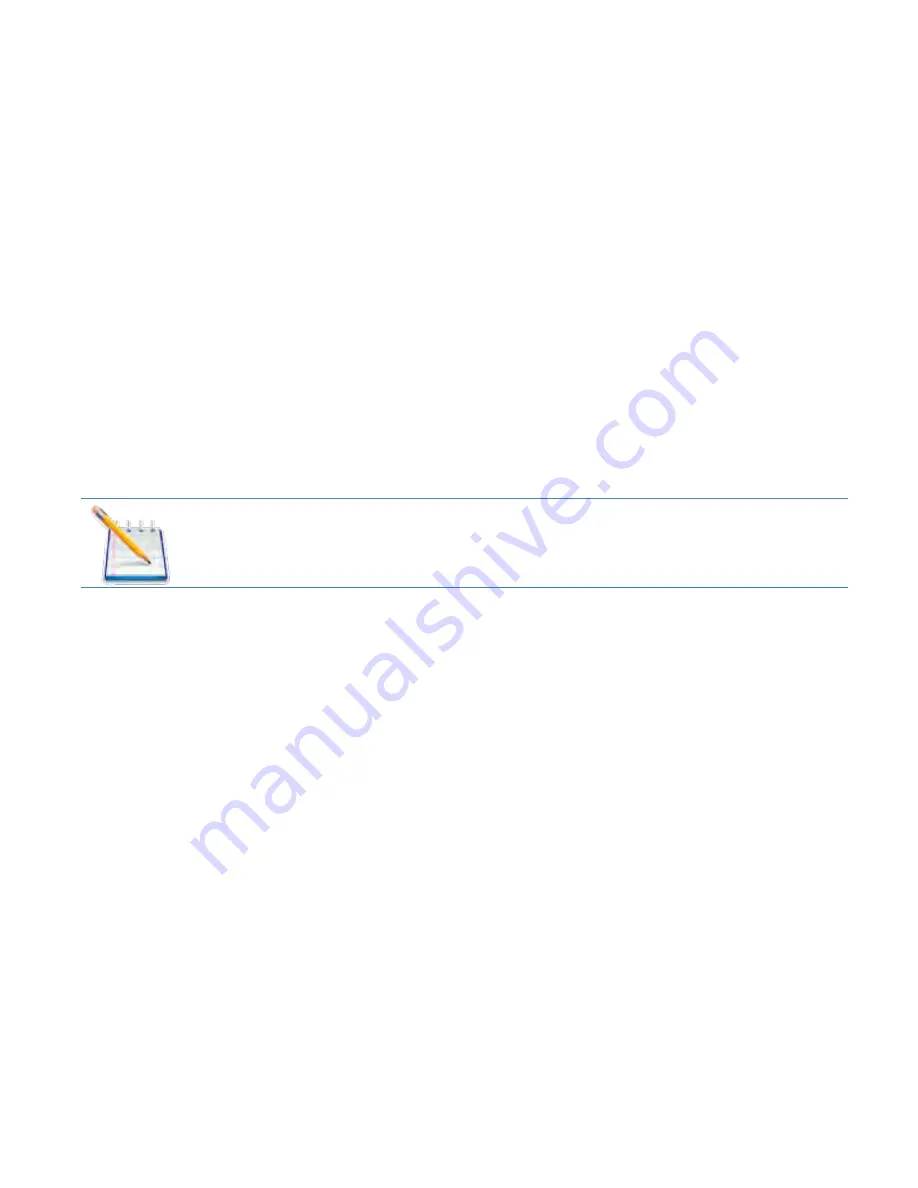
38
novatelwireless.com
Figure 3-12 Settings Page - Mobile Settings - Network Selection
This device automatically selects the optimal mobile network. In most cases, you can also
select a network manually (Manual Network Selection). This feature is only useful if multiple
networks are available. If this setting is enabled, the device connects only to the specified
network.
Status
This section indicates if Automatic or Manual Network Selection is in use. If Manual Network
Selection is in use, the specified network is also displayed. Note that in some cases, your
network service may not allow Manual Network Selection.
Operation
Scan for Networks
: If Manual Network Selection is possible, this button is available. Click this
button if you wish to manually select a network. The modem then scans for all available
networks. This scan may take up to two minutes.
If this button is not displayed, then Manual Network Selection is not available in
your current location, using your current network.
Network List
All available networks are displayed in the Network List once a network scan has
been completed. You can then perform one of the following operations:
l
Cancel - Use this option to retain Automatic network selection.
l
Refresh - Use this to scan again if the desired network is not listed. You may need to
change your location to improve the signal.
l
Select a network - Use this option to enable Manual Network Selection with the specified
network.
Revert to Automatic
: If Manual Network Selection is in use, this button is visible. Click this
button to change from Manual to Automatic network selection.
















































