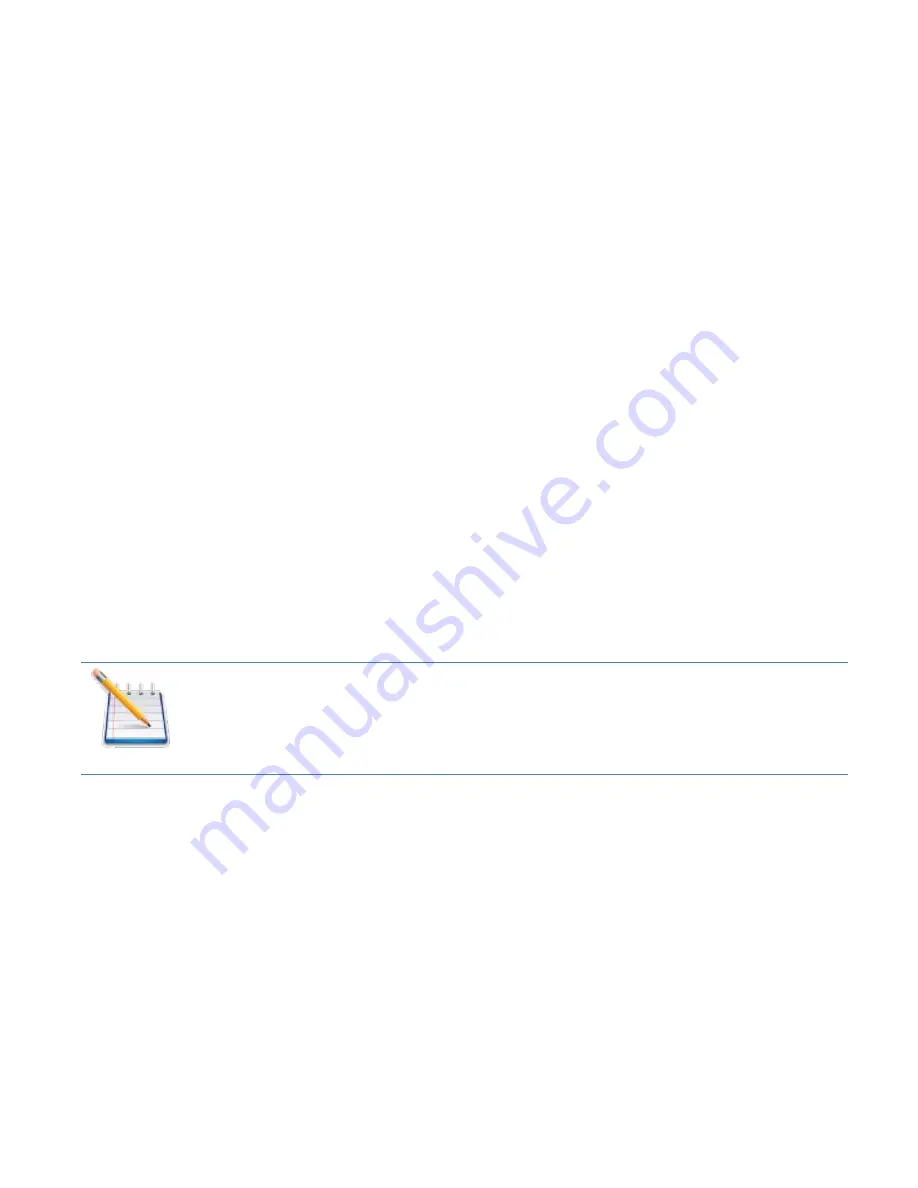
34
novatelwireless.com
Use this feature to back up (download) a copy of the configuration settings from this device to
a file on your computer, or restore (upload) a previously-saved configuration file. This
configuration file contains all settings for the device, router, and system functions. It does not
contain any settings or data for the 4G modem.
Note that you can only restore a file to the same device it came from.
This screen also provides the ability to reset all settings to the factory default values.
Backup
Admin Password
: Enter the current password in this field to save the device settings to your
computer.
Back Up Now
: Click this button to download a copy of the current configuration file to your
computer. If your browser prompts you to save the file, you can rename it if desired.
Restore
Admin Password
: Enter the current password in this field to restore the settings from a
previously saved backup file.
Select a file
: Select the configuration file you previously downloaded from this SA 2100
device to your computer.
Restore Now
: After selecting a configuration file, click this button to begin the file upload.
After uploading, the configuration file is immediately applied, and the device is restarted.
Uploading a configuration file changes ALL of the existing settings to match the
configuration file that you are uploading. This may change the current Wi-Fi
settings, disrupting all existing connections to the SA 2100, including this web
browser session.
Restore To Factory Defaults
Click the
Restore Factory Defaults
button to reset all settings to their factory default values.
This causes a restart, and may change the current Wi-Fi settings, breaking all existing
connections to the device, including the web browser session.
Settings Page - Mobile Settings
The following five categories are available under the Mobile Settings tab:
















































