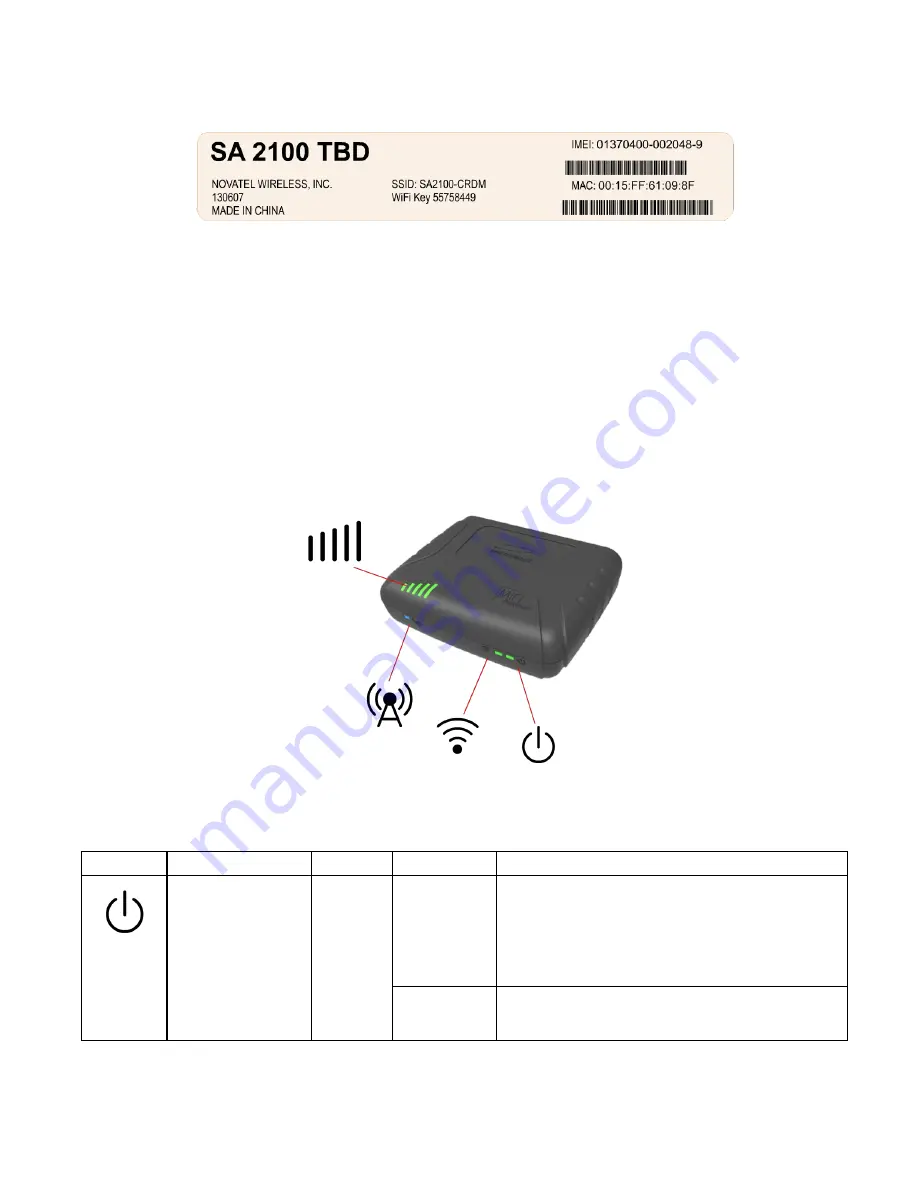
3
novatelwireless.com
Label
Figure 1-2 Device Label
The label on the rear part of the router displays the following information:
l
MAC Address
l
IMEI or ESN Number
l
SSID (Factory preset, unique to each device)
l
WiFi Key (Factory preset, unique to each device)
LEDs
The SA 2100 router has LEDs that verify status, signal, and connectivity.
Figure 1-3
The following table describes each LED:
Symbol
LED
Color
State
Description
Power:
Green
On
Normal operation (External or Battery Power)
** Note When operating on Battery power all other
LEDs are OFF.
The LED blinks slowly, once every 5 secs when running
on the battery.
Blinking
1 sec On
2 sec Off
During device Reset or Power-up sequence
















































